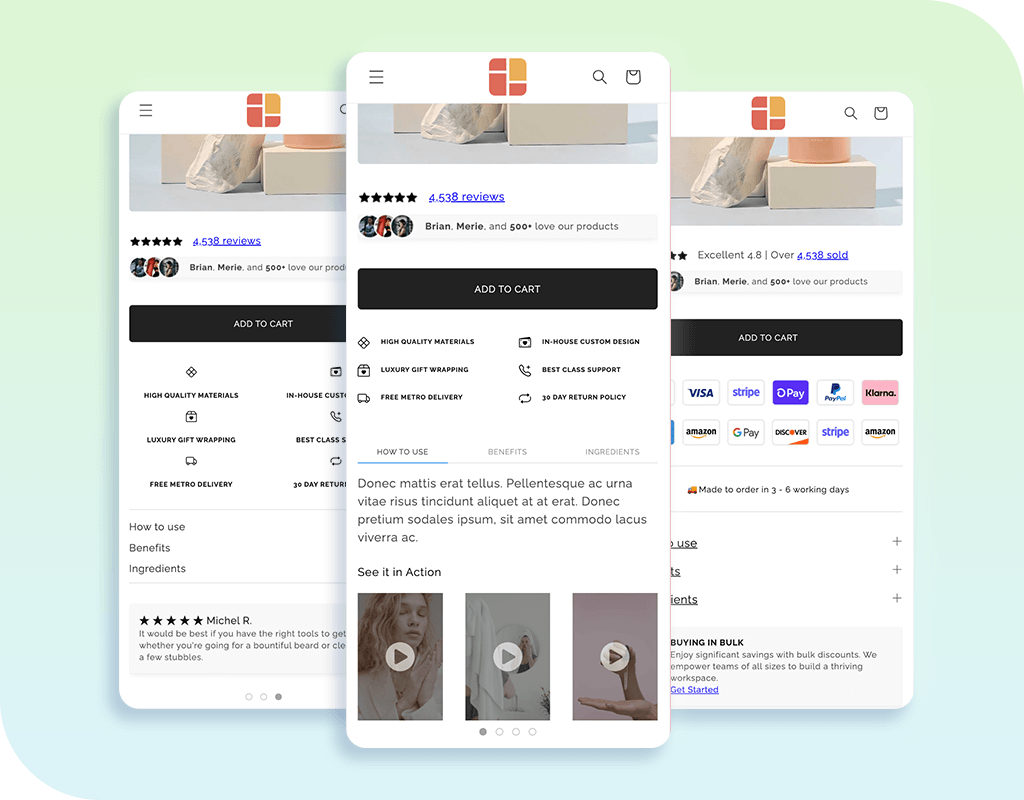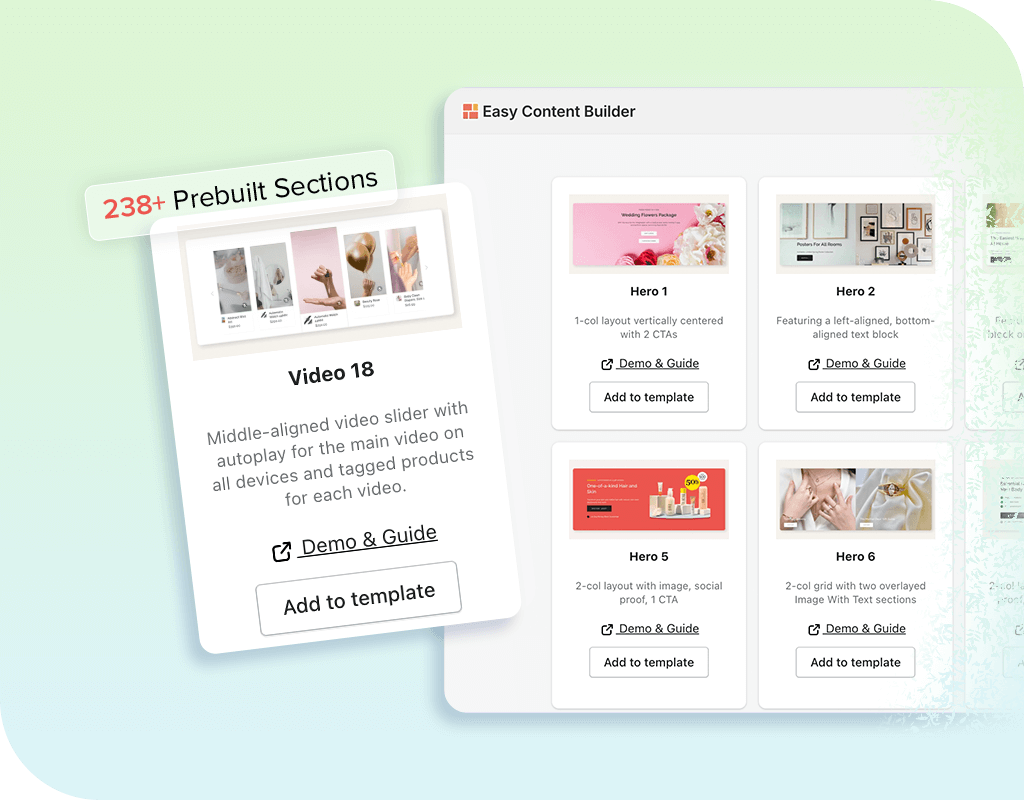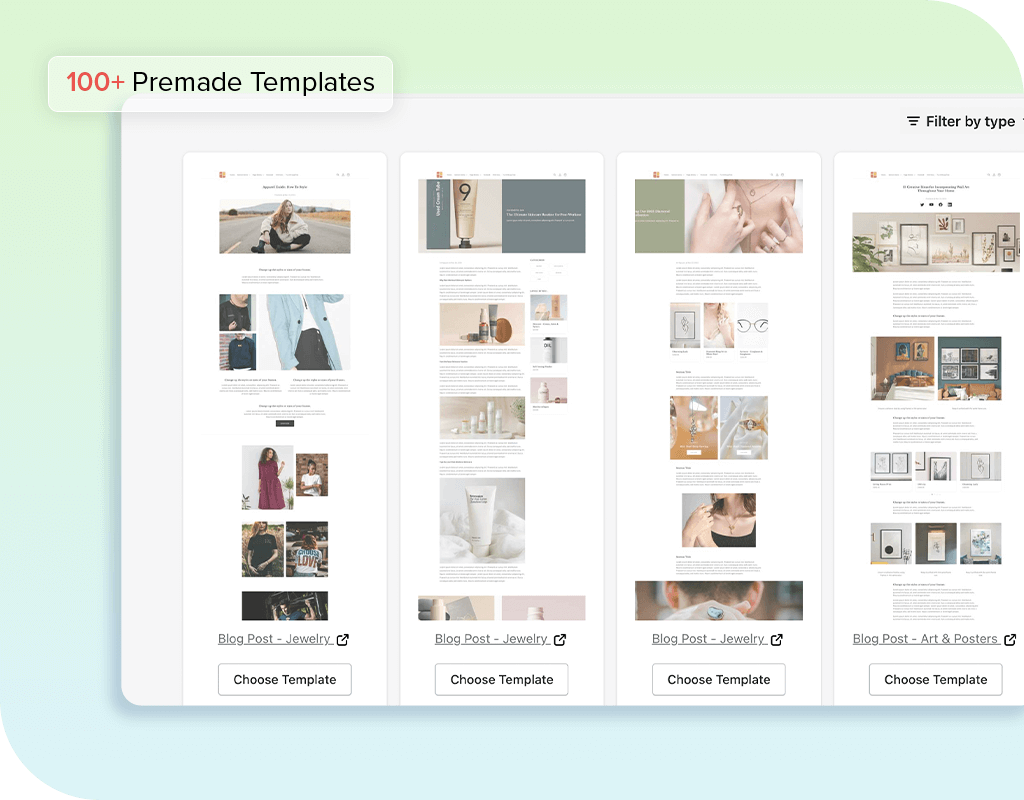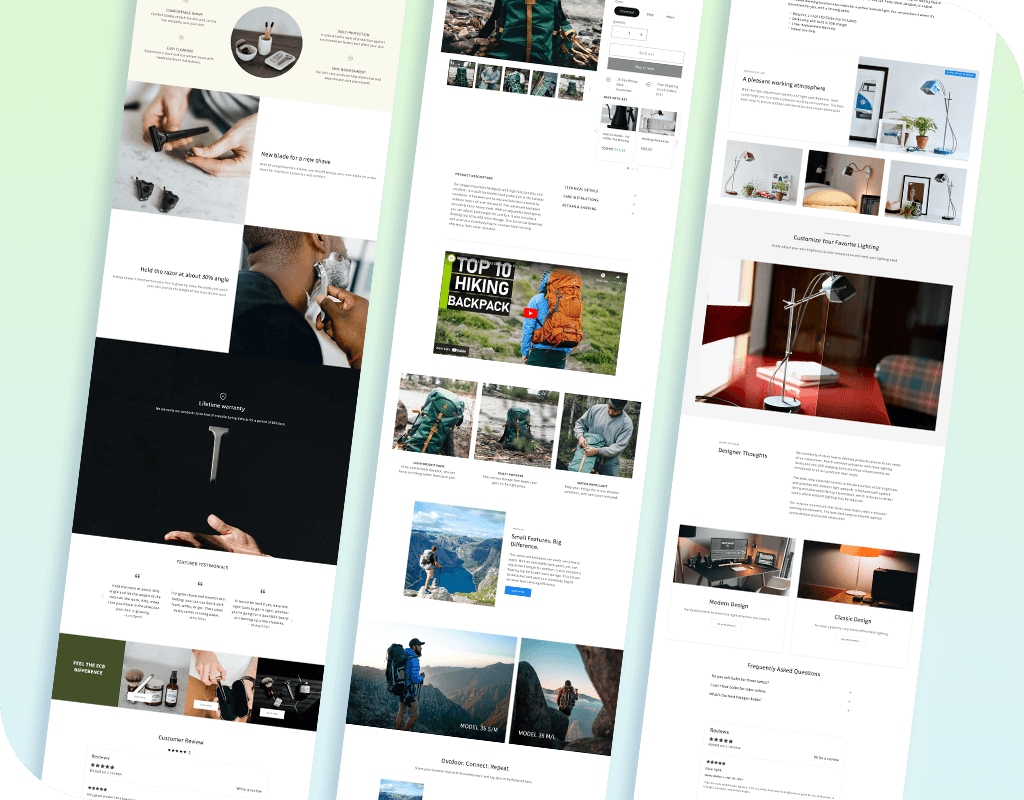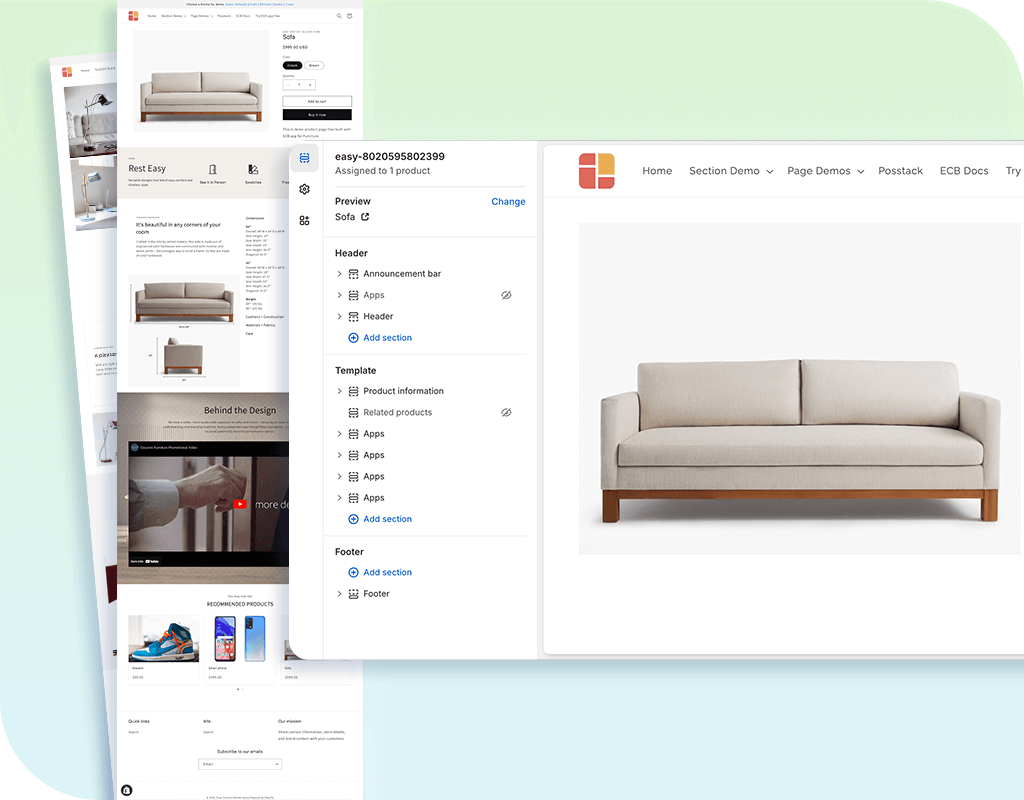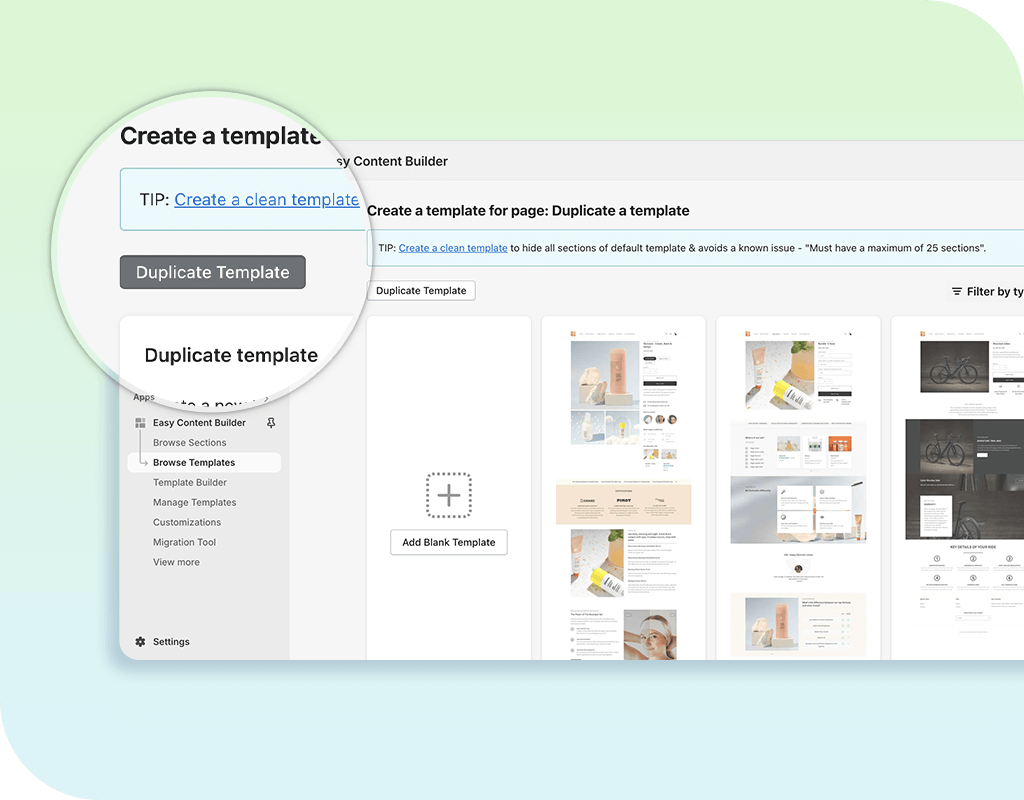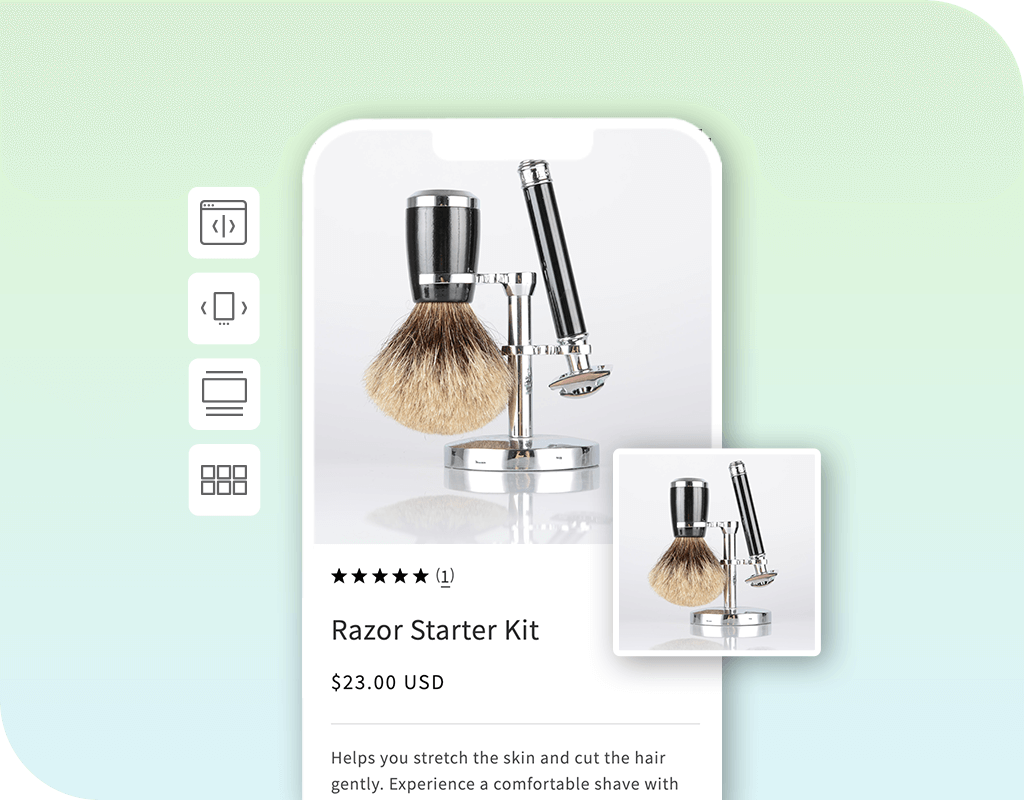Turn your top UGC, Reels, & TikToks into Shoppable Videos carousels
High-Converting Product Page Builder
Build a one-product store or customize your Shopify product detail pages with full control over your Buy Box layout, sections, and content - no coding needed.
4.4
Trusted by 5846+ Shopify store owners and agencies.
Well-designed product pages that convert
Give you the freedom to showcase your products the best way.
Easy Content Builder vs. Default Shopify
The ability to customize your Shopify product pages.
| Visual Shopify Theme Editor (no-code) | ✓ | ✓ |
| Multiple Column Layouts | Advanced column-layout options, flexible column width, etc. | x |
| Prebuilt regular templates | ✓ | x |
| Prebuilt Metaobject templates (*) | Yes (Pro plan) | x |
| Duplicate a product page template | Yes (Pro plan) | x |
| A library of reusable sections (Background video, Full-width banners, Before/After, Accordion, Tabs, Parallax animation, Gallery, etc.) | ✓ | x |
| No-code Customization | More flexible with a wide range of pre-built styles and designs. | x |
| Migrate product templates (created by Easy Content Builder) to a new Shopify theme | Yes (Pro plan) | x |
(*) Metaobject templates are only available in the PRO plan.
Build richer Shopify product
detail pages today!
Frequently asked questions
If I use a product template, is that for one product only, or can I use it on multiple products?
When creating a product template using Easy Content Builder, you can use it for both cases:
- If you want each product to have its own unique template, follow this guide.
- If you want to create a template and apply it to multiple pages at once, follow this guide.
Besides product pages, will Easy Content Builder work for other pages in my Shopify store?
Yes, you can use the Easy Content Builder app to build and customize different pages in your Shopify store, such as Homepage, Collection pages, Store pages, and Blog post pages. Learn more.
Does the Easy Content Builder work with all Shopify themes?
The Easy Content Builder app only works with Online Store 2.0 themes. All the prebuilt content blocks added by the Easy Content Builder app will inherit the style of your theme.
When you start a Shopify store for the first time, it is recommended to use Dawn Theme, a lightweight OS 2.0 theme, to enjoy full flexibility when using Easy Content Builder (Learn why Dawn is the ideal way to start)
When you start a Shopify store for the first time, it is recommended to use Dawn Theme, a lightweight OS 2.0 theme, to enjoy full flexibility when using Easy Content Builder (Learn why Dawn is the ideal way to start)
©
2026
Posstack.com - All Rights Reserved.