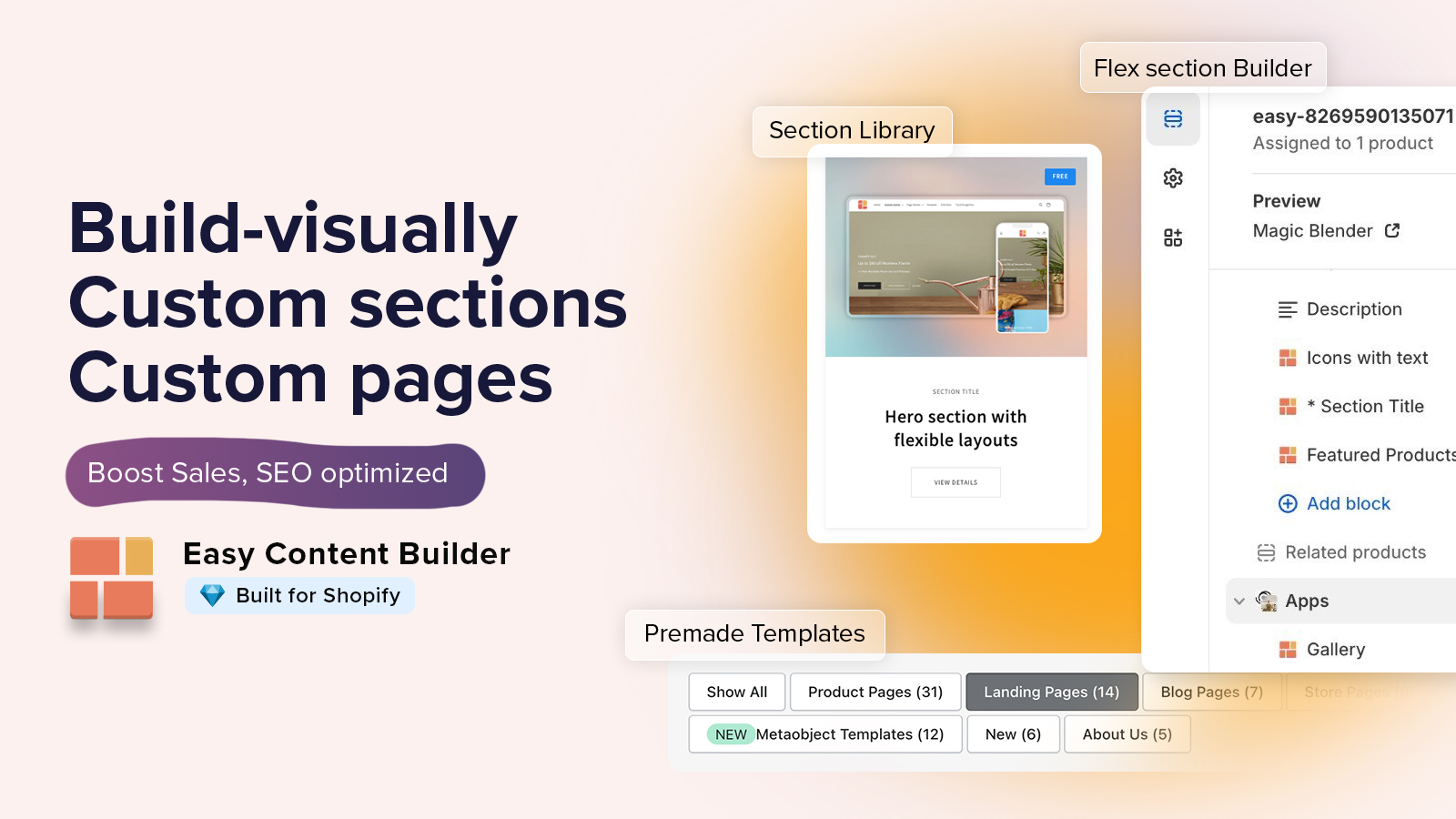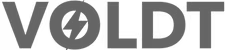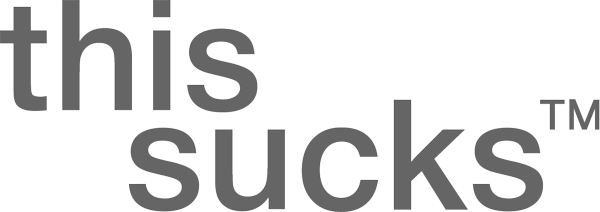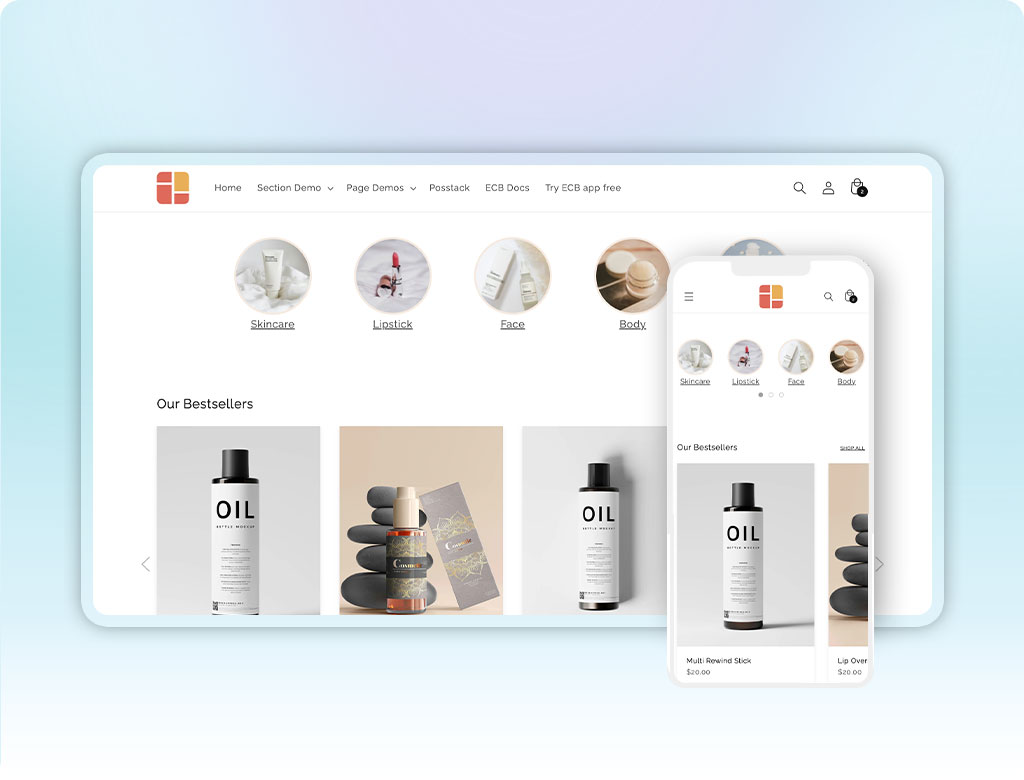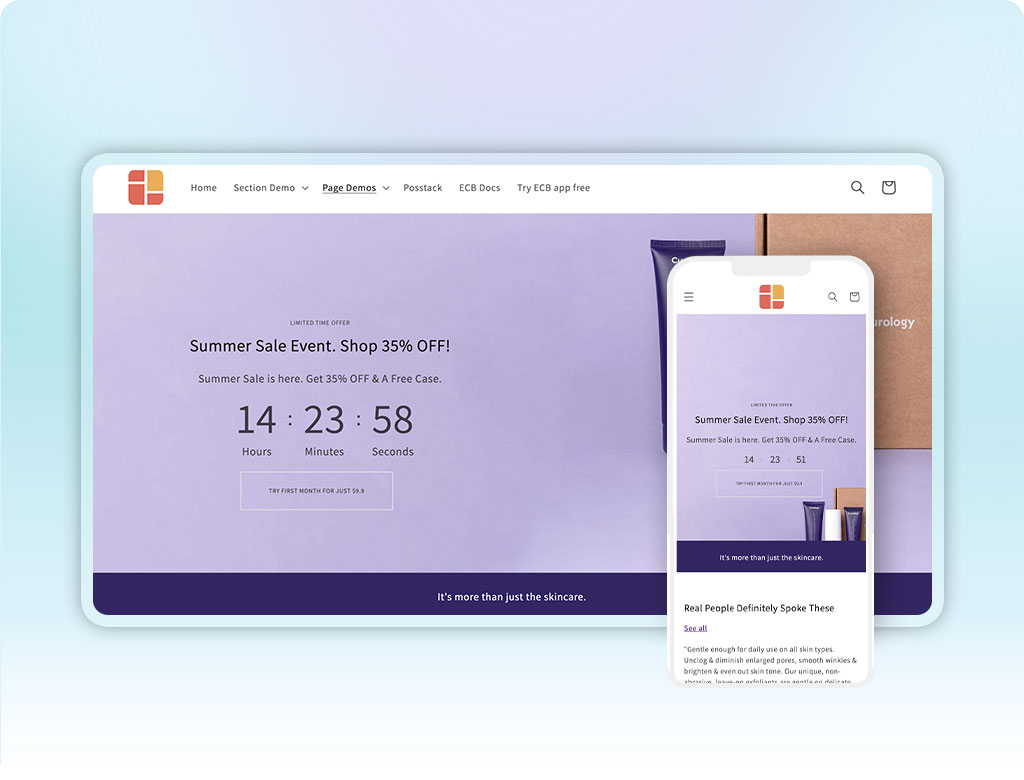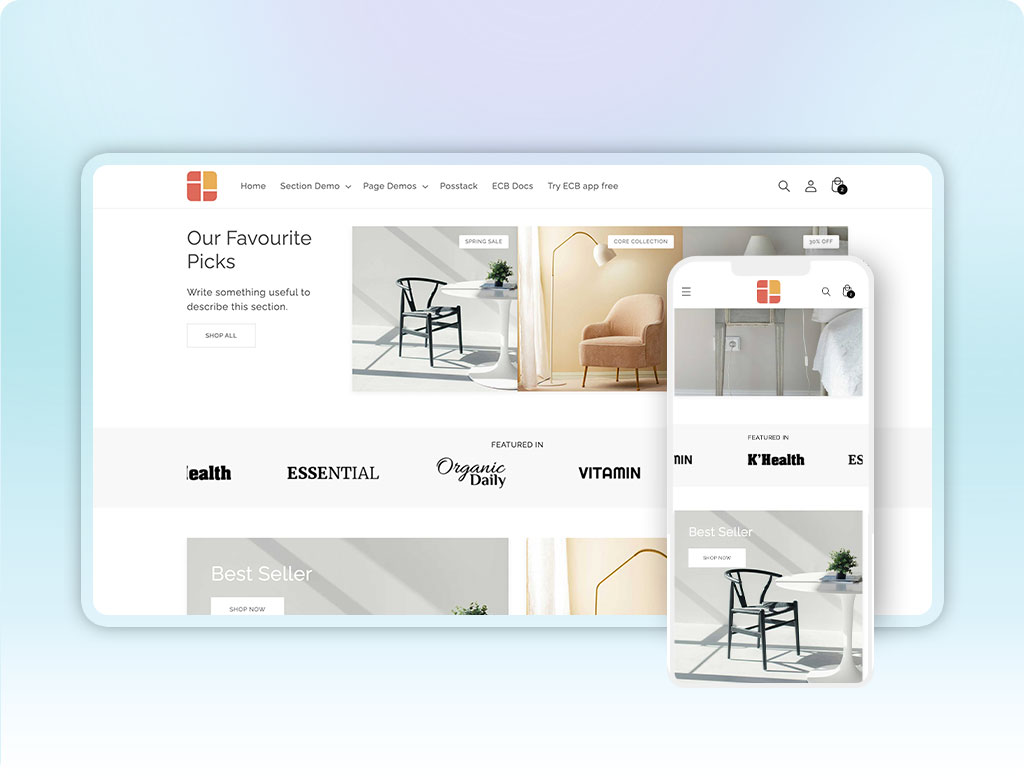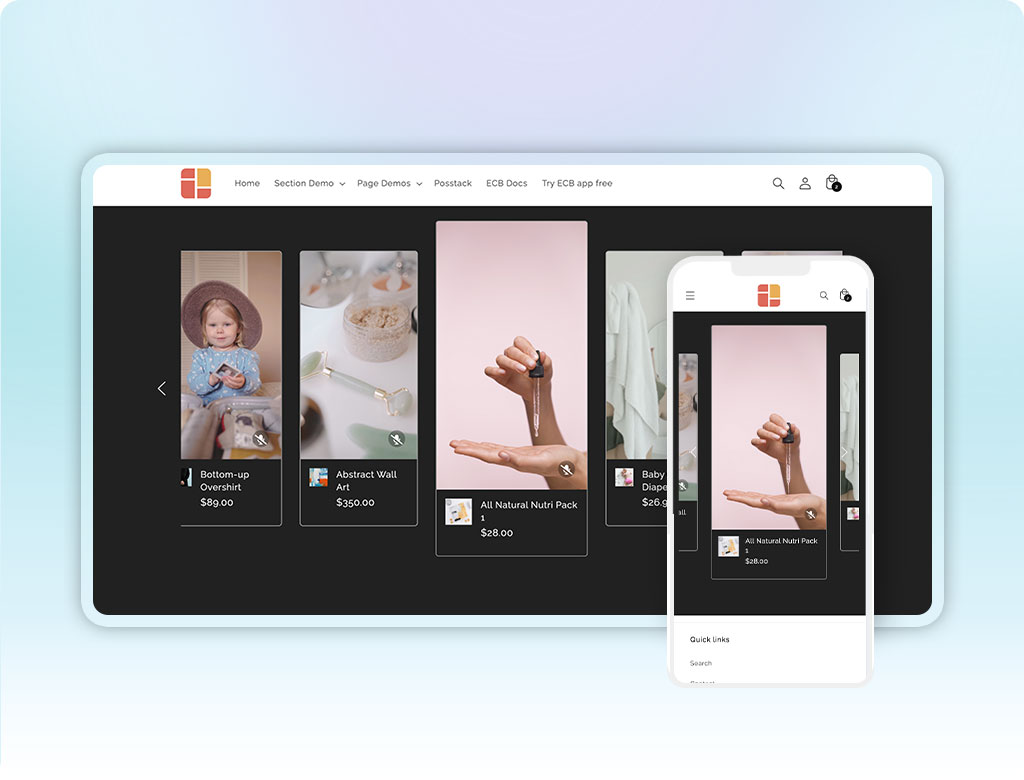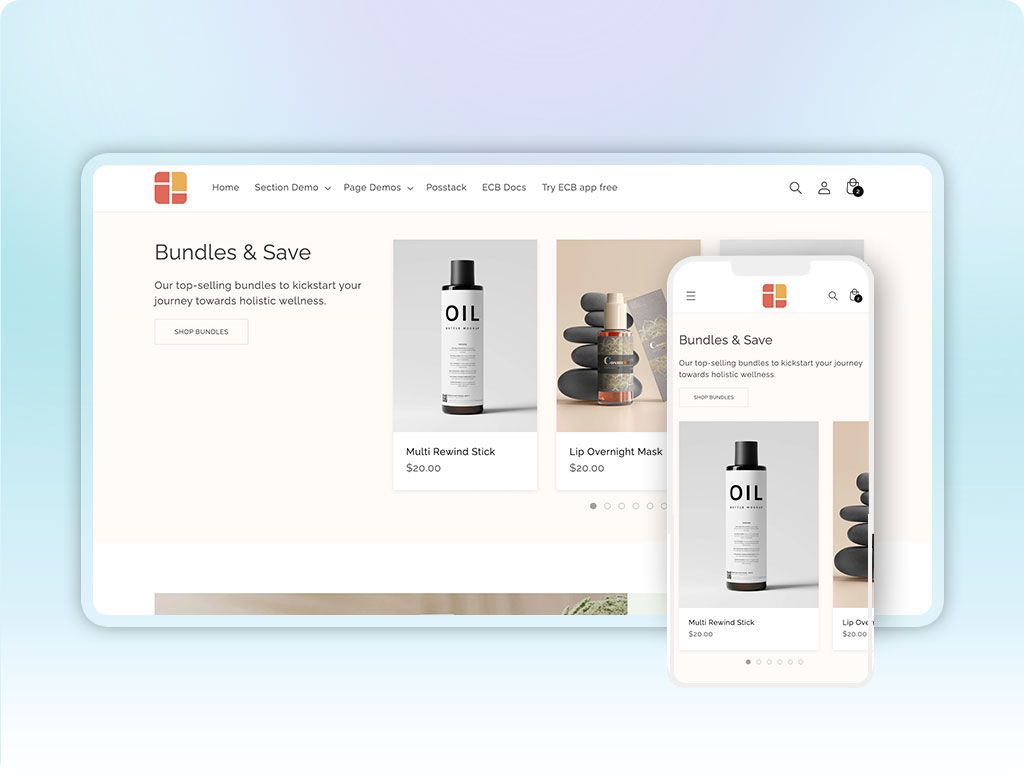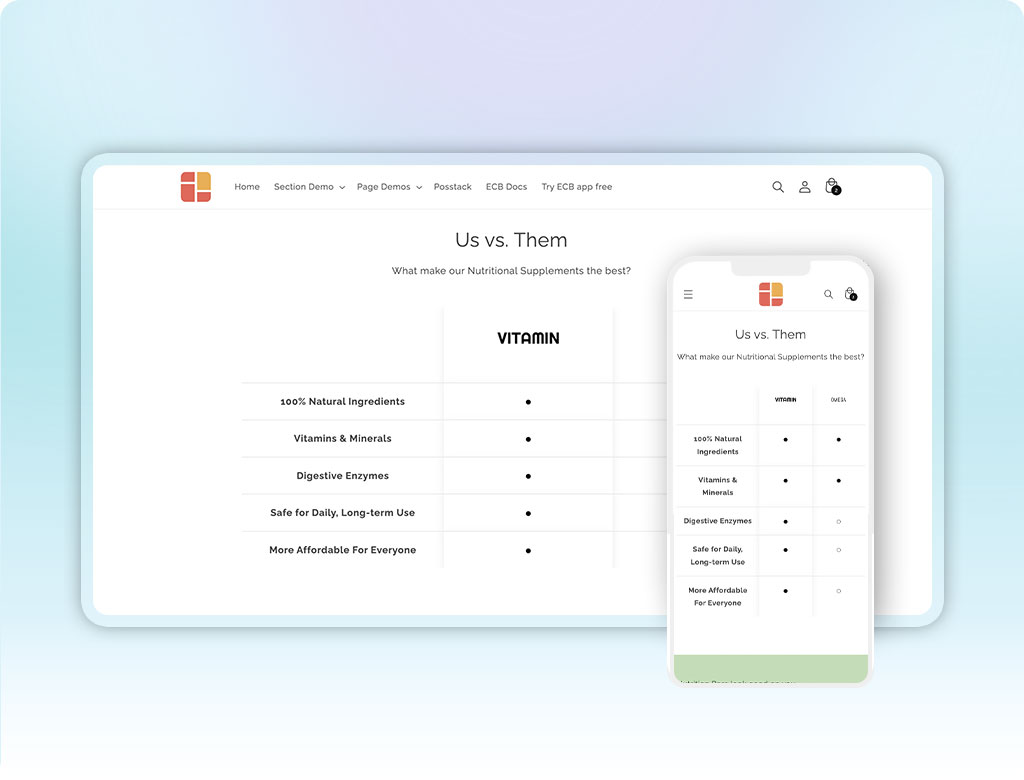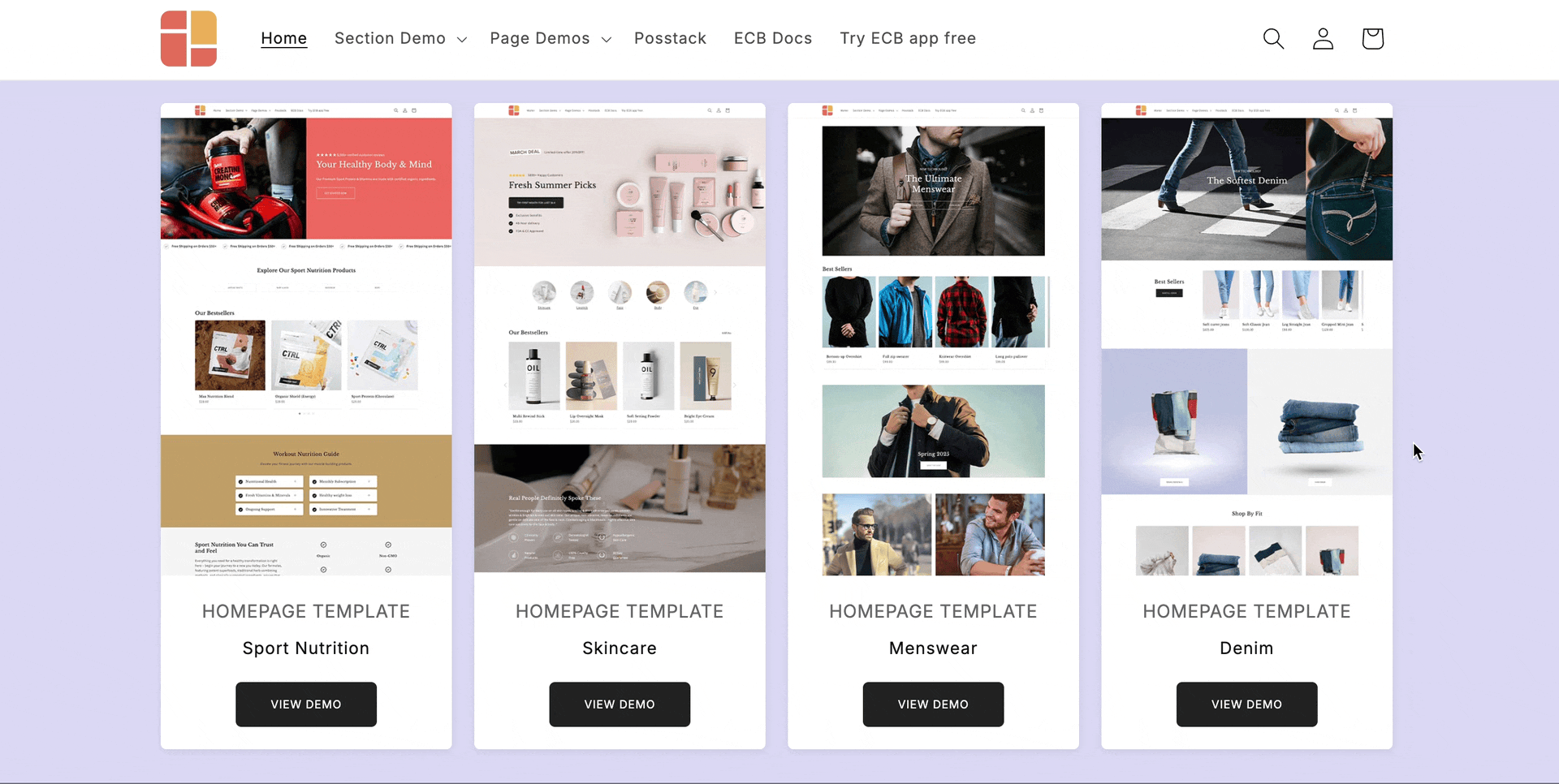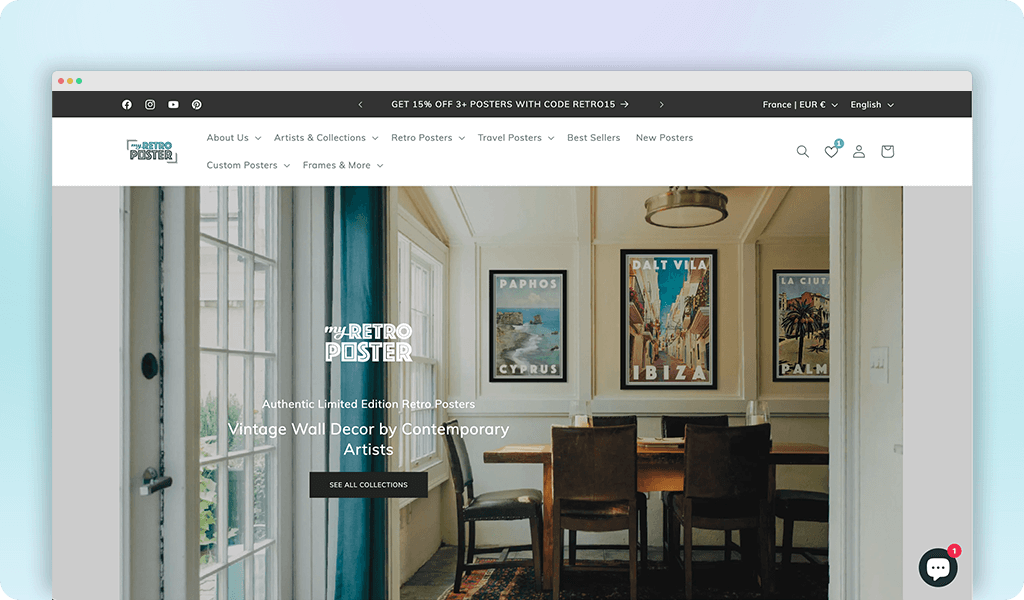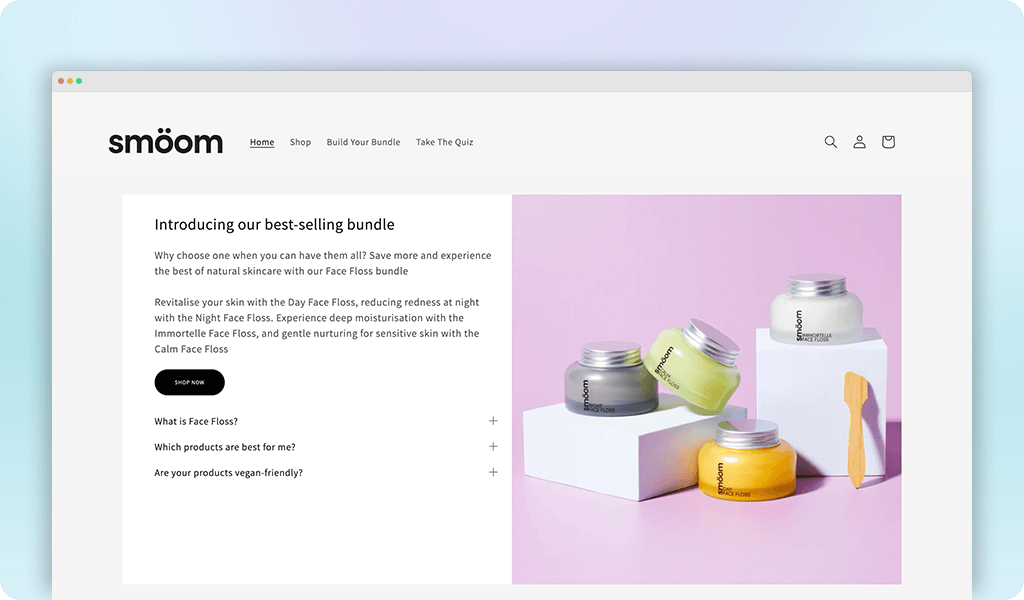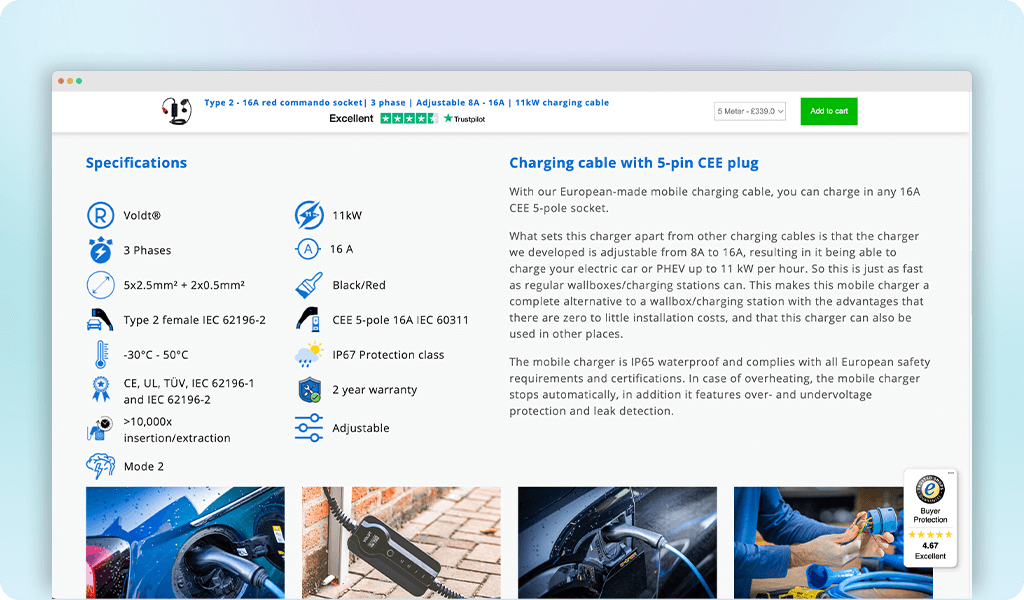Best Value
Standard
$12.99
per month, billed monthly.
- Create individual templates for each product, page, article.
- Pre-Made Templates.
- Pre-Made Sections
- Migrate templates created by Easy Content Builder to a new theme.
- Native with Online Store 2.0 themes.
Save 20%
Standard
$125
per year, billed annually.
- Create individual templates for each product, page, article.
- Pre-Made Templates.
- Pre-Made Sections.
- Migrate templates created by Easy Content Builder to a new theme.
- Native with Online Store 2.0 themes.