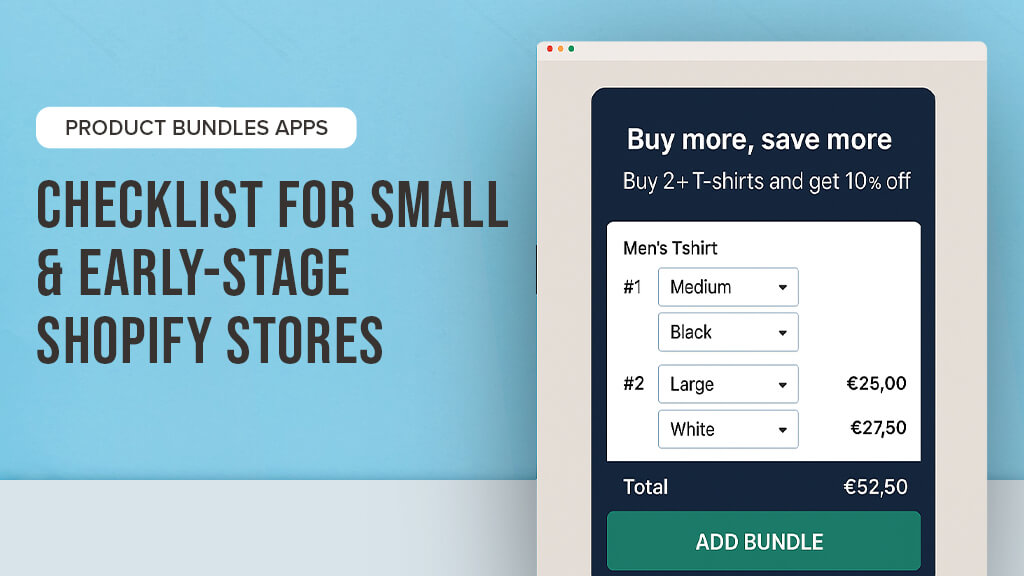When it comes to product bundling, small and early-stage Shopify stores have different needs and challenges compared to more established ones. They might have questions like:
- What’s the best Shopify app for creating product bundles or quantity discounts?
- How can I create mix-and-match bundles or custom product kits?
- How do I manage inventory and fulfillment for bundled products?
- How can I display bundle offers effectively on product pages?
- What are the best practices for pricing bundles to maximize sales?
To answer these questions, you might find yourself exploring various bundling apps in the Shopify app store. This article provides a simple checklist to help you choose the right app for your needs.
Before that, let’s take a look at the common types of bundles that Shopify sellers typically use.
The most popular types of product bundles
Here are popular types of product bundles you’ll find in Shopify stores:
| Quantity Breaks | Tiered discounts for purchasing multiple units | Wide Bundles Quantity Breaks, Pumper Bundles Quantity Breaks, Monk Free Gift + BOGO + CartUpsell |
| BOGO | Buy One, Get One offers | Qikify Upsell BOGO & Free Gift, Monk Free Gift + BOGO + CartUpsell |
| Mix & Match Bundles | Customer-selected combinations of products | Fast Bundle Product, Kaching Bundles Quantity Break |
| Pre-Built Bundles | Fixed sets of complementary products | Fast Bundle Product, Kaching Bundles Quantity Break |
| Post-Purchase Upsell | Additional offers presented after initial purchase | Monk Free Gift + BOGO + CartUpsell |
Quantity Breaks (Volume Discounts)
- Description: Encouraging customers to purchase more units of the same product by offering tiered discounts. Examples:
- Buy 2,3,4 quantities of product X and get 10,15,20% off
- Buy any 2,3,4 products from a collection X and get 10,15,20% off
- Buy any 2,3,4 products storewide and get 10,15,20% off.)
- Popular Apps:
- Wide Bundles Quantity Breaks: Favored for its clean design and seamless integration with product pages.
- Pumper Bundles Quantity Breaks: Appreciated for its user-friendly setup and effective conversion tracking.
- Monk Free Gift + BOGO + Cart Upsell: Offers versatile discount structures and integrates well with various themes.
- Why It's Popular: This Quantity Breaks strategy is straightforward to implement and effectively increases average order value (AOV), especially for products like accessories, gadgets, or consumables.
BOGO (Buy One, Get One Free or Discounted)
- Description: Offering additional products for free or at a discounted rate when a customer purchases a specific item.
- Popular Apps:
- Qikify Upsell BOGO & Free Gift: Known for its flexibility in creating various BOGO offers and easy customization.
- Monk Free Gift + BOGO + Cart Upsell: Provides robust features for setting up BOGO deals and integrates smoothly with cart and checkout processes.
- Why It's Popular: BOGO deals are effective in clearing inventory and incentivizing customers to make additional purchases, thereby boosting sales volume.
Mix & Match Bundles
- Description: Allowing customers to select a combination of different products to create a personalized bundle, often at a discounted price.
- Popular Apps:
- Fast Bundle: Offers dynamic bundling options and inventory tracking, ensuring accurate stock levels.
- Kaching Bundles Quantity Break: Provides customizable bundle templates and integrates well with various store themes.
- Why It's Popular: The Mix & Match bundles enhance customer experience by offering flexibility and personalized options, leading to increased customer satisfaction and higher AOV.
Pre-Built Bundles or Fixed Bundles
- Description: Offering a set of complementary products as a single package, often at a discounted rate.
- Popular Apps:
- Fast Bundle: Enables the creation of fixed product bundles with straightforward setup and inventory management.
- Kaching Bundles Quantity Break: Allows for easy creation of pre-defined bundles and integrates seamlessly with product pages.
- Why It's Popular: Pre-built bundles simplify the purchasing process for customers and are effective in promoting related products, thereby increasing overall sales.
Post-Purchase Upsells
- Description: Presenting additional product offers to customers immediately after they complete a purchase, aiming to increase the order value.
- Popular Apps:
- Monk Free Gift + BOGO + Cart Upsell: Offers post-purchase upsell features that integrate well with the checkout process. Display targeted upsells & cross sells after an order is placed, right before the 'thank you' page.
- Why It's Popular: Post-purchase upsells are effective in increasing AOV without disrupting the initial purchase decision, as customers are already committed to buying.
Top Product Bundle options for small and early-stage Shopify stores
For small & early-stage Shopify stores, it's crucial to crack ads/marketing, get your hero products right (with appropriate COGS), and ensure operations and delivery efficiency.
Once you’ve tackled those areas, you can look into product bundling. Start by setting clear goals for your store. Here are a few things to consider:
- Increase Average Order Value (AOV)
- Improve product discoverability and perceived value
- Keep implementation lightweight, non-technical, and affordable
- Focus on mobile performance and ease of use
With these goals in mind, here’re the types of product bundles that could work best for your early-stage stores.
| Quantity Breaks | Easy to implement, boosts AOV, especially for single-SKU stores |
| BOGO | Attractive, psychologically powerful, good for low-cost items |
| Pre-built Bundles | Encourages discovery of related products, builds basket size |
Depending on the products you offer and the Product Bundles app you choose, you can easily showcase the bundles on the Product page, in the Cart Drawer, or even on the homepage and landing page. However, it's most effective to visually present quantity discounts or bundle options right on your product page, especially next to the Add to Cart button.
Product Bundle app evaluation checklist for Shopify sellers
Now that you’ve got your goals and know what types of product bundles could work, let’s get to the next step – picking the right bundle app.
There isn't a one-size-fits-all bundle app; each has its own advantages and drawbacks based on how they handle bundling. For instance, WideBundle uses a variant-based approach, creating new product variants in your Shopify backend for every bundle or discount tier. This means each bundle is treated like a unique variant that you can manage just like any other product variant in Shopify. However, keep in mind that Shopify limits you to 100 variants per product, which could be a problem if you have lots of bundle options.
So, it’s a good idea to reach out to the app developer to make sure the bundle app you’re considering meets your needs. Here’s a simple checklist to help you narrow down your choices:
Theme & UX Compatibility
- Does the bundle widget fit well with my store's design and branding?
- Is it optimized for mobile and responsive?
- Will it cause any issues with my current theme or product page layout? Or does it work well with apps I already use, like page builders?
Inventory & Fulfillment Integrity
- Does it create real SKUs or sync inventory accurately?
- Will the bundle reflect in my analytics and fulfillment systems?
- Can my fulfillment partners easily understand the bundle line items?
Ease of Setup & Customization
- Can I set up my first bundle in under 30 minutes?
- Does it allow for no-code customization or come with preset templates?
- Can I run A/B tests or make changes to my offers quickly without needing developer help?
Of course, the types of bundles the app supports (like BOGO, quantity breaks, mix & match) and its pricing are important to consider too. But these three points are key to help you compare product bundle apps in the Shopify App Store or during trials, ensuring they align with your ROI goals.
Good to know: Once you've set up a bundle in Shopify, whether it's on your product pages, homepage, or a landing page, you can easily improve that bundle page using sections from Easy Content Builder, all without needing to code anything.
View prebuilt Product Bundle templates
Common Mistakes to Avoid
Once you pick a product bundle app, getting your first bundle set up correctly can be a bit tricky in the beginning. Here are a few common mistakes Shopify sellers made early on that you should try to avoid:
- Overcomplicating your bundle options: Stick to just 1 or 2 offers to begin with. Only add more if those are actually performing well. Remember, product bundling is all about crafting a good offer and figuring out the best place to show it.
- Not clearly showing savings: Make sure to display pricing tiers and savings prominently and visually, like “Save 15%”. This helps customers quickly see the value.
- Neglecting mobile optimization: Choose apps that have modern, responsive designs (like Wide Bundles or Kaching Bundles Quantity Breaks). If the product bundle is too far down the page from the "Add to cart" button on mobile, customers might miss it. Also, make sure the items in the bundle are presented clearly to avoid any confusion that could lead customers to drop off.
As your store grows, there will be more aspects to consider when setting up bundles, but these three tips are a solid starting point for your early days.
Conclusion
In conclusion, product bundling can be a game changer for small and early-stage Shopify stores, allowing you to increase your AOV (average order value) and CR (conversion rate). By understanding your store's needs, the various types of bundles, and their benefits, you can make informed decisions about which bundling strategies and apps will work best for your business.
Use the checklist provided to select the right app that integrates well with your store and simplifies inventory management. As you implement bundling strategies, start small with straightforward offers and clearly highlight the savings to avoid overwhelming potential buyers. That way, you’ll be better positioned to create effective bundles that resonate with your audience and drive growth for your store.