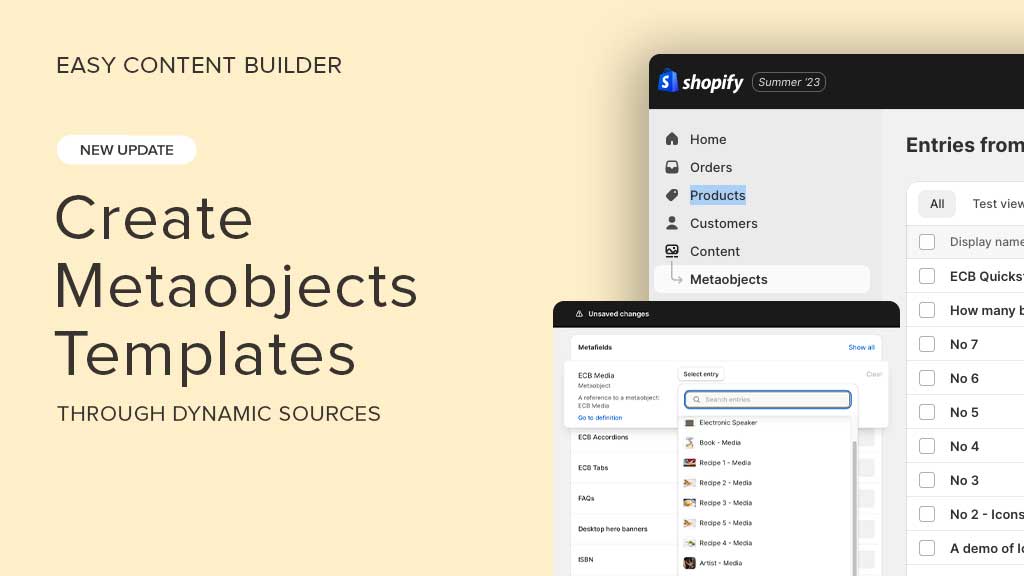- What are Shopify metaobjects
- When to use metaobjects
- Why you should use ECB Metaobject templates
- Our metaobject template solution
- Create metaobject definitions with a 1-click option
- Six types of Metaobjects provided by Easy Content Builder
- How to create a metaobject powered section (Example: Using Icons With Text metaobject)
- How to create a metaobject template using Easy Content Builder
- Pre-built metaobject templates created by Easy Content Builder
Easy Content Builder now introduces a new way to create metaobject templates faster. Whether you need to add unique content sections to specific products or create shared sections for multiple pages, metaobjects offer a flexible and efficient solution.
This article will shed light on what Shopify metaobjects are, when you should use metaobjects, and how to create a metaobject template on your Shopify store using Easy Content Builder.
What are Shopify metaobjects
Metaobjects are a brand new feature within Shopify custom data. Metaobjects serve as groupings of metafields, allowing you to create and manage custom data that is not natively available in the default data structure provided by Shopify.
Whether you want to display recipes, size charts, FAQs, ingredient lists, material information, book metadata, technical product specifications, product manuals (pdf files), author bios, or any other type of custom data, metaobjects can help you achieve this seamlessly.
When to use metaobjects
By default, all products on your Shopify store share the same template. Any customization you make will appear on any product using that template.
Usually you'd have to set up an alternative product page template if you want specific sections on a product page. Suppose you have 10 products with different content specific to those products, you will need 10 different templates. You might find the same situation on any pages on your Shopify store, such as Collection pages, Lookbook, Landing pages, etc.
So, metaobjects are helpful when adding fully custom data to individual products or pages using a single template. They allow you to create unique content sections for each product or page, even if they are based on the same template.
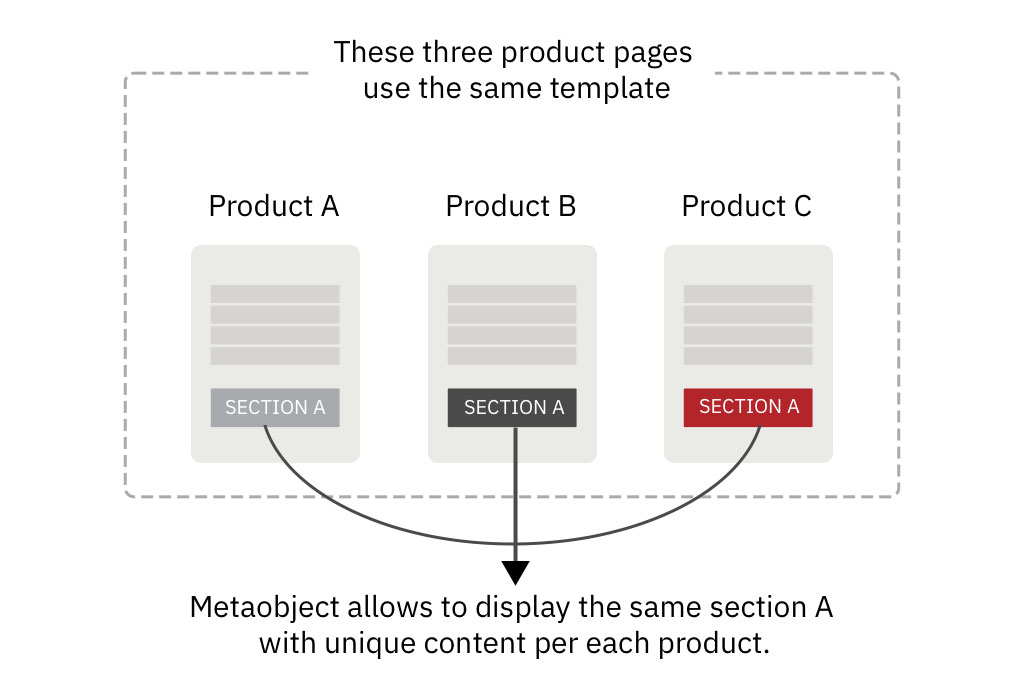
One of the other valuable applications of metaobjects is when you need to include a specific content section that will be used across multiple pages. For example, by using metaobjects, you can create a single Author Bio block and easily include it on all relevant pages. Any changes you make to the Author Bio metaobject will automatically be reflected on all the pages where it is used.
Why you should use ECB Metaobject templates
Easy Content Builder simplifies the metaobject template creation process on your Shopify store. Here are a few goodies why you should use Easy Content Builder to create metaobject templates:
- Automatically generate metaobject definitions in 1 click option.
- Flexible metaobject entry fields to cover many different use cases (e.g., Recipes, Ingredient lists, Author bio, Product manual, Product highlights, etc.)
- The merchant can add custom data in one central place, save it to a specific product/page/article’s metaobject data rather than the theme, and visually connect that data in the theme editor.
- You can create new metaobject entries directly at the product/page/blog post level at the bottom, where you would normally edit metafields.
- Mix multiple metaobjects Easy Content Builder provides (ECB Media & ECB Rich Text, ECB Accordion & ECB Tabs, ECV Icons With Text, ECB Author) in one page template.
- Save your time with flexible pre-built metaobject templates provided by Easy Content Builder.
Our metaobject template solution
Create metaobject definitions with a 1-click option
By default, creating metaobject definitions can be a complex and time-consuming process. That's why we're here to make it easy for you - Easy Content Builder enables you to create a metaobject definition with a 1-click option. Our goal is to simplify the steps in creating metaobject definitions and provide flexibility in displaying those metaobject content on your storefront.
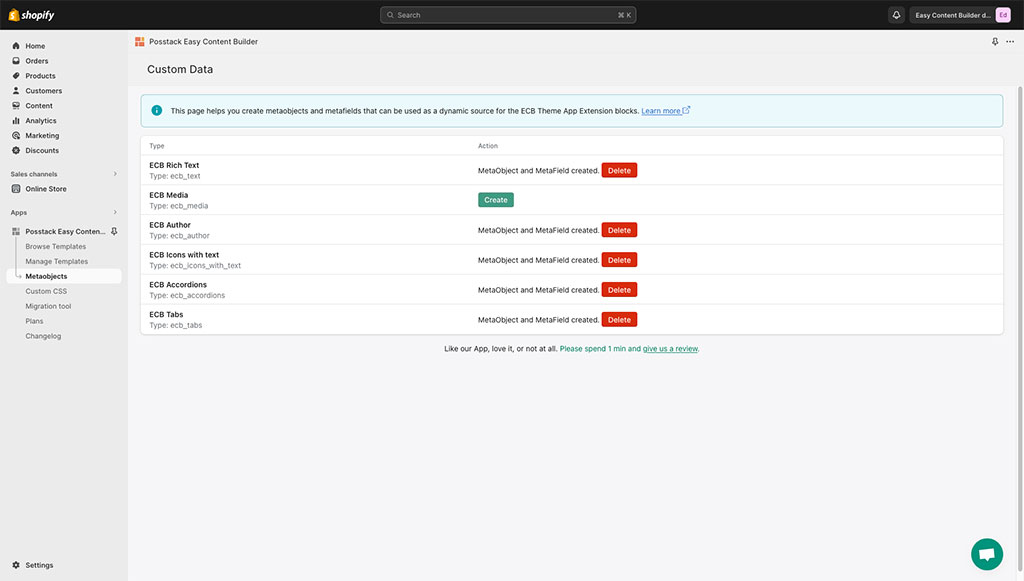
Create a metaobject definition in Easy Content Builder with a 1-click option. No need to manually specify the metaobjects’ name, type, and fields like the native Shopify workflow.
Once a metaobject definition is created, Easy Content Builder will automatically generate a wide range of fields where you can add and store your custom content for different use cases, like the screenshots below:
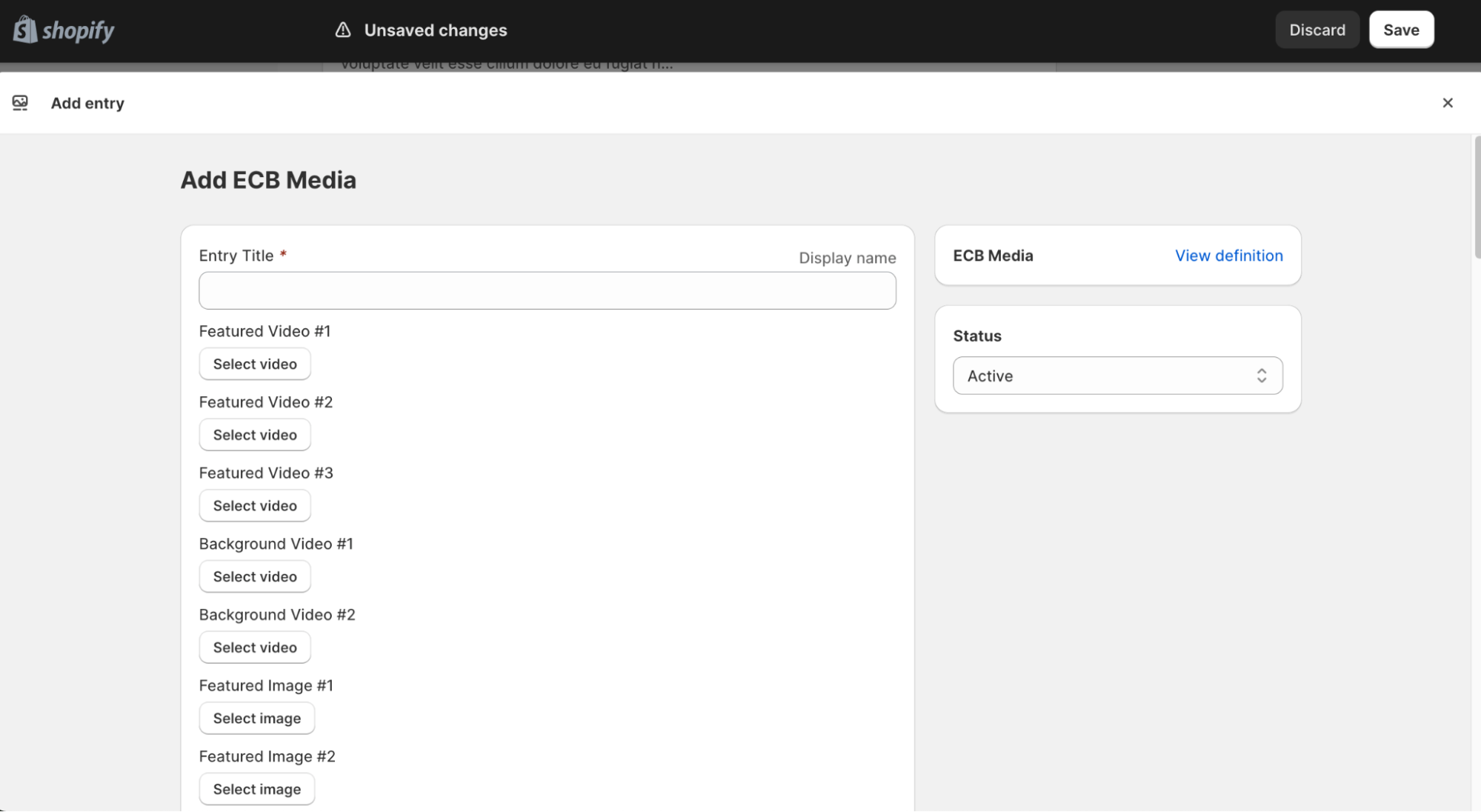
Automatically generated fields under the ECB Media metaobject where you store your custom media content (videos, images, icons)
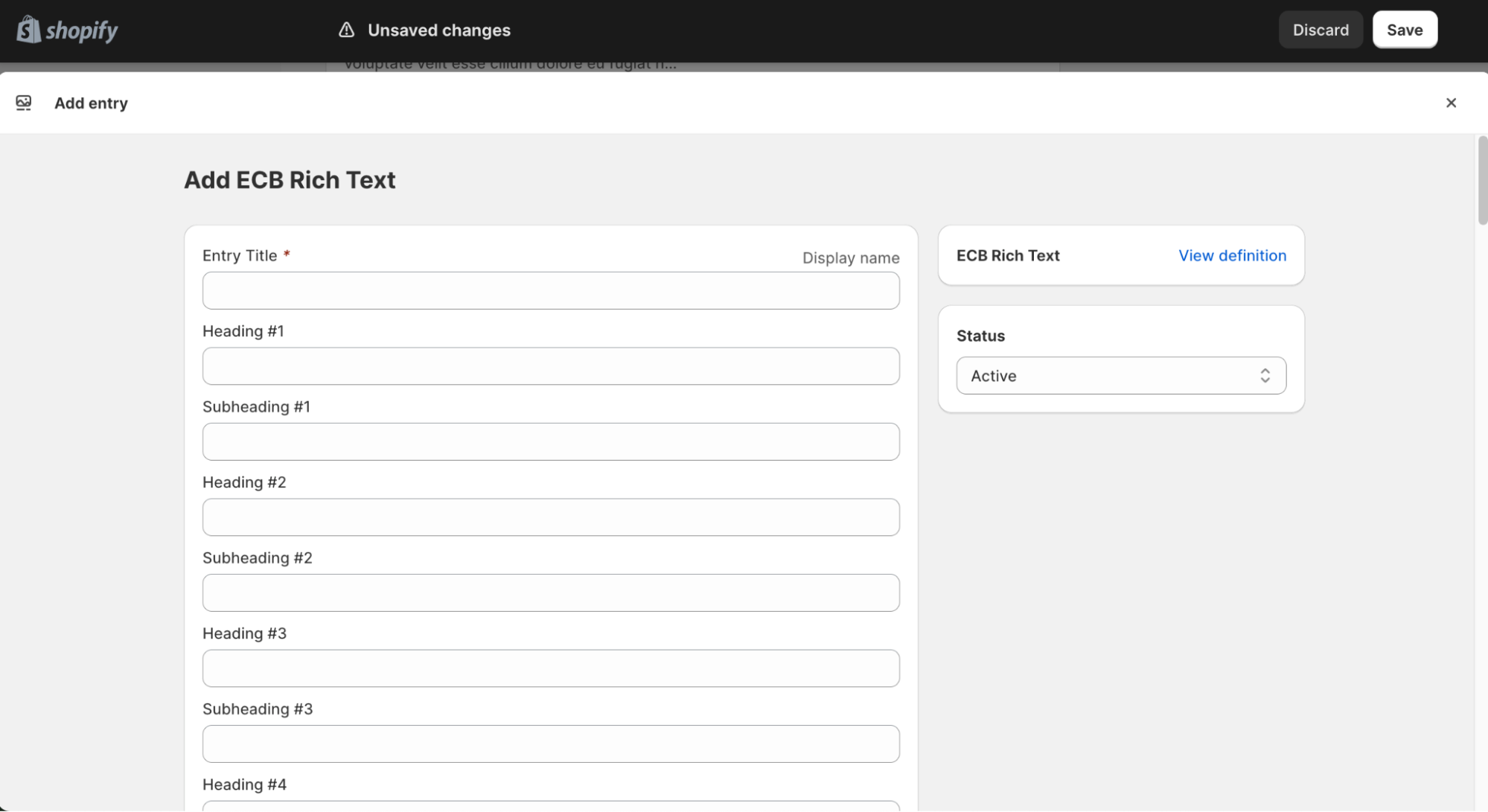
Automatically generated fields under the ECB Rich Text metaobject where you store your custom rich text (heading, subheading, description, etc.)
Six types of Metaobjects provided by Easy Content Builder
We see that metaobjects can be used in various ways. So, Easy Content Builder provides you with six types of metaobjects below:
Please note that all these metaobjects features are only available for the Pro plan. You can use one or all of the following metaobjects on a page depending on the types of custom content you want to store and present on your Shopify store.
Check out this video tutorial to learn how to showcase six different types of Metaobjects within Easy Content Builder using Dynamic sources
ECB Media and ECB Rich Text metaobjects: you can use both of these metaobjects for creating long-form pages (cooking recipes, ingredient lists, product pages with complex specifications, bookstore pages, etc.) with rich content such as videos, images, icons, and rich text.
- ECB Media metaobject: where you store rich media data such as videos, images, icons.
- ECB Rich Text metaobject: where you store rich text data such as headings, subheadings, descriptions, etc.
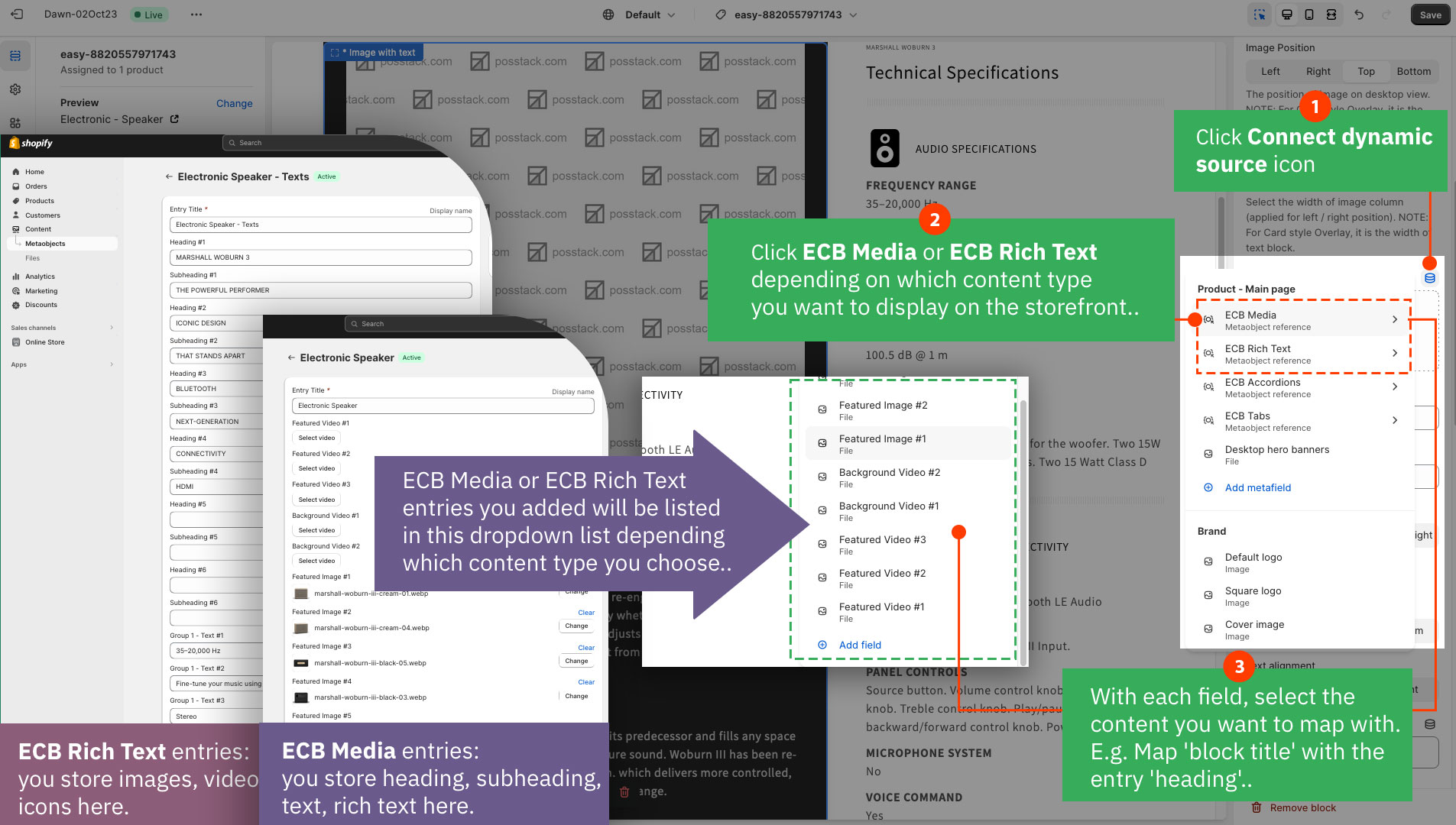
Here is how ECB Media and ECB Rich Text metaobject entries are mapped with your section/block elements in the Shopify theme editor.
Metaobjects for specific blocks:
- ECB Author Bio metaobject: allows you to store the writer, artist, author profile, etc (such as name, position, avatar, and relevant information).
- ECB Tabs metaobject: allows you to store tab content in metaobjects and display this dynamic content on a tab section on your theme using your Shopify theme editor. Read the setup guide.
- ECB Accordions metaobject: allows you to store accordion content in metaobjects and display this dynamic content on an accordion section on your theme using your Shopify theme editor. Read the setup guide
- ECB Icons With Text metaobject: allows you to store Icons With Text content (including Heading, Icons, Description, and Links) in metaobject and display this dynamic content on an Icons With Text section on your theme using your Shopify theme editor. Read the setup guide.
How to create a metaobject powered section (Example: Using Icons With Text metaobject)
Check out this video tutorial to discover how to add a video slider using our Icons With Text metaobject. You can choose this option if you wish to:
- Showcase as many videos in the slider instead of the limit of 6 videos when using Icons With Text without the metaobject.
- Showcase unique videos on each page’s slider.
How to create a metaobject template using Easy Content Builder
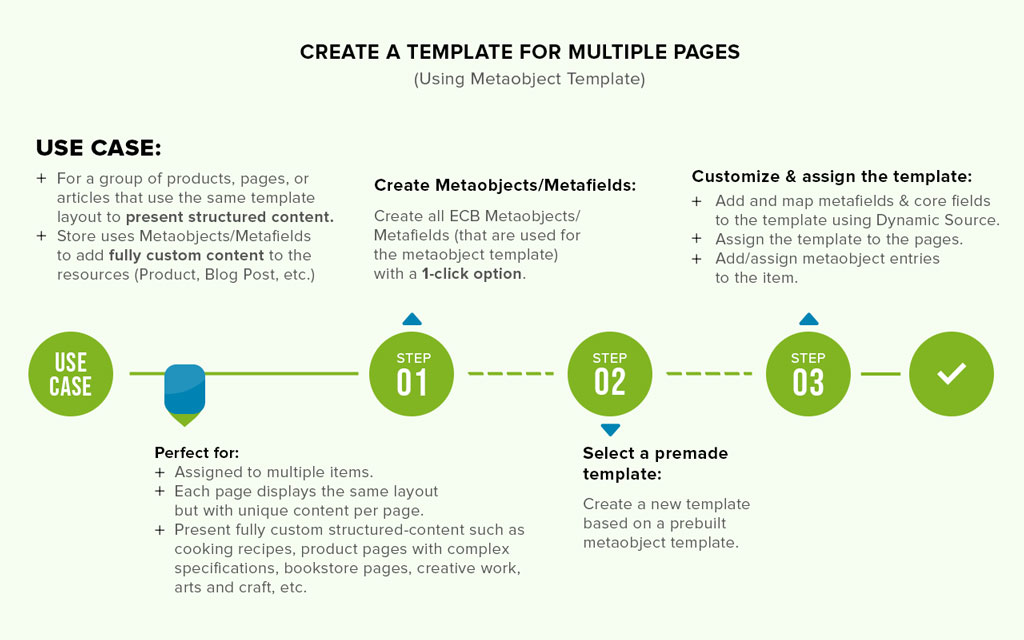
You might initially feel a bit overwhelmed if you are new to Shopify metaobjects. However, the steps to create a metaobject template using Easy Content Builder are straightforward:
- Step 1: Create Metaobject definitions with just 1 click.
- Step 2: Select a premade metaobject template.
- Step 3: Customize and assign the metaobject template to your desired pages. In this step, you will create Metaobject entries (your custom data, e.g., recipe, materials, faqs, ingredients, etc.).
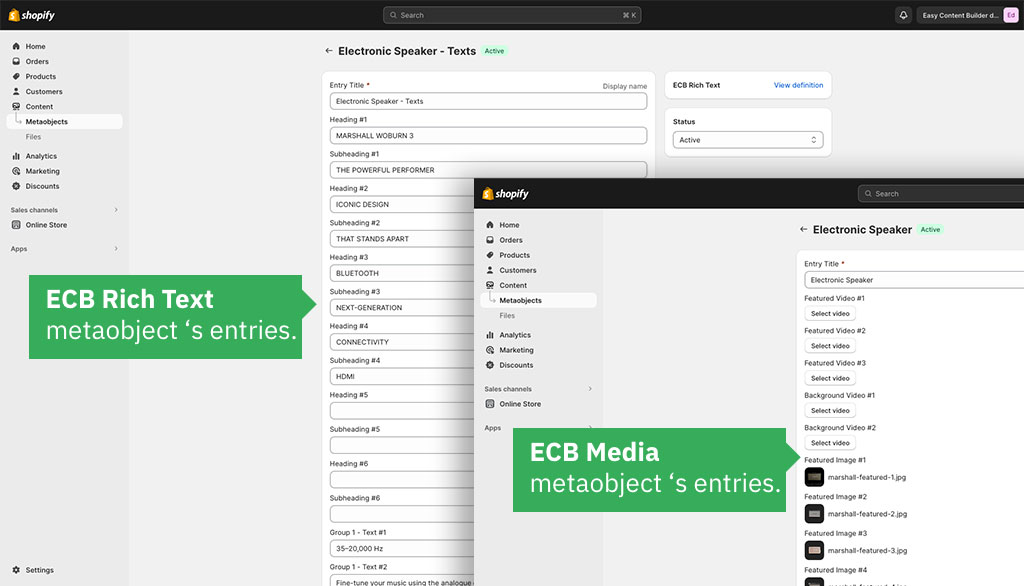
An example of metaobject entries we created for this Technical product’s specifications. You can leave any fields blank if you have no related content for them yet.
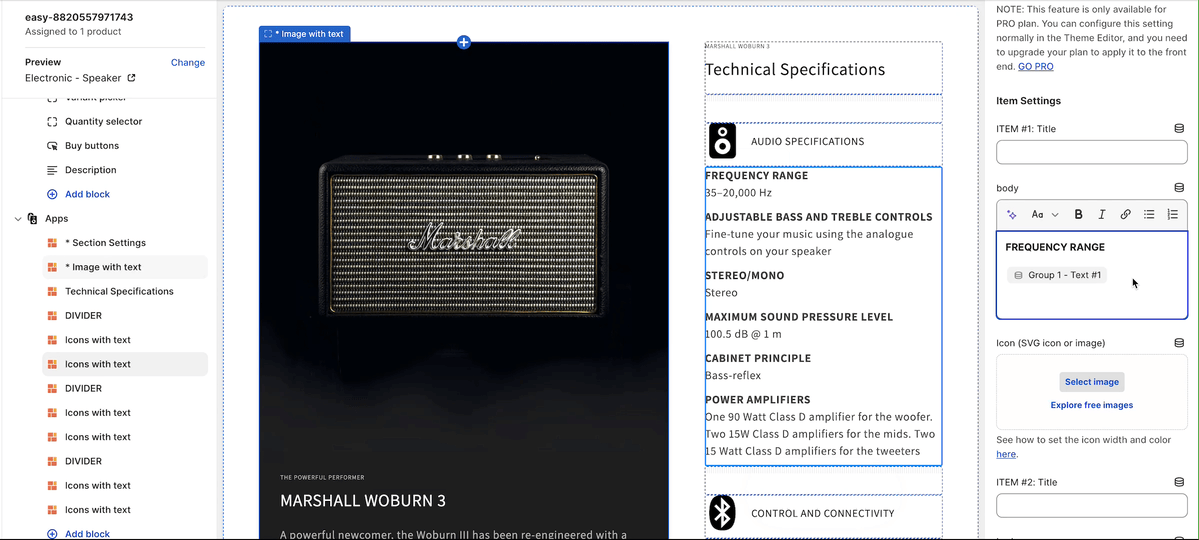
You can easily map the metaobject entries to each block element using Dynamic sources within your Shopify theme editor.
Check out the step-by-step guide below to create your first Shopify metaobject template:
Pre-built metaobject templates created by Easy Content Builder
When creating a metaobject template, using our pre-built metaobject templates is a no-brainer to save you time. This way, you can focus on editing the custom content in a fraction of the time and tweak the page design to meet your needs.
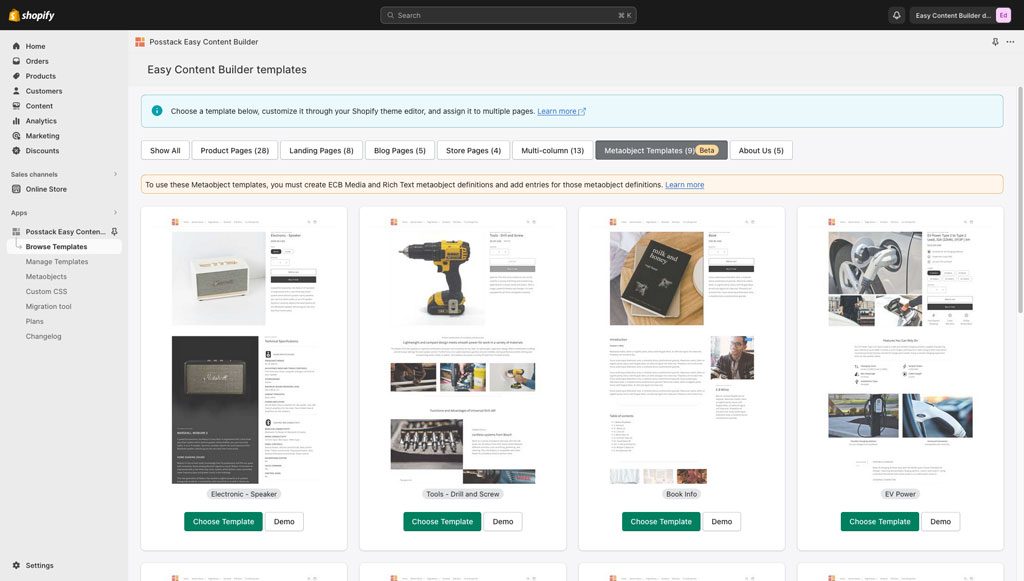
All metaobject templates are listed under the Easy Content Builder > Manage Templates > Metaobject templates.
You can check out some of our metaobject template demos below to see a wide range of possibilities to enhance your Shopify store.
- Recipe pages: view the demo 1, demo 2, demo 3)
- Book metadata (view the demo)
- Artist bio (view the demo)
- Product specifications (view the demo 1, demo 2)
Conclusion
We believe that creating Shopify metaobject definitions should be straightforward and accessible to everyone. That's why we've taken the time to simplify the process, so you can create any metaobject templates quickly and efficiently.
With the combination of Shopify metaobjects and Easy Content Builder, you have a flexible way to add and store custom data in a fraction of time, such as cooking recipes, product features, specifications, staff profiles, author bio, and complex content.
We've done the hard work for you, so you can focus on what matters most - creating your unique content and tailoring the design to create stunning Shopify stores.
We're here to support you every step of the way. If you have any questions when working with our Easy Content Builder and metaobjects, just let us know in the comments.