changelog
-
Transform Your Shopify Blog: Enhanced Blog Post Grid/Slider in Easy Content Builder
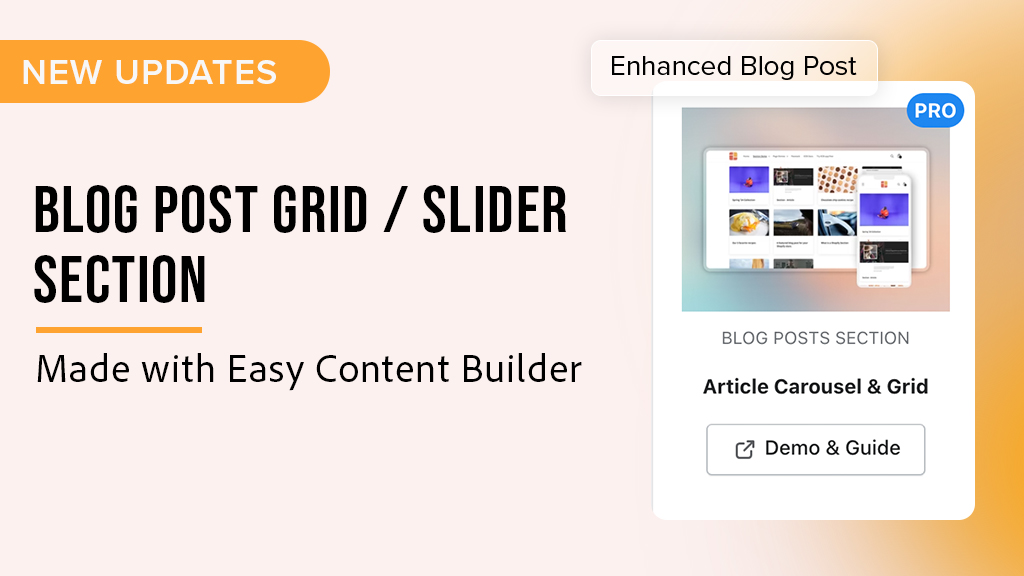
We've enhanced our Easy Content Builder with a more robust features to present your blog posts on your Shopify stores. Now, this set of feature belongs to a separate section (called Blog Post Grid / Slider) which was originally built in as a part of the Item List section.
Introducing Blog Post Grid/Slider section
With the new Blog Post Grid/Slider section, you can easily create a carousel, grid, or masonry layout for your blog posts on any Shopify page. Here’s what you can display:
-
June Updates: Modal Lightbox, Featured Product Grid, and More with Easy Content Builder

We're thrilled to introduce our latest updates for this month. Our main focus has been on enhancing our existing sections. Our new updates for June 2024 include the following:
- You can now enable the modal feature in three sections - Images With Text, Section Title, and Button - to open links in a lightbox.
- Featured Product image grid now allows you to display multiple images (slider) in a product card.
- Rich Snippets are now available for Circle Menu, Accordion, Products, and Article sections.
-
How to display Judge.me reviews in the Easy Content Builder section
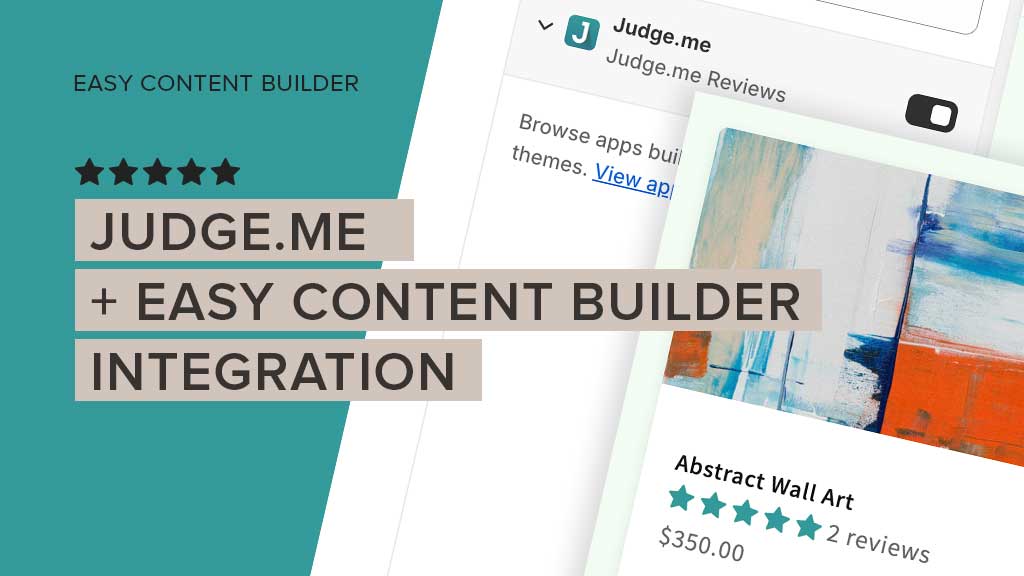
Did you know that adding Judge.me reviews to the recommended products section in Easy Content Builder can make a big impact on potential customers?
By showcasing products that have received positive feedback from other customers, you can help persuade new visitors to make a purchase. You can show your "Best Reviewed Products" or simply show the star ratings for each item. It's a great way to build trust and increase sales.
-
Changes to Easy Content Builder Free plan - Effective May 21, 2024

We wanted to give you a heads up about an upcoming update for our Free plan, which will be effective on May 21, 2024. There will be some changes made to the Free plan, as outlined below:
- The Free plan will only offer One-Column and Two-Column layouts.
- The Image With Text (Overlay Card Styles) which are now free, will also be part of the Pro plan.
- The Countdown section will be part of the Pro plan.
- The Lightbox 'popup' slideshow (under the Gallery section) will be part of the Pro plan.
- The Featured Products/Collections section will also be part of the Pro plan.
These changes may affect your templates if you are currently using Easy Content Builder's FREE plan.
-
How to add Bubble Navigation - Circle menus on your Shopify store
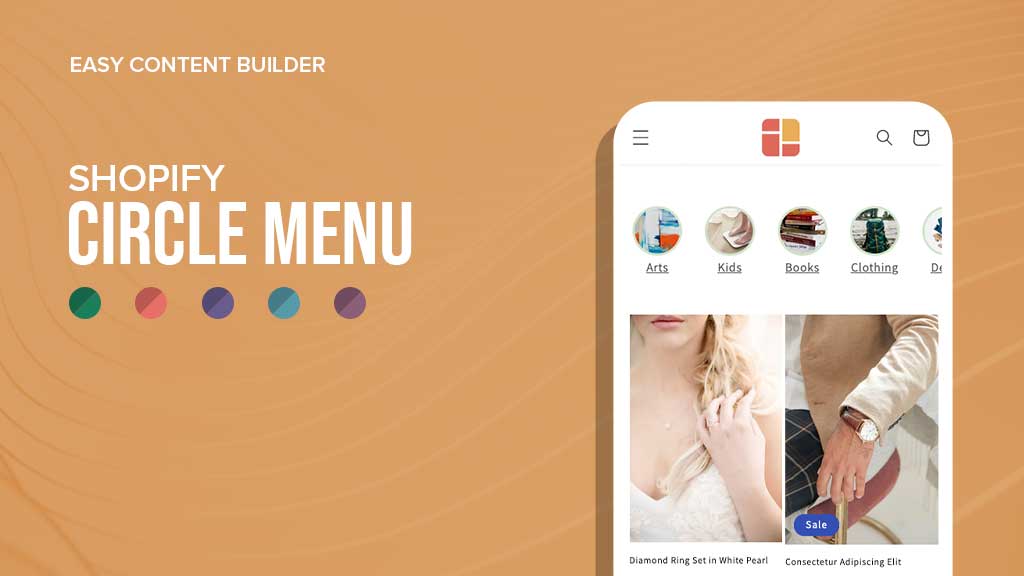
Most Shopify stores have some form of navigation menu. These menus can be either expandable (mega menu) or visible (sometimes called "bubble navigation") menus, depending on the design and layout of the store.
With the Circle Menu section available in Posstack Easy Content Builder, you can turn the collection list into a “bubble navigation” that fits well on any device, mobile and desktop. You can easily create the visual menu in different shapes - pills, square, or circle menus that showcase your featured product collections anywhere in your Shopify store.
The Circle Menu section is a great add-on that helps customers navigate your Shopify store and find what they need faster.
-
How to create new Shopify metaobject templates with Easy Content Builder (with examples)
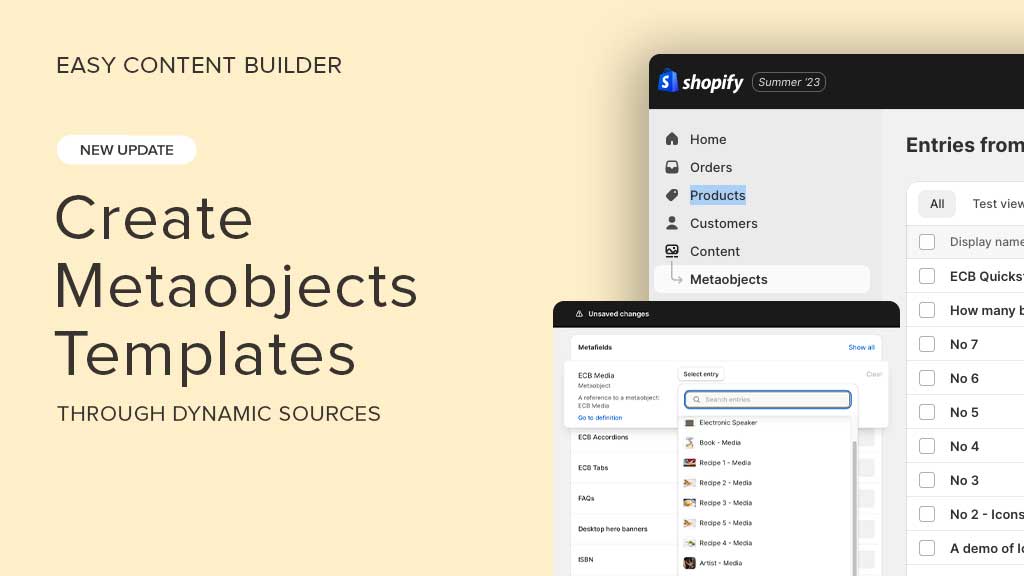
Easy Content Builder now introduces a new way to create metaobject templates faster. Whether you need to add unique content sections to specific products or create shared sections for multiple pages, metaobjects offer a flexible and efficient solution.
This article will shed light on what Shopify metaobjects are, when you should use metaobjects, and how to create a metaobject template on your Shopify store using Easy Content Builder.
-
New Easy Content Builder - Revamped Dashboard, New Workflow to Assign a Template in Bulk
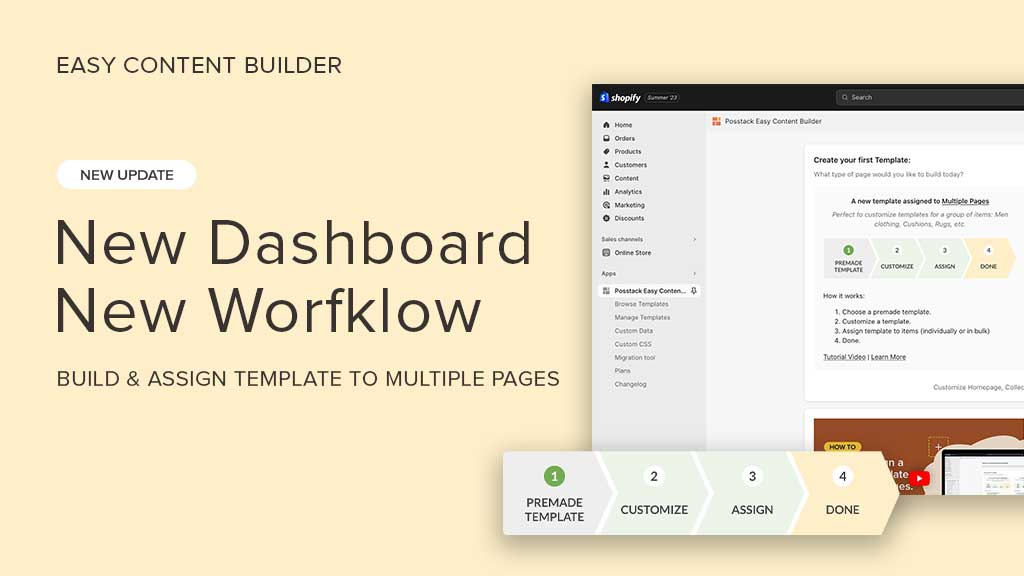
We are incredibly excited to introduce to you an entirely new dashboard of the Posstack Easy Content Builder. This update includes a new workflow to create custom templates and assign them to multiple pages at once.
Let's take a look at these new essential updates.
-
Optimize Your Shopify Landing Pages - Key Elements & Best Practices
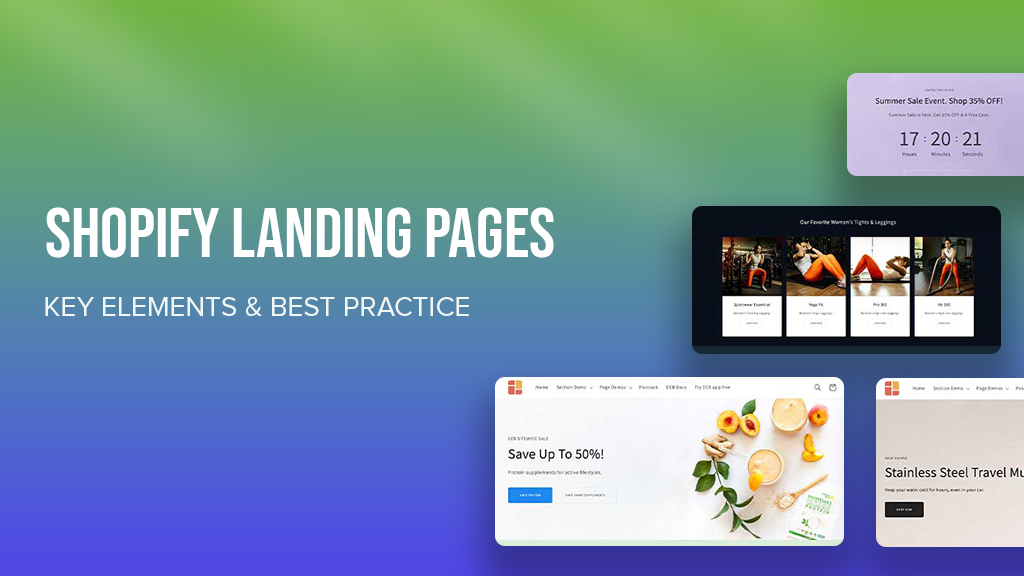
For any Shopify store, e-commerce landing pages are digital storefronts that play a crucial role in the success of your store. While you have just a few seconds to attract and engage your visitors who land on your pages, what’re the key elements and the best practice that helps you build a high-converting landing page?
In this article, I will walk you through:
- Types of e-commerce landing pages
- Essential elements of and the best practice for an e-commerce landing page
- New landing page templates created by Easy Content Builder
Let’s start with the types of landing pages for a Shopify store and what they can do for your business.
-
Easy Content Builder: Enhanced Custom CSS & New Product Detail Templates Added

We're pleased to announce the new enhanced Custom CSS of our Easy Content Builder app (ECB) for Shopify. This update also brings some new product detail page templates.
-
Easy Content Builder (V2) Got A Complete Overhaul - Here's What's New!
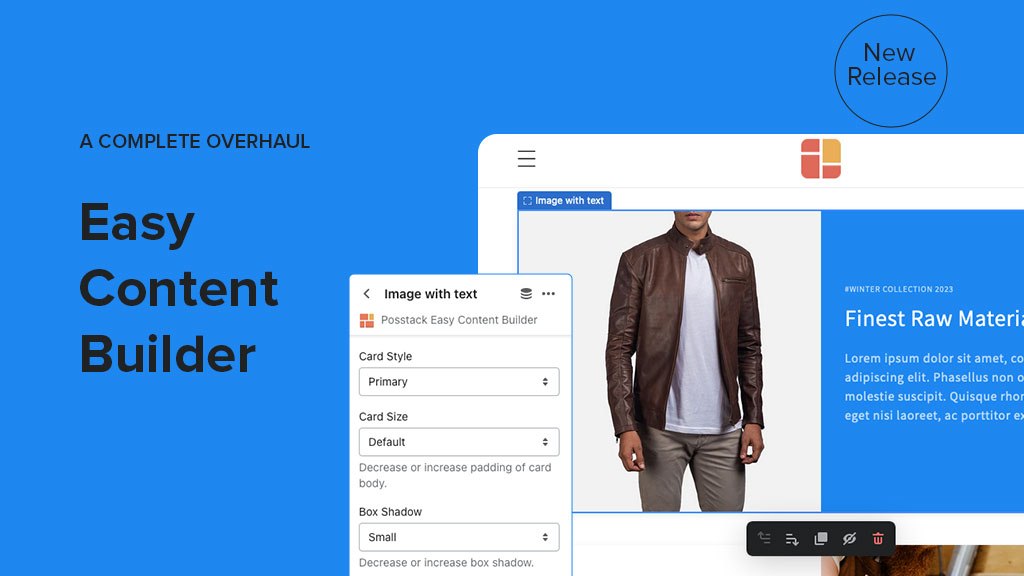
After months of hard work, we are excited to release Easy Content Builder (V2) with a complete overhaul of the code base, UI, new features, and improvements.
Let's take a closer look at what's new in the Easy Content Builder (V2).
Overhaul the whole code base
Our team did go the extra mile and re-wrote the whole Easy Content Builder's code base to optimize the app further and made sure our new UI blends in nicely.
-
Easy Content Builder: New On-scroll Animations. Plus 5 Product Page Templates Added.
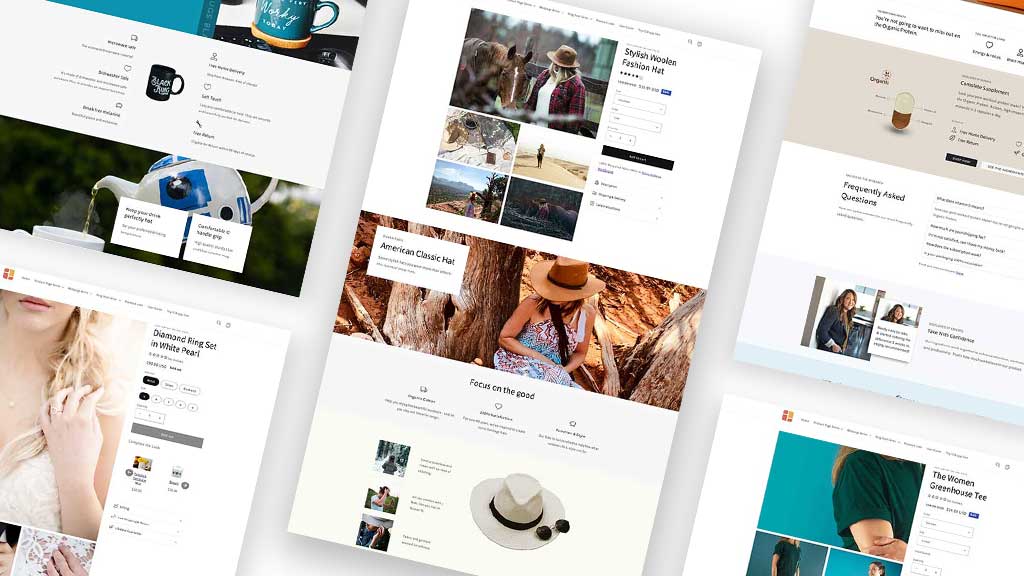
For the past few weeks we have been exploring new features and updating every aspect of our Easy Content Builder (ECB) app. It’s been a while in the making; now, we’re happy to keep you informed on the latest updates to the ECB app. This release focuses on adding new product page templates, improving the core components of the app, and adding new features like on-scroll animations and column/row gaps.
Enable animations on scroll
Easy Content Builder now supports the on-scroll animation, and it lets you apply different types of animation to elements within each section as you scroll down the page. Below are the different kinds of animation that are available for you to choose from:
-
Easy Content Builder - 6 New Prebuilt Product Templates added
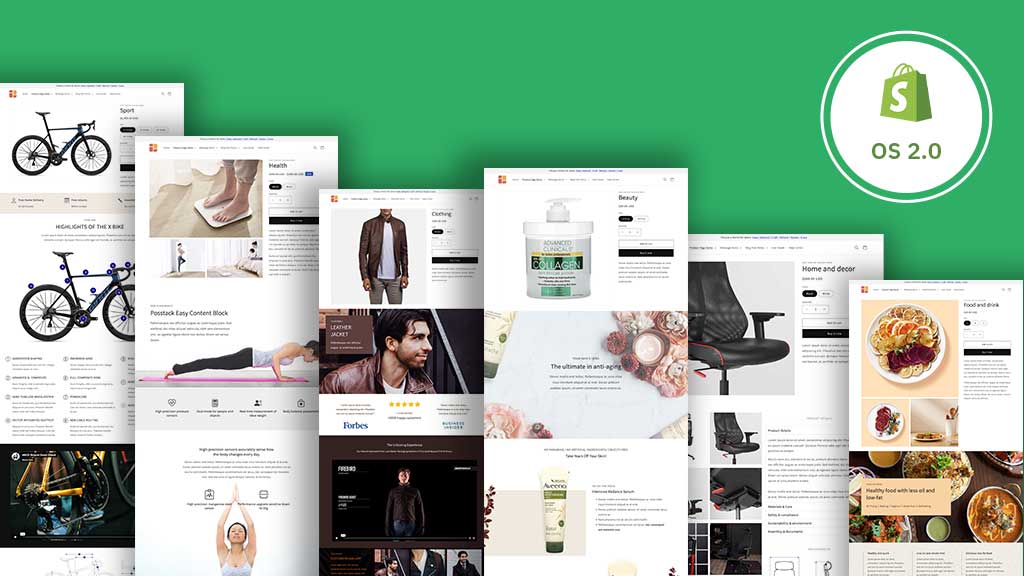
We just pushed six new pre-built product templates and configuration improvements for the Easy Content Builder. You now have more page variations and content blocks when building a product detail page on Shopify.