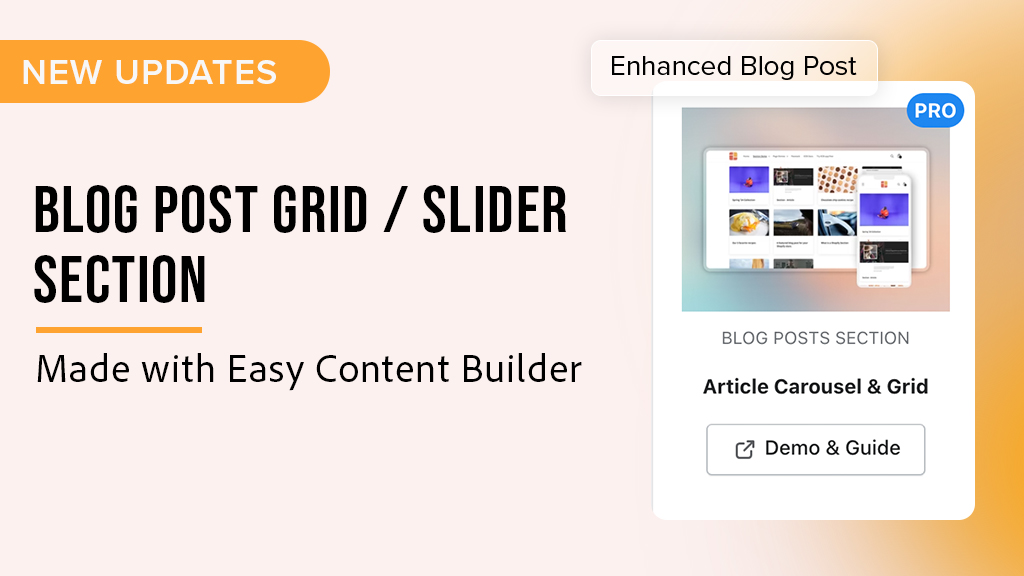We've enhanced our Easy Content Builder with a more robust features to present your blog posts on your Shopify stores. Now, this set of feature belongs to a separate section (called Blog Post Grid / Slider) which was originally built in as a part of the Item List section.
Introducing Blog Post Grid/Slider section
With the new Blog Post Grid/Slider section, you can easily create a carousel, grid, or masonry layout for your blog posts on any Shopify page. Here’s what you can display:
- Blog posts: Show a list of articles from a specific blog or display all your articles.
- Display blog posts categorized by specific tags on a page.
- Random Blog Posts: Present a mixed selection of articles pulled randomly from your blog.
- Related Info: For each blog post, you can include a featured image, the publication date, post tags, article excerpts, and a "Read more" button.
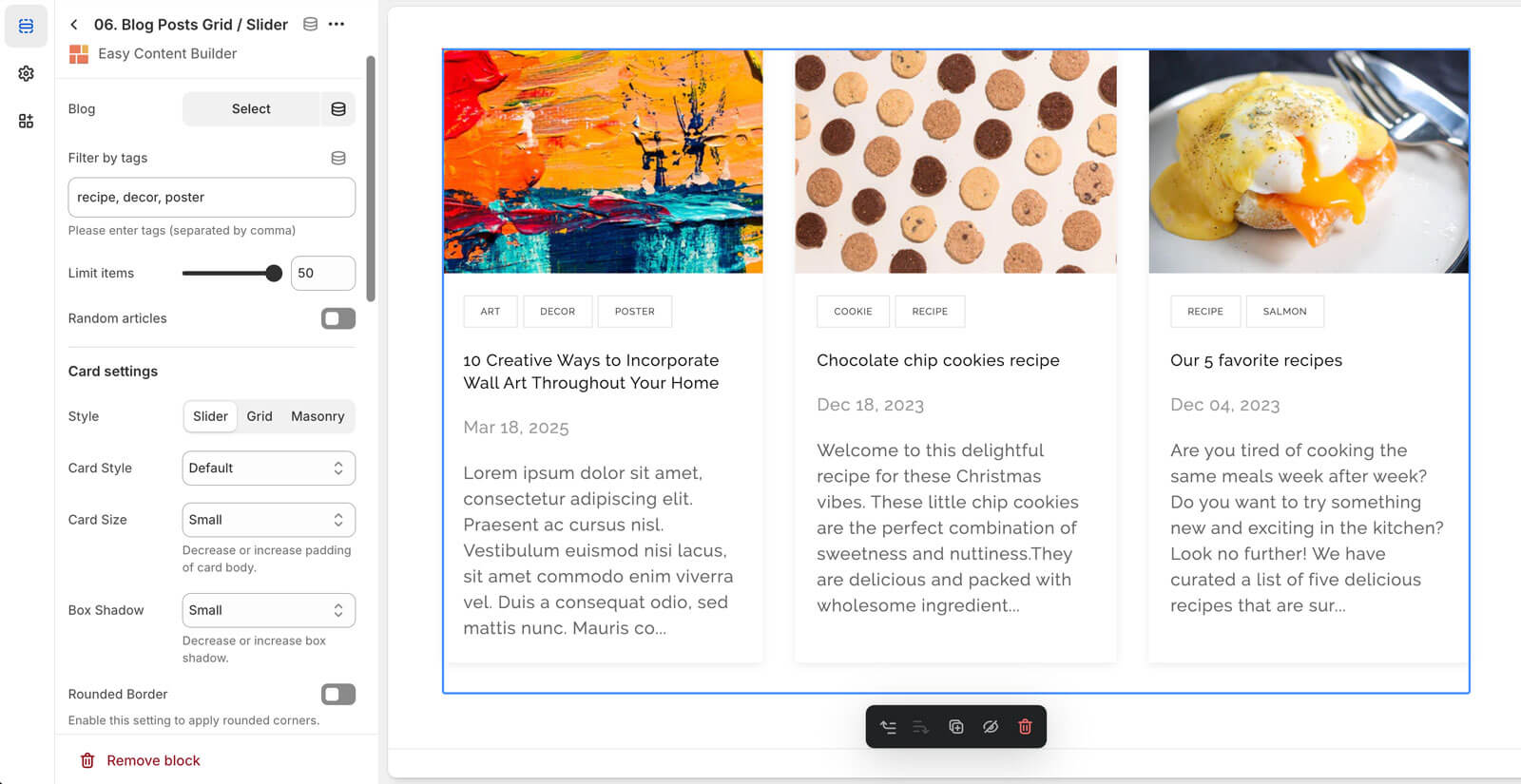 Blog Post Grid/Slider configurations - Easy Content Builder
Blog Post Grid/Slider configurations - Easy Content Builder
If you're using our Item List section to feature your blog post carousel, we highly recommend you switch to using the Blog Post Grid/Slider section. It's way more roburst with more control on the blog post layout and filtering options.
Check out the Blog Post Grid/Slider examples
You can take a quick look at some examples below to get familiar with the new Blog Post Grid / Slider section:
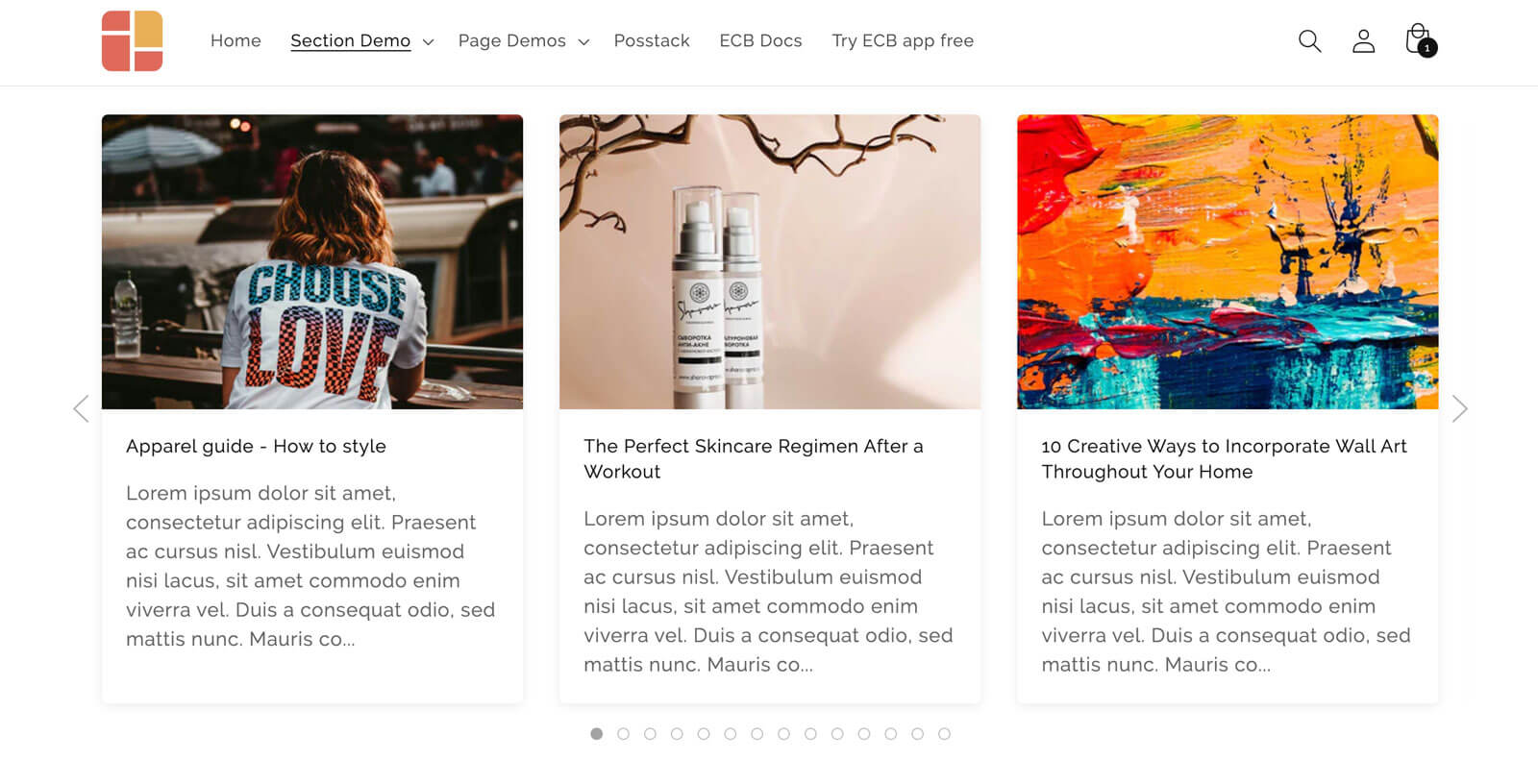 Blog Post Slider - Biult with Easy Content Builder
Blog Post Slider - Biult with Easy Content Builder
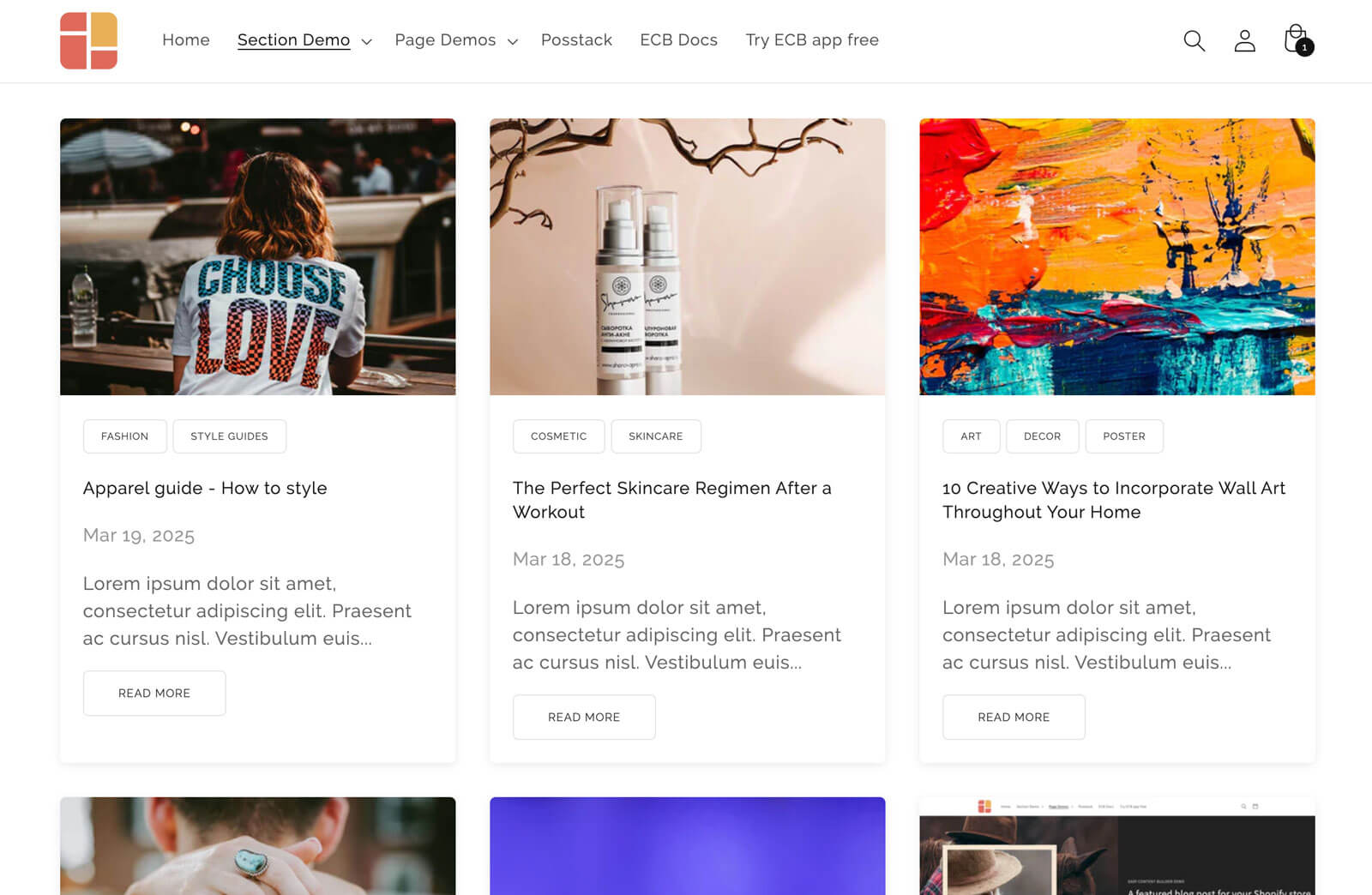 Blog Post Grid with tags - Built with Easy Content Builder
Blog Post Grid with tags - Built with Easy Content Builder
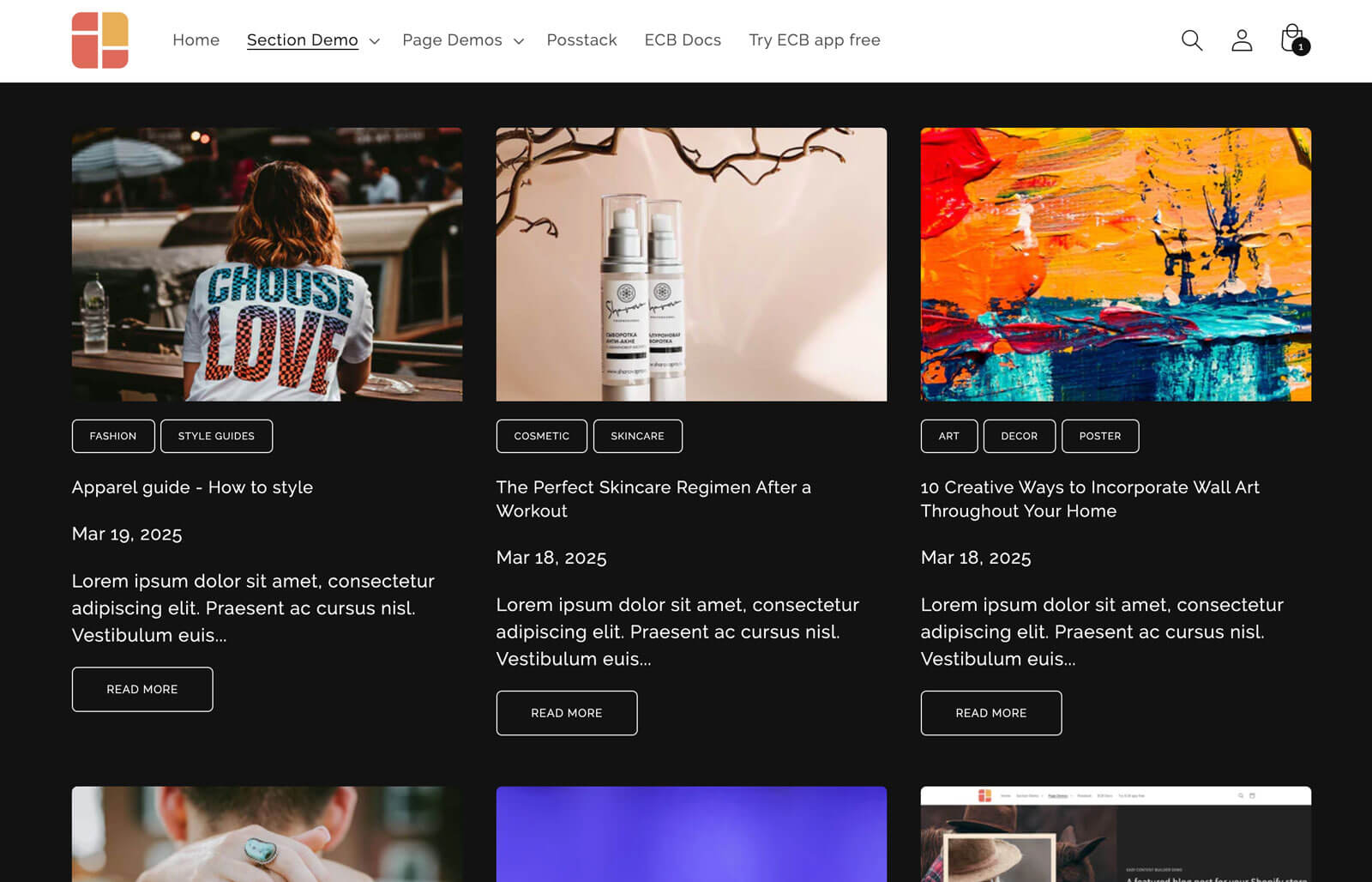 Blog Post Grid on a dark background - Built with Easy Content Builder
Blog Post Grid on a dark background - Built with Easy Content Builder
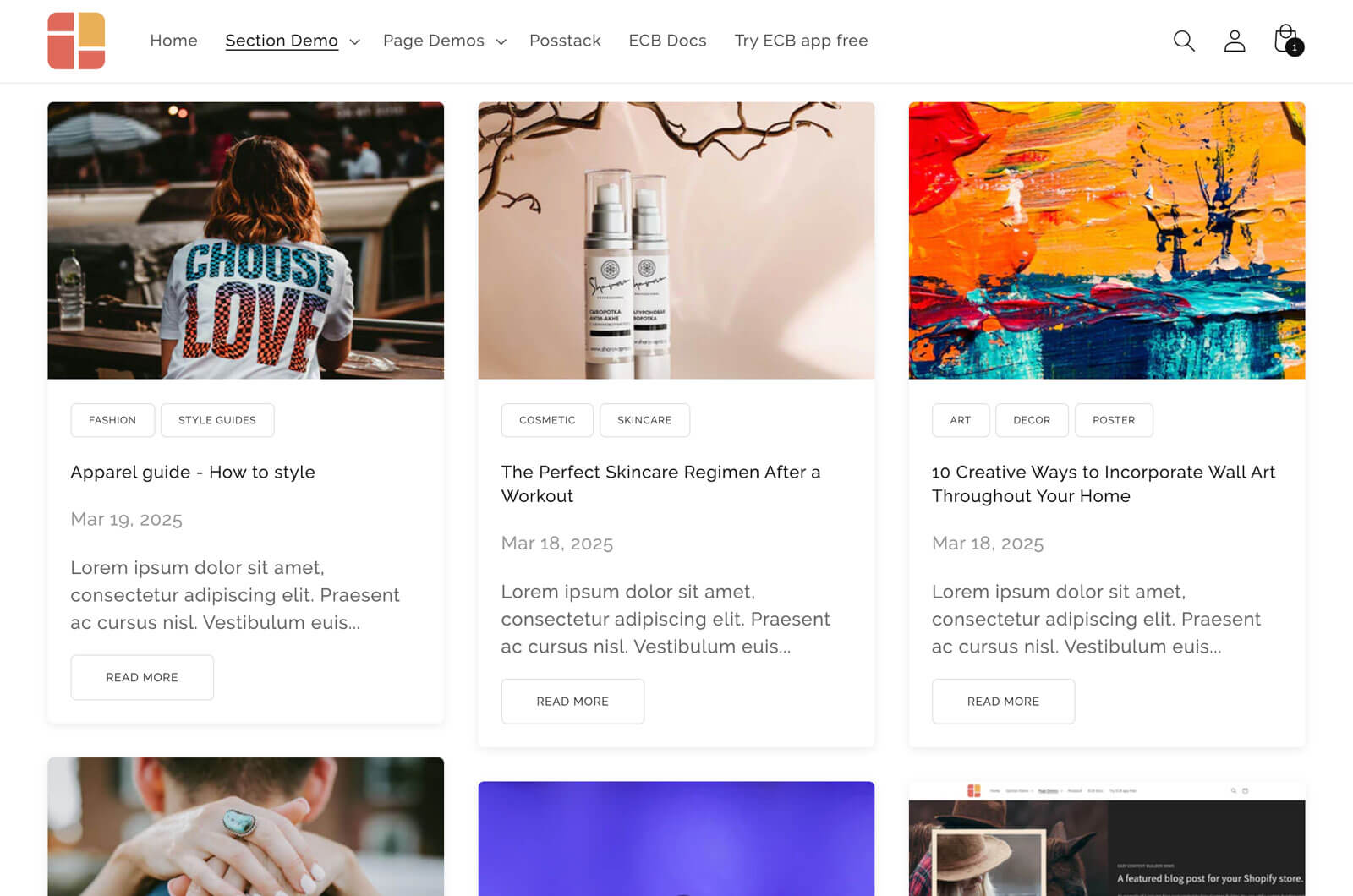 Blog Post Mansory layout - Built with Easy Content Builder
Blog Post Mansory layout - Built with Easy Content Builder
Extra blog-enhanced section from Easy Content Builder
If you're new to Easy Content Builder, you might want to check out another blog-related section on Easy Content Builder too - it's called Blog Post section. This section is especially valuable when you want to create unique layout for your blog post page.
Once you've crafted a blog post using Shopify's native Blog feature, you can easily showcase it on your Shopify page using the Blog Post section from Easy Content Builder. This section gives you the flexibility to:
- Choose which key elements of your blog post to show or hide, such as the Title, Content, Meta data, Tags, and more.
- Add engaging additional content like videos, a recommended product slider, FAQs, and others right alongside your main blog content.
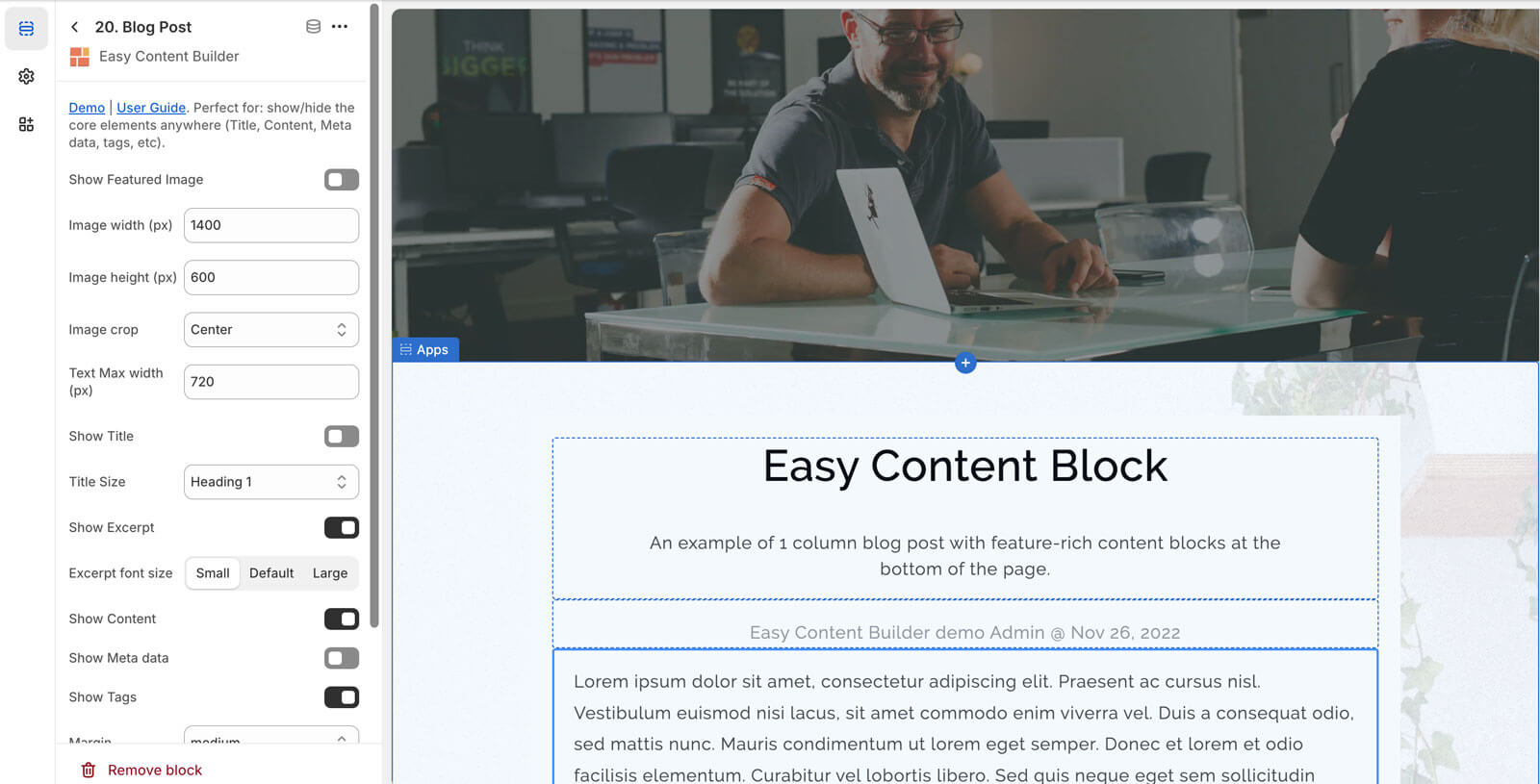 A custom Blog Post page - using Blog Post section from Easy Content Builder
A custom Blog Post page - using Blog Post section from Easy Content Builder
Check out more prebuilt Shopify blog post templates created with Easy Content Builder here.