We wanted to give you a heads up about an upcoming update for our Free plan, which will be effective on May 21, 2024. There will be some changes made to the Free plan, as outlined below:
- The Free plan will only offer One-Column and Two-Column layouts.
- The Image With Text (Overlay Card Styles) which are now free, will also be part of the Pro plan.
- The Countdown section will be part of the Pro plan.
- The Lightbox 'popup' slideshow (under the Gallery section) will be part of the Pro plan.
- The Featured Products/Collections section will also be part of the Pro plan.
These changes may affect your templates if you are currently using Easy Content Builder's FREE plan.
As you might know, Easy Content Builder currently comes with a wide variety of layout options:
- One Column
- Two Columns
- Two Columns: First Block Left. Others Right.
- Two Columns: First Block Right. Others Left.
- Three Columns
- Three Equal Columns
- Three Columns: First Block Left. Others Right.
- Three Columns: First Block Right. Others Left.
- Four Equal Columns
- Hierarchical Grid 1
- Hierarchical Grid 2
- Hierarchical Grid 3
- Hierarchical Grid 4
- Hierarchical Grid 5
- Hierarchical Grid 6
For the Image With Text, you can stay with the Free plan by switching from the Overlay option to other FREE card styles, which include:
- Default
- Primary
- Secondary
- No Card
For the Gallery section, when site visitors click inside the image/videos, the lightbox opens to display the images or videos connected to it by default. Starting 21 May 2024, this feature is only available for the Pro plan.
The Featured Products/Collections section currently provides a wide range of free features to easily create a recommended product carousel, such as showing the default product description or custom description, showing/hiding Add to cart, Slider arrows, navigation dots, etc. However, from May 21, 2024, all features of this section belong to the Pro plan.
Please note that the updated Free plan will come into effect from May 21, 2024. You have a month's time from now to make the necessary changes to your pages using Easy Content Builder before the new plan takes effect.
How can I continue using the Easy Content Builder FREE plan
If you’d like to continue using the Free plan, you need to edit your templates that you created using Easy Content Builder, select One Column or Two Columns under Section Settings > Layout. This will prevent sections from being hidden on the frontend. You can still preview and test all the layouts available on the Pro plan in Theme Editor as usual, though.
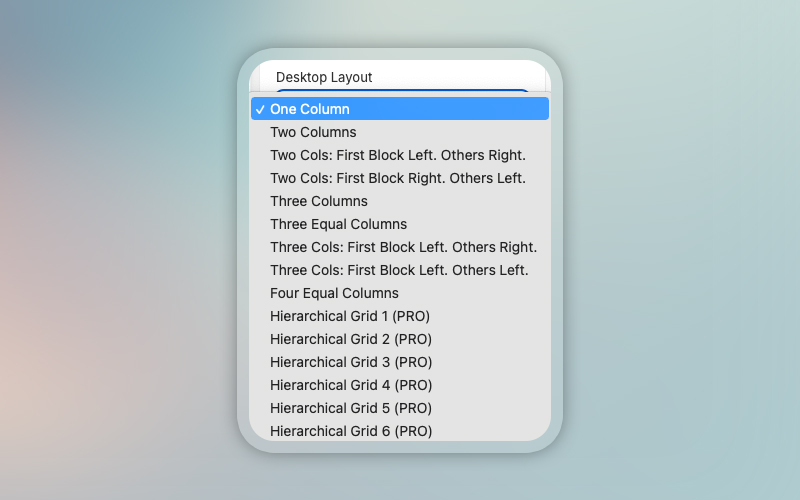
For the Image With Text section, make sure you change the Overlay options to other FREE card styles - Default, Primary, Secondary, or No Card - if you want to stay with the Free plan:
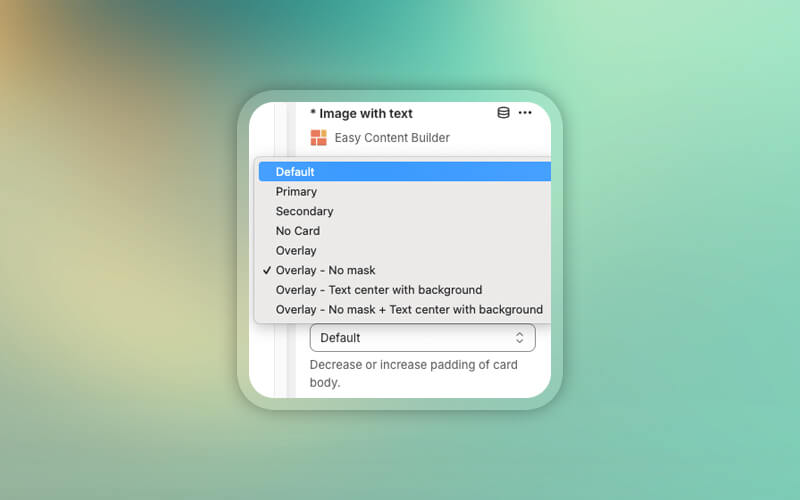
In the Gallery section, you have the option to use the free version which displays a grid of static images without any lightbox popup when clicked. However, if you want to showcase images or videos inside a full-screen modal window upon clicking, you will need to upgrade to the Pro plan.
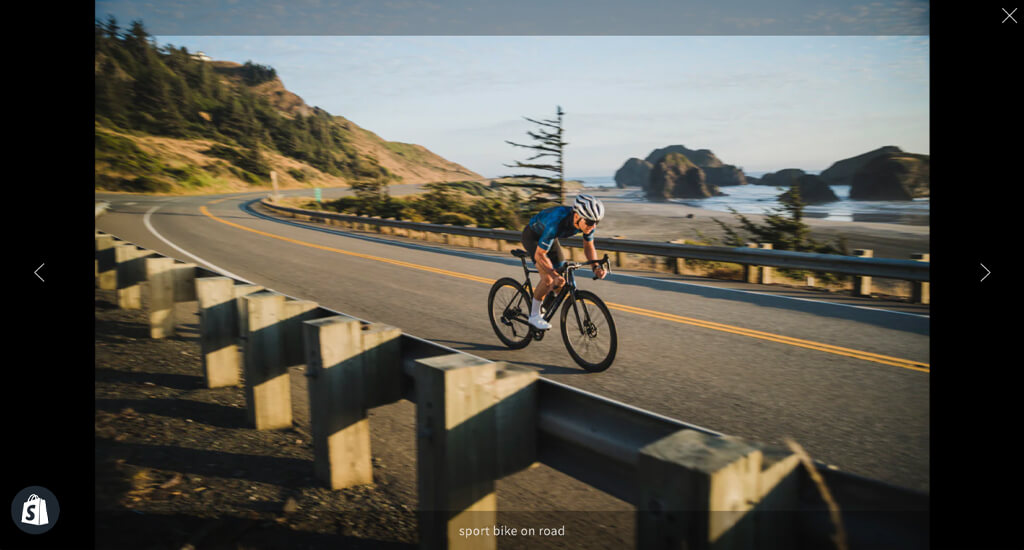 The Lightbox shows images or videos inside a full-screen modal window upon clicking.
The Lightbox shows images or videos inside a full-screen modal window upon clicking.
If you choose to move to the Pro plan, then there’s no need to update your page layout or related sections mentioned above.
Understanding the Free plan
Our Free Plan is for small shops looking to launch quickly in the early phase or familiarize yourselves with the app's capabilities. If you are interested in using only the most essential features of Easy Content Builder, this is the plan for you!
Check out the Section Library here to see features available in the Free and Pro plans. This page will walk you through all the sections and features you need to know regarding the Free and Pro plans.
