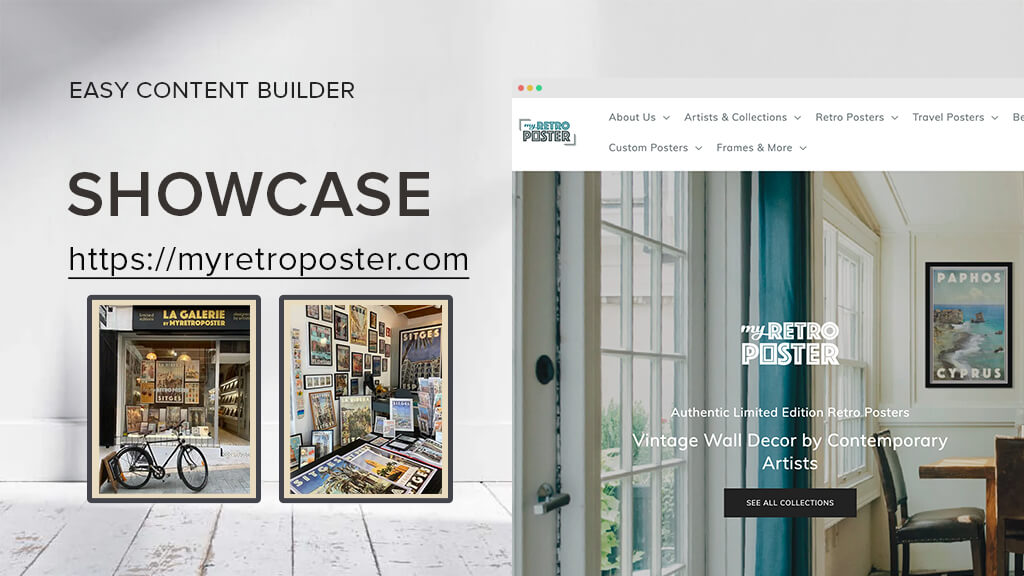- Introducing the My Retro Poster brand
- My Retro Poster turns the Dawn theme homepage into a charming gallery
- Hero section
- Auto-scrolling logo list
- Clickable images in a three-column section
- Showcasing featured products using the Item List section
- Highlight important content with Image With Text
- Extra info highlighted with Icons With Text
- Demonstrating the blend of photography and digital painting with a Before/After Slider
Did you notice that My Retro Poster's homepage is completely built using Shopify's awesome free theme, Dawn? The My Retro Poster team did an incredible job customizing the default Dawn homepage, collection pages, product detail pages, and more with the Posstack Easy Content Builder app.
They’ve transformed their huge collection of retro posters into a delightful art gallery — all without any coding.
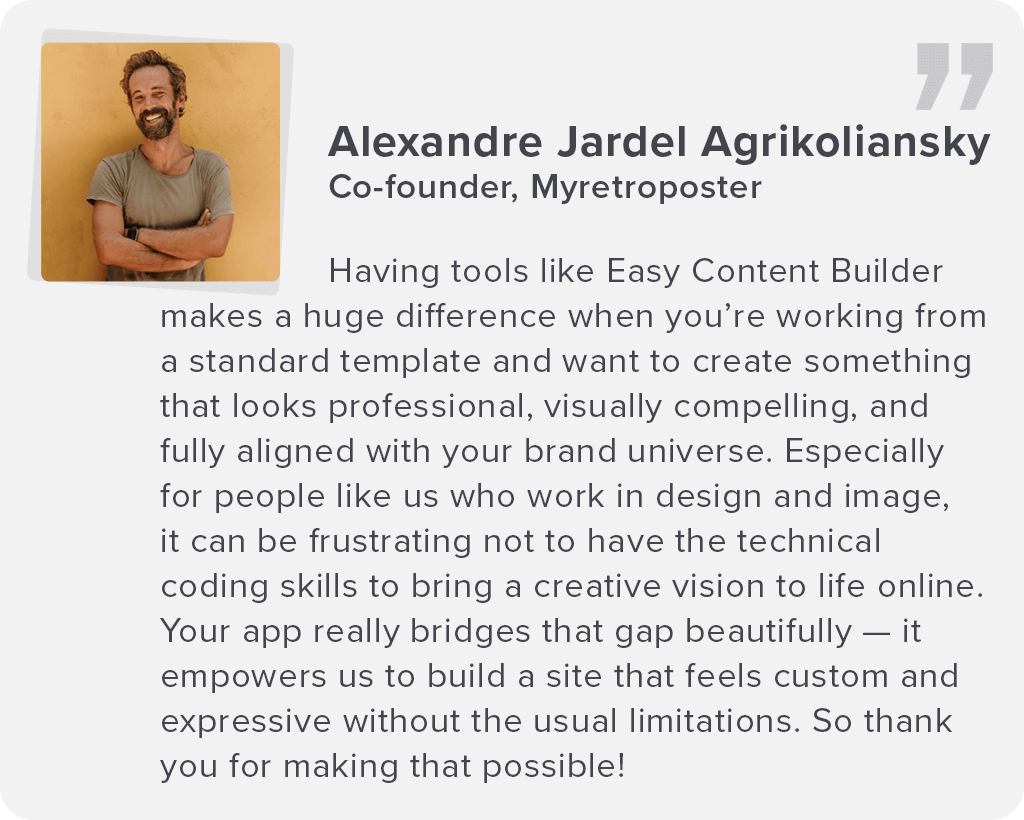
Please look at the outstanding sections they created using Easy Content Builder.
Introducing the My Retro Poster brand
My Retro Poster started its journey in 2017 with Alecse, a French travel poster artist who blends photography and digital painting to create unique posters that capture the essence of each destination.

By 2020, his partner in life and art, the French artist Cha (also known as Shree), joined the team with her vibrant Great Indian Decor™ Collection. Since then, she’s added to their catalog with Vintage Exotics™, Wanderer Maps™, and Spanish Capsule™ in 2023.
That same year, My Retro Poster opened their first gallery in the beautiful town of Sitges, Barcelona. Each of their limited edition posters, printed on high-quality 200gsm Enhanced Matte Art paper, combines pop culture with vintage charm.
They’ve shipped posters to over 40 countries and have been featured in renowned fashion and home decor magazines like Vogue, Cosmopolitan, and Marie-Claire.
My Retro Poster turns the Dawn theme homepage into a charming gallery
Hero section
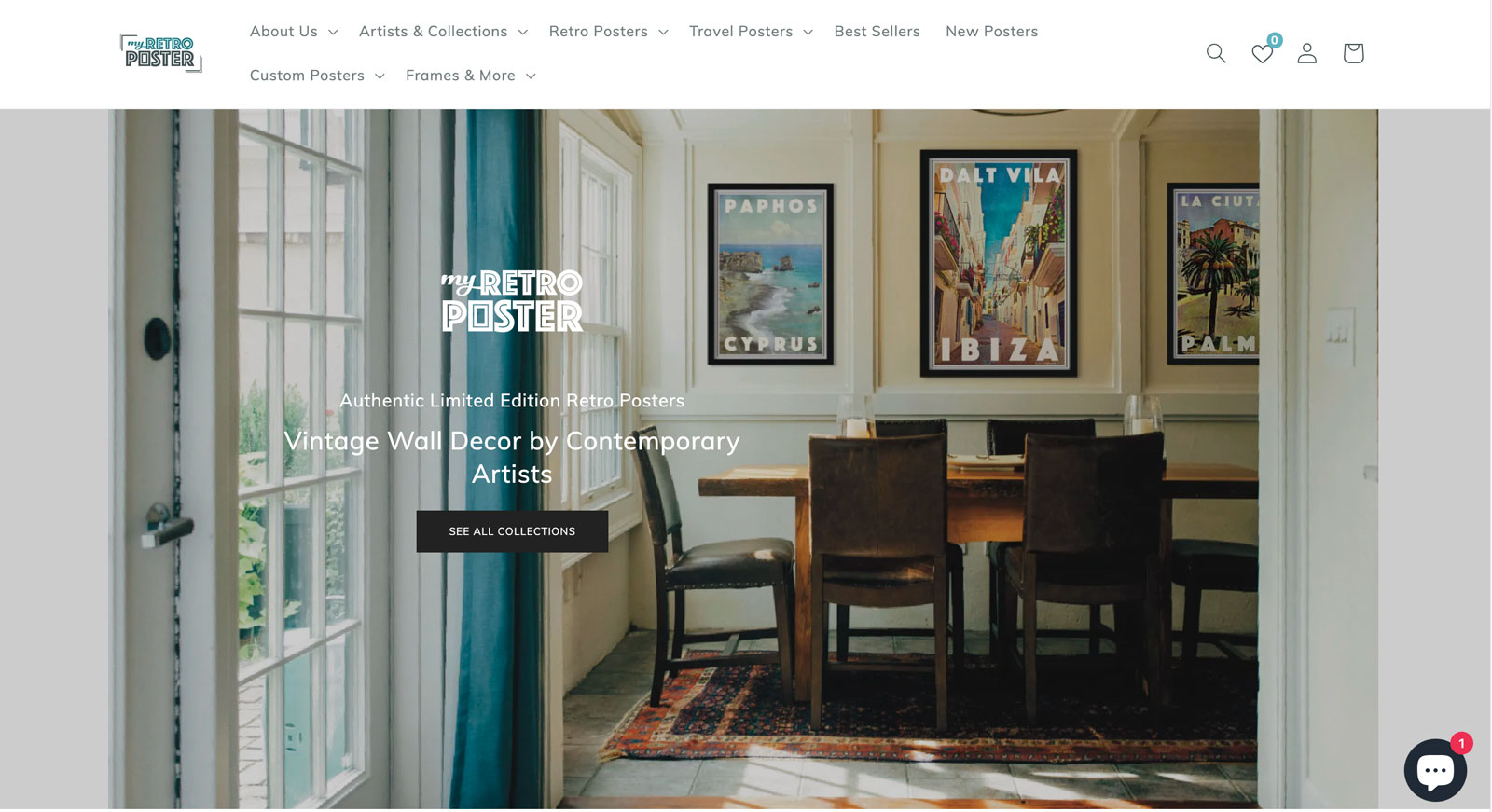
My Retro Poster kicks things off with a straightforward hero section created using Easy Content Builder. It showcases the finished artworks in a real-life space, with a main heading, a catchy tagline, and a single clear CTA – “See All Collections.”
They’ve also included a fun logo, featuring a playful O as a frame, right in the hero section to really connect with potential customers. If you want to add more CTA buttons, it's super easy to do that with the Button section in Easy Content Builder.
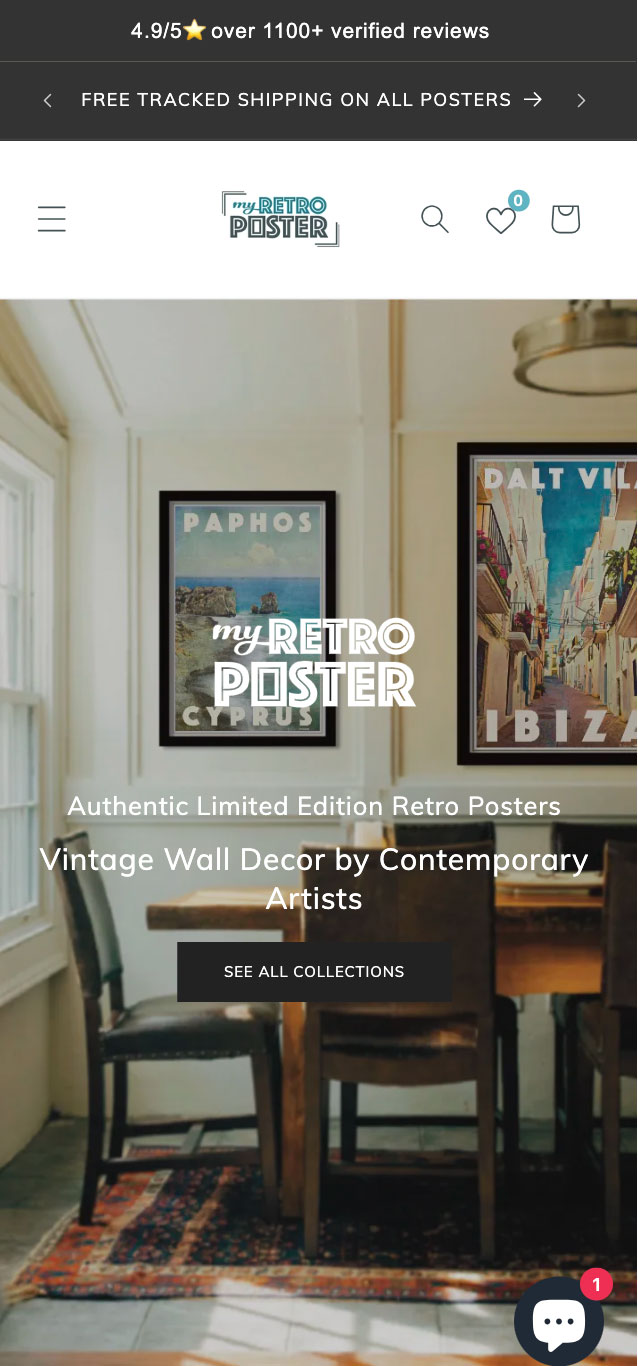 Easy Content Builder lets you set a unique hero background image for mobile devices.
Easy Content Builder lets you set a unique hero background image for mobile devices.
Auto-scrolling logo list
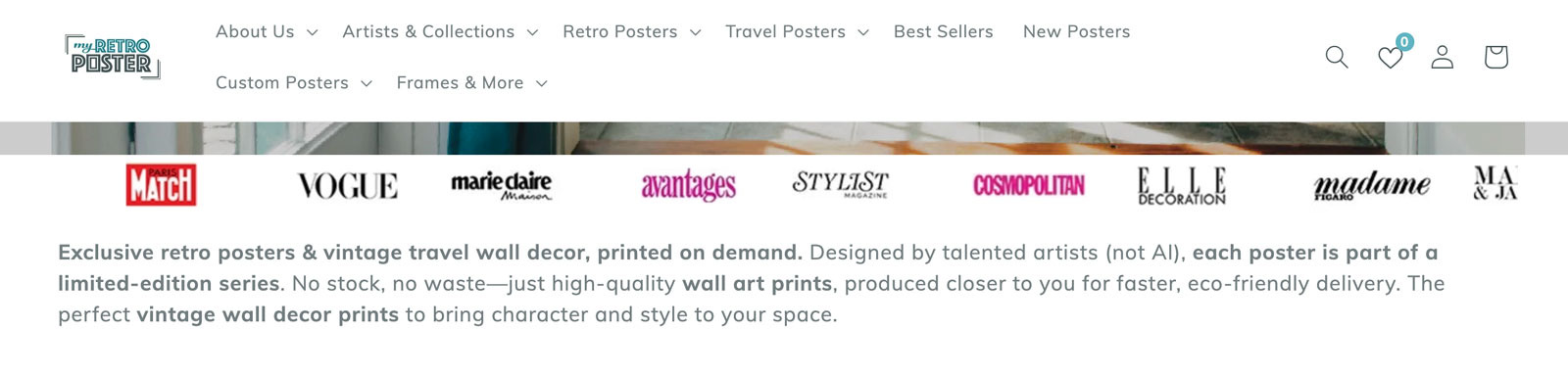
My Retro Poster has sent their posters to over 40 countries over the years and has been featured in top fashion and home decor magazines like Vogue, Cosmopolitan, Figaro Madame, Maison & Jardin, Stylist, and Marie-Claire.
With the Icons With Text section from Easy Content Builder, they prominently display these media logos in a dynamic infinite-scrolling bar right below the hero section to grab more attention.
Clickable images in a three-column section
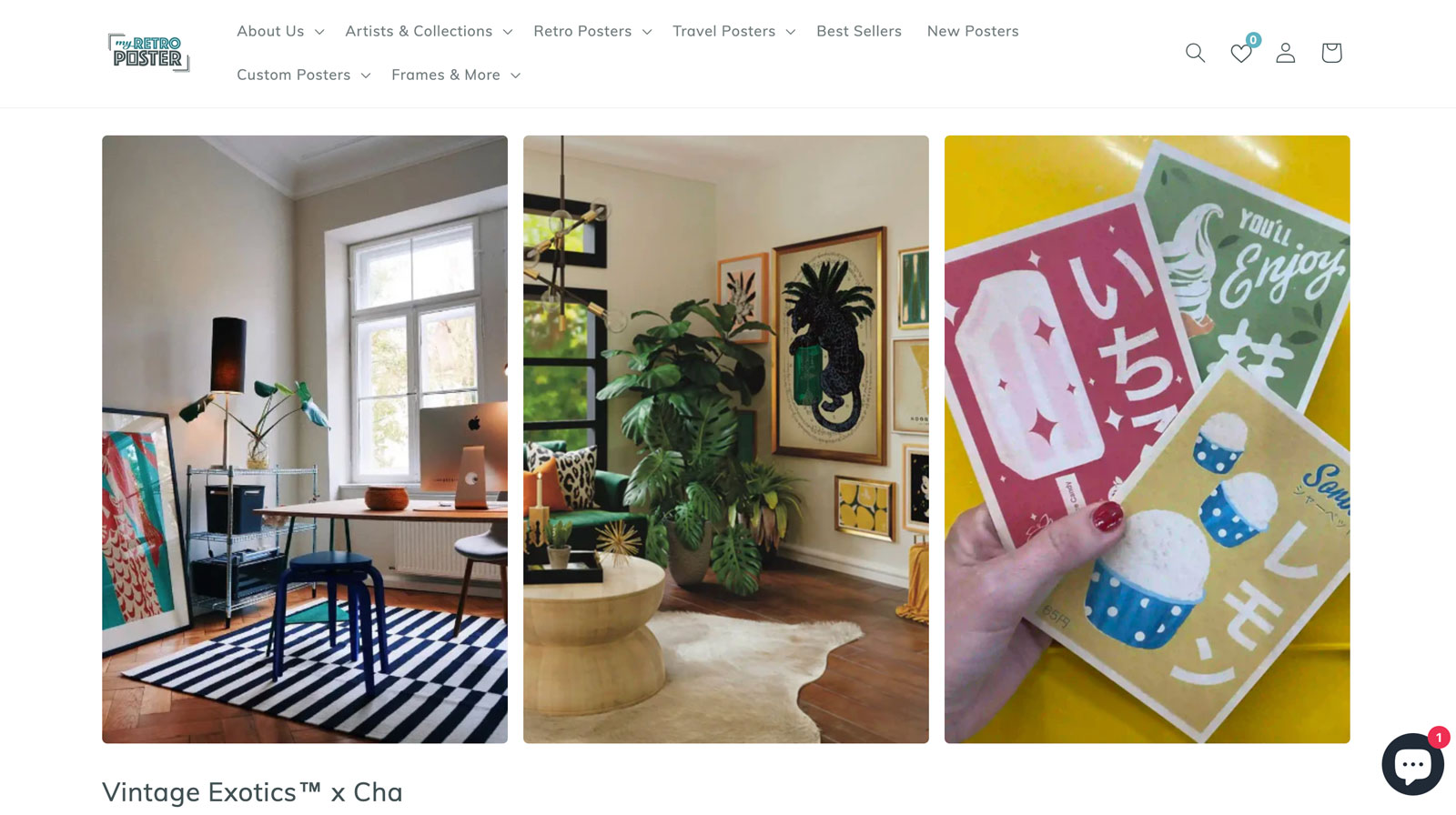
Seeing the retro posters in real-life context helps potential customers feel more confident in picking the ones that fit their own space.
My Retro Poster uses the Image With Text (overlay option) from Easy Content Builder to set up a simple three-column section that highlights three large poster images. Plus, when customers click on these images, they’ll be taken straight to the related products or collections.
They also use this three-column layout in other sections on the homepage, enhancing it by pairing text blocks or videos with the images.
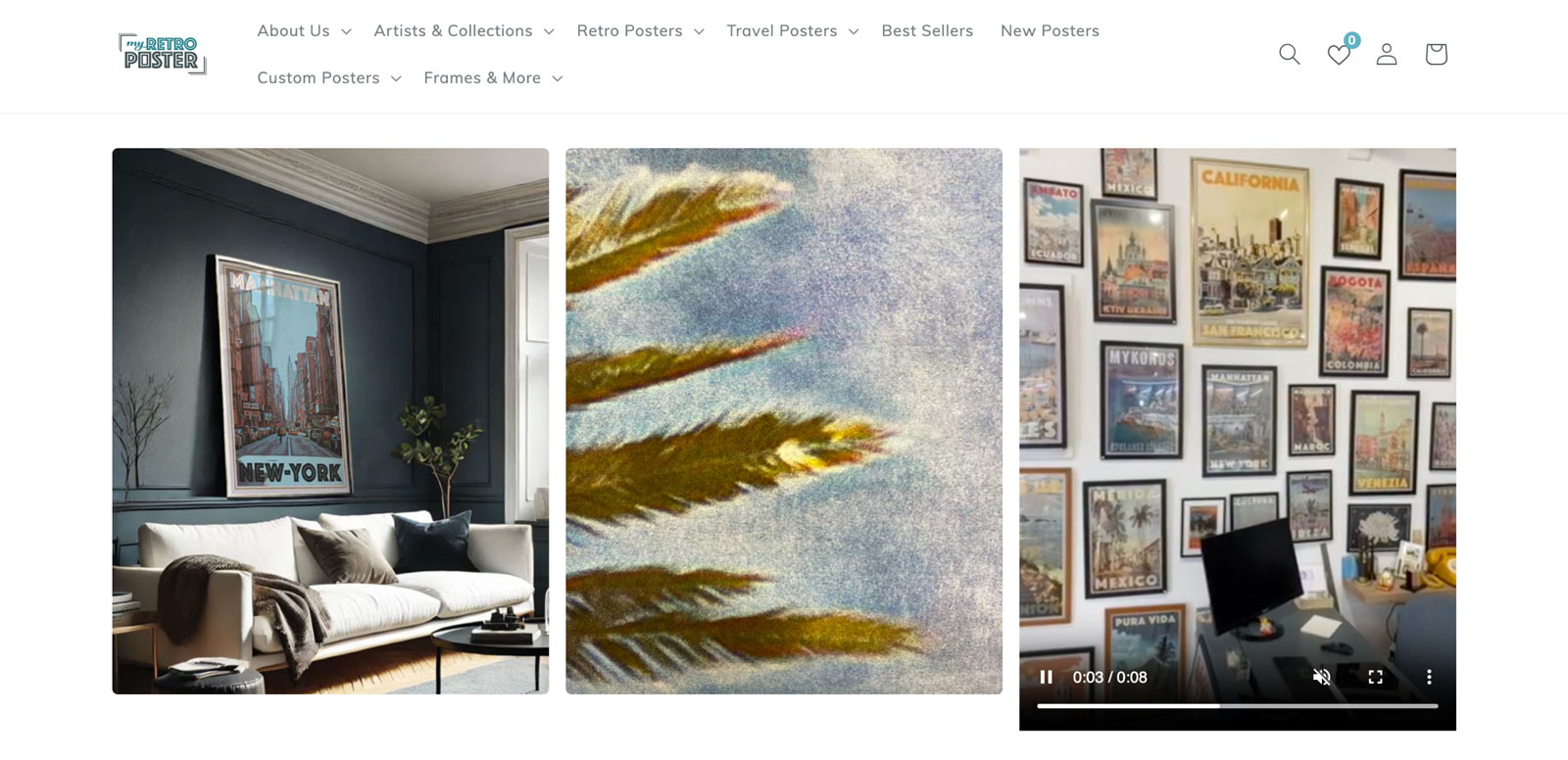 A three-column layout showcasing two large posters with the Image With Text overlay option, plus a Video section, all from Easy Content Builder.
A three-column layout showcasing two large posters with the Image With Text overlay option, plus a Video section, all from Easy Content Builder.
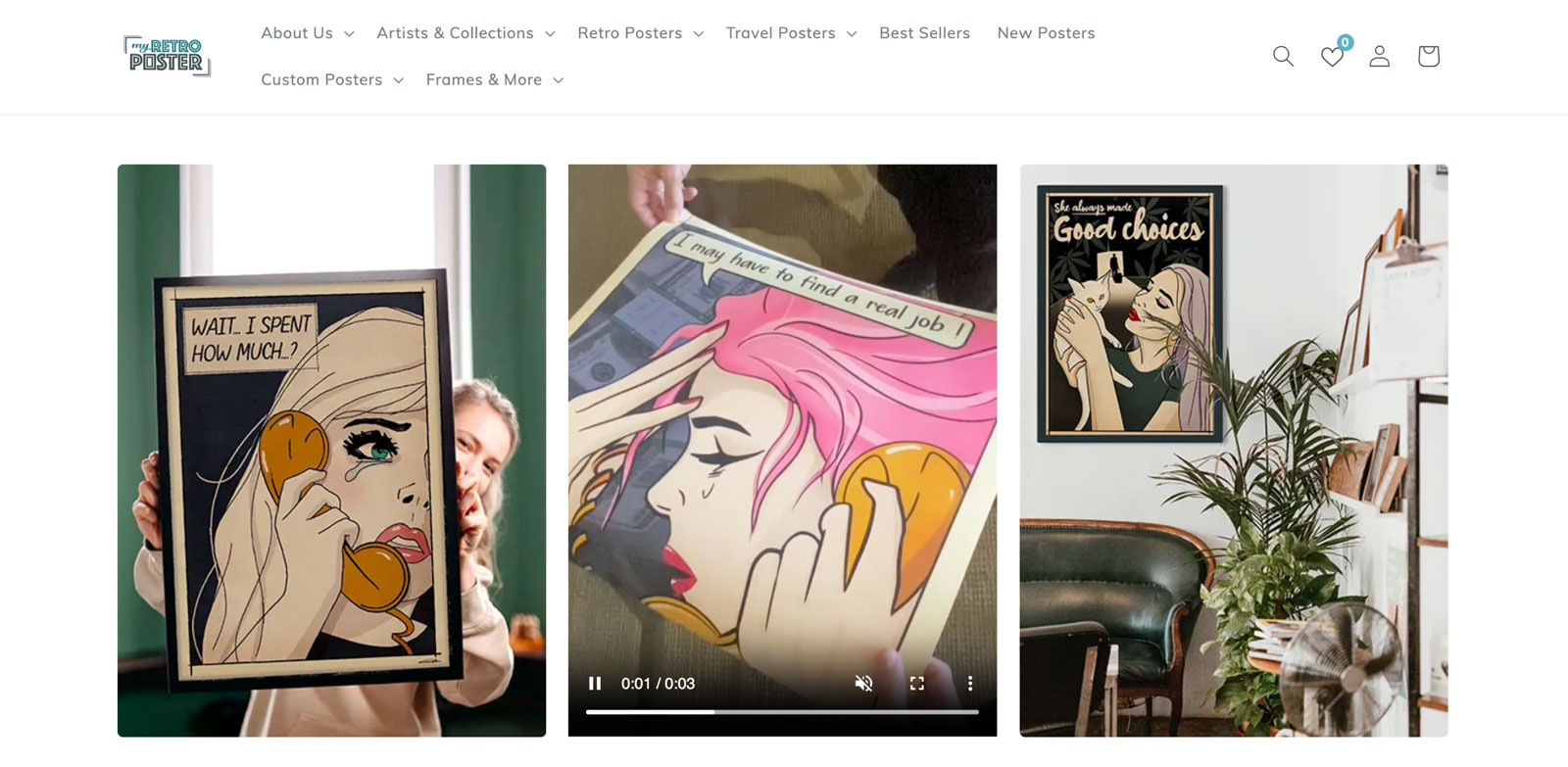 They also paired two large posters with an auto-playing video, positioning the video in the center.
They also paired two large posters with an auto-playing video, positioning the video in the center.
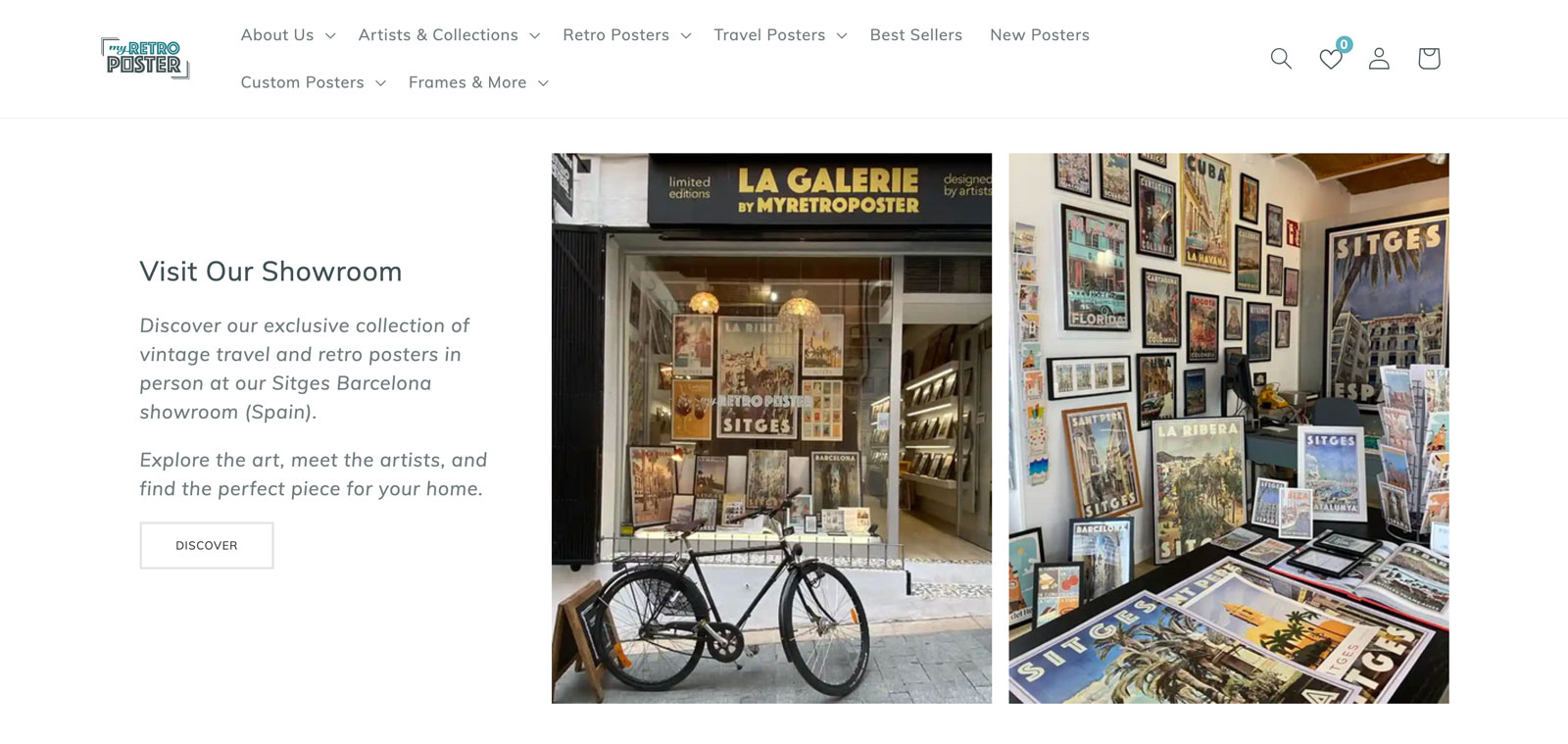 A three-column section featuring a text block (with the Section Title from Easy Content Builder) and two large posters (utilizing the Image With Text overlay option).
A three-column section featuring a text block (with the Section Title from Easy Content Builder) and two large posters (utilizing the Image With Text overlay option).
Showcasing featured products using the Item List section
With talented artists on board at Myretroposter.com, they've expanded their catalog with some fantastic featured collections. They use the Item List section from Easy Content Builder to showcase key artworks from these collections right on their homepage. This neat section allows you to pick specific products or display everything from your chosen collection.
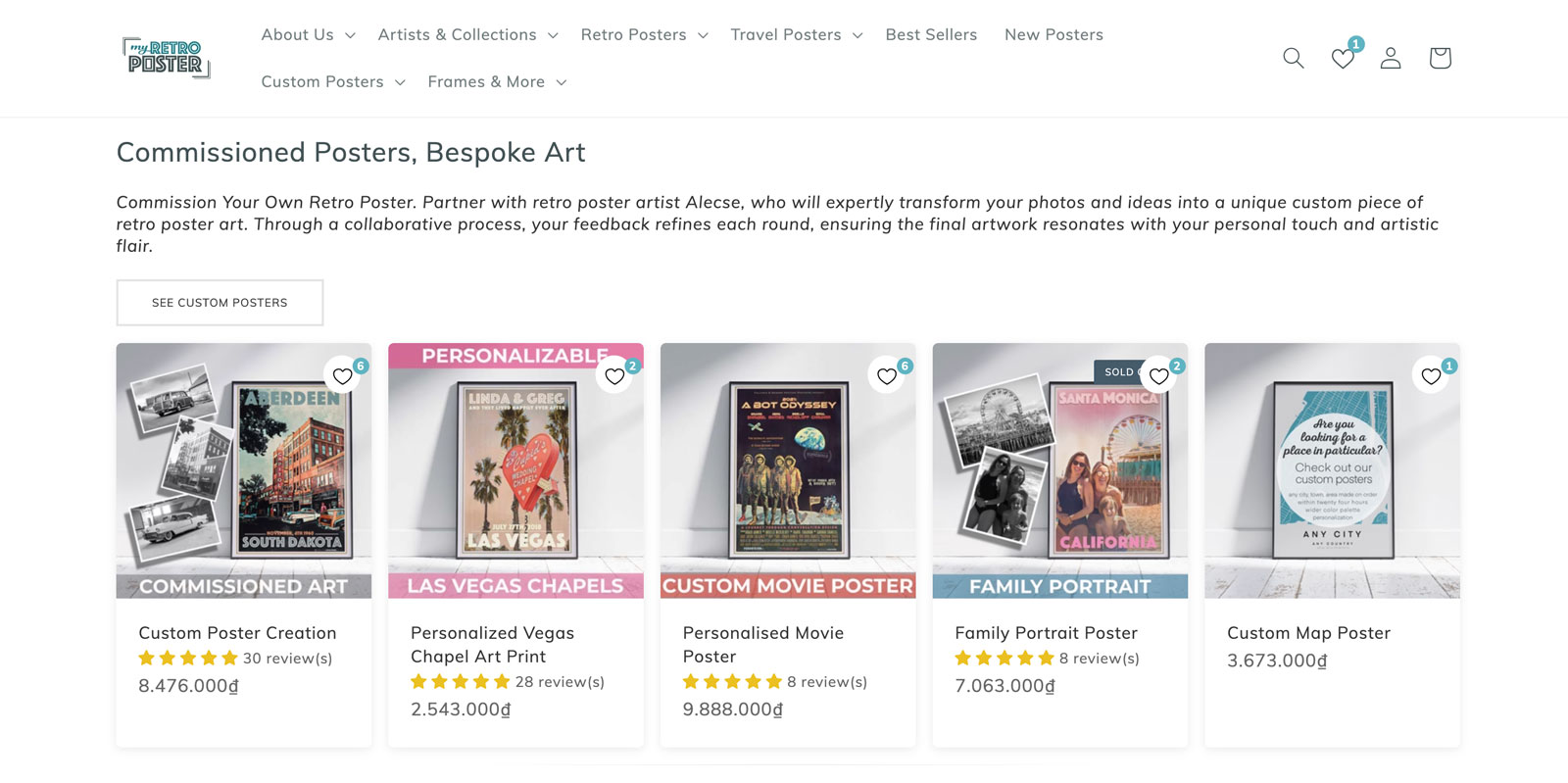
A cool aspect of My Retro Poster’s setup is that they’ve integrated Hulkapp’s Advanced Wishlist and Judge.me Review apps, both of which work smoothly with the Item List section. This setup lets customers see ratings and reviews right on each product card, as well as save their favorites and share wishlists through social media, links, or email — helping to boost sales.
My Retro Poster also combines default sections from the Dawn theme, separating each product collection using Easy Content Builder sections:
- Section Title: Highlights the heading for each collection.
- Accordion: Features a collapsible text block for a longer introduction to each collection.
Highlight important content with Image With Text
Besides the cool overlay feature in the Images With Text section we mentioned about earlier, My Retro Poster also uses the regular card layout to display the image, heading, description, and a call-to-action button.
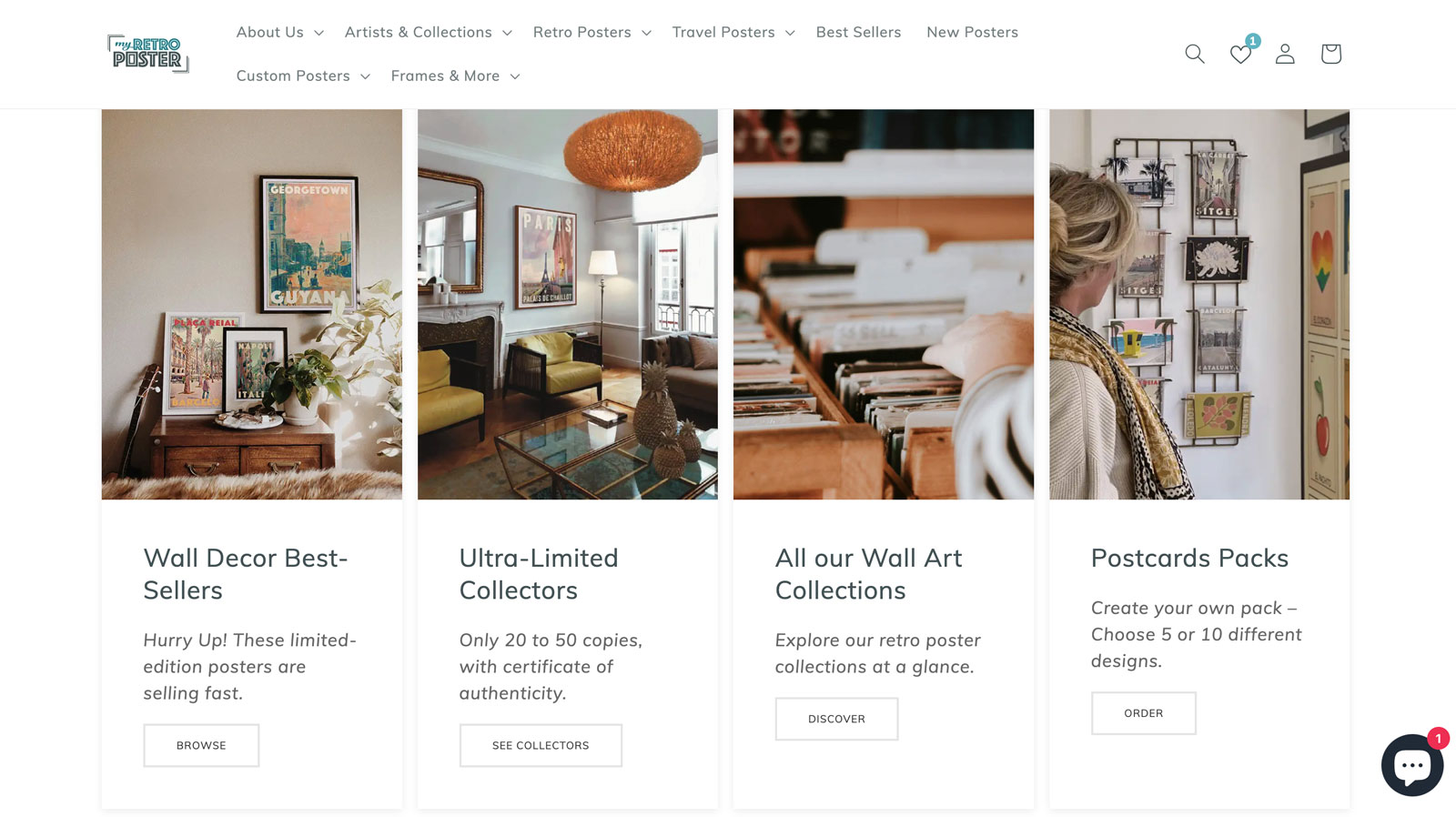
They opted for a layout with four equal columns, but with Easy Content Builder, you can mix things up to fit your needs. You can change the number of columns, adjust the width of the main column, or even pick a different background color, image, or video.
Extra info highlighted with Icons With Text
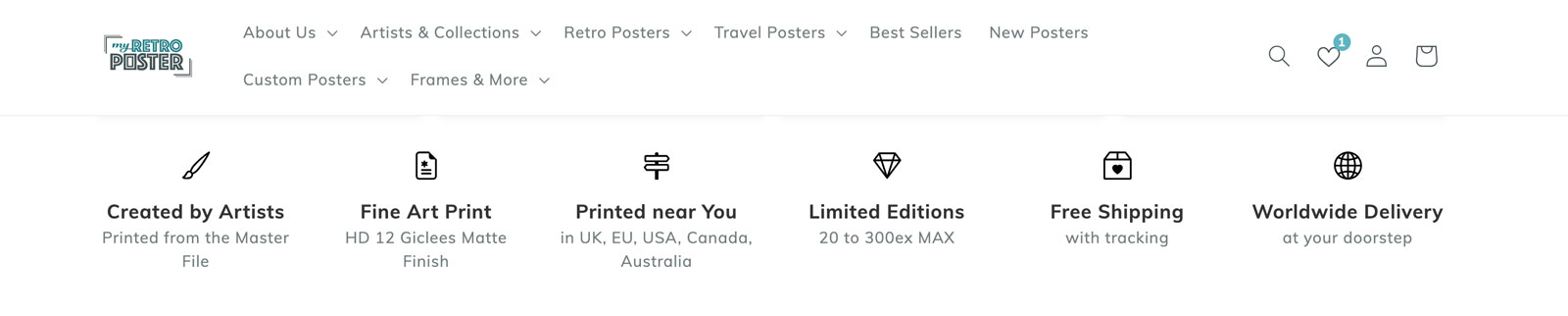
Another small but useful section on My Retro Poster’s homepage is the Icons With Text. They use this section from Easy Content Builder to showcase their offerings and benefits, featuring up to six columns by default, each with its own icon (either SVG icons or images), title, and description.
This is a proven and effective option that works well on nearly all sites using Easy Content Builder. We definitely recommend using this approach to highlight your product features, testimonials, quick how-tos, and more. You can easily adjust the placement of the icons and change the number of items per row to suit your Shopify page perfectly.
Demonstrating the blend of photography and digital painting with a Before/After Slider
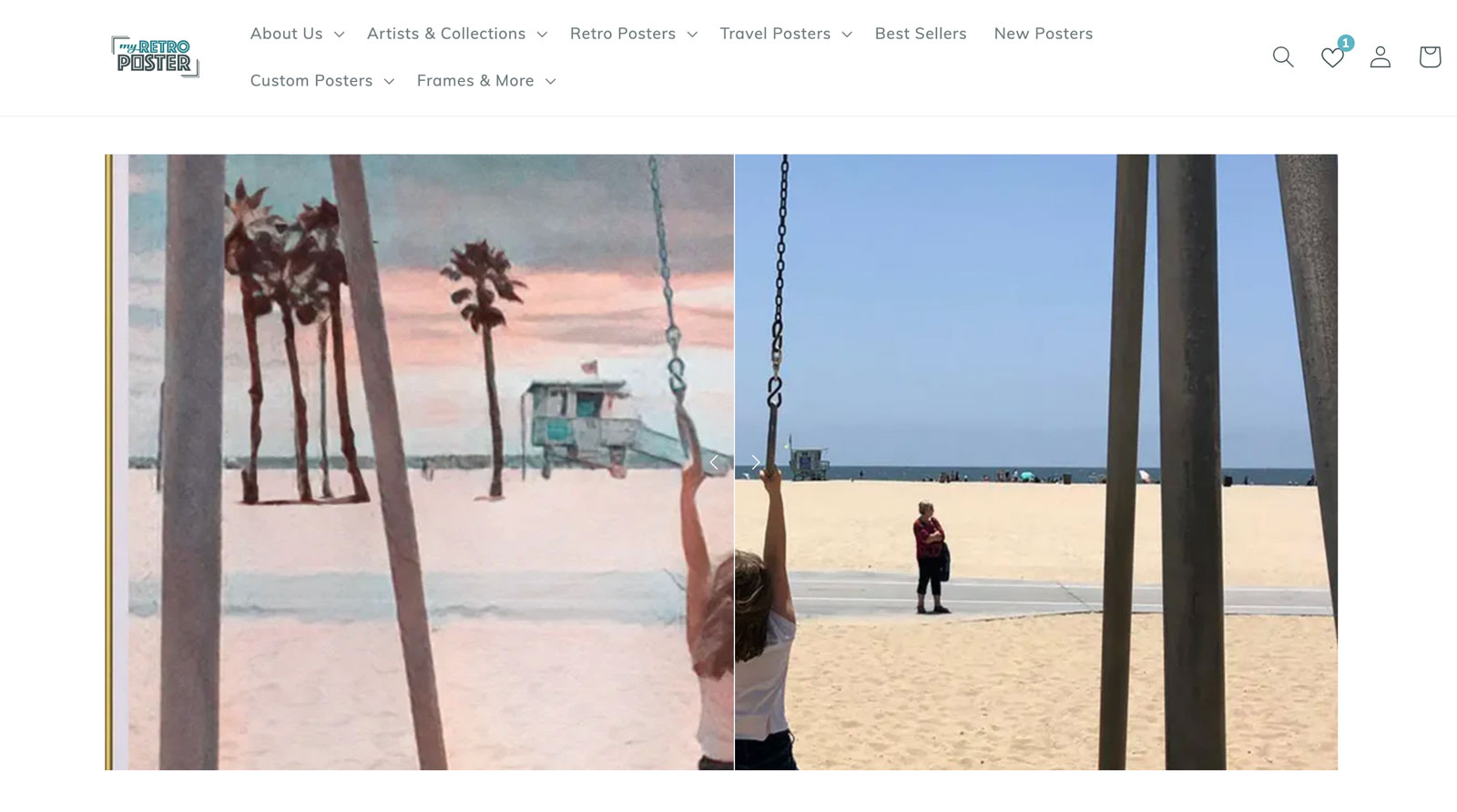
My Retro Poster smartly uses the Before and After image slider from Easy Content Builder to show how beautiful real-world locations are transformed into unique poster art. Customers can easily compare the two versions — real-life photography and digital painting — by simply dragging the mouse on desktop or swiping on mobile.
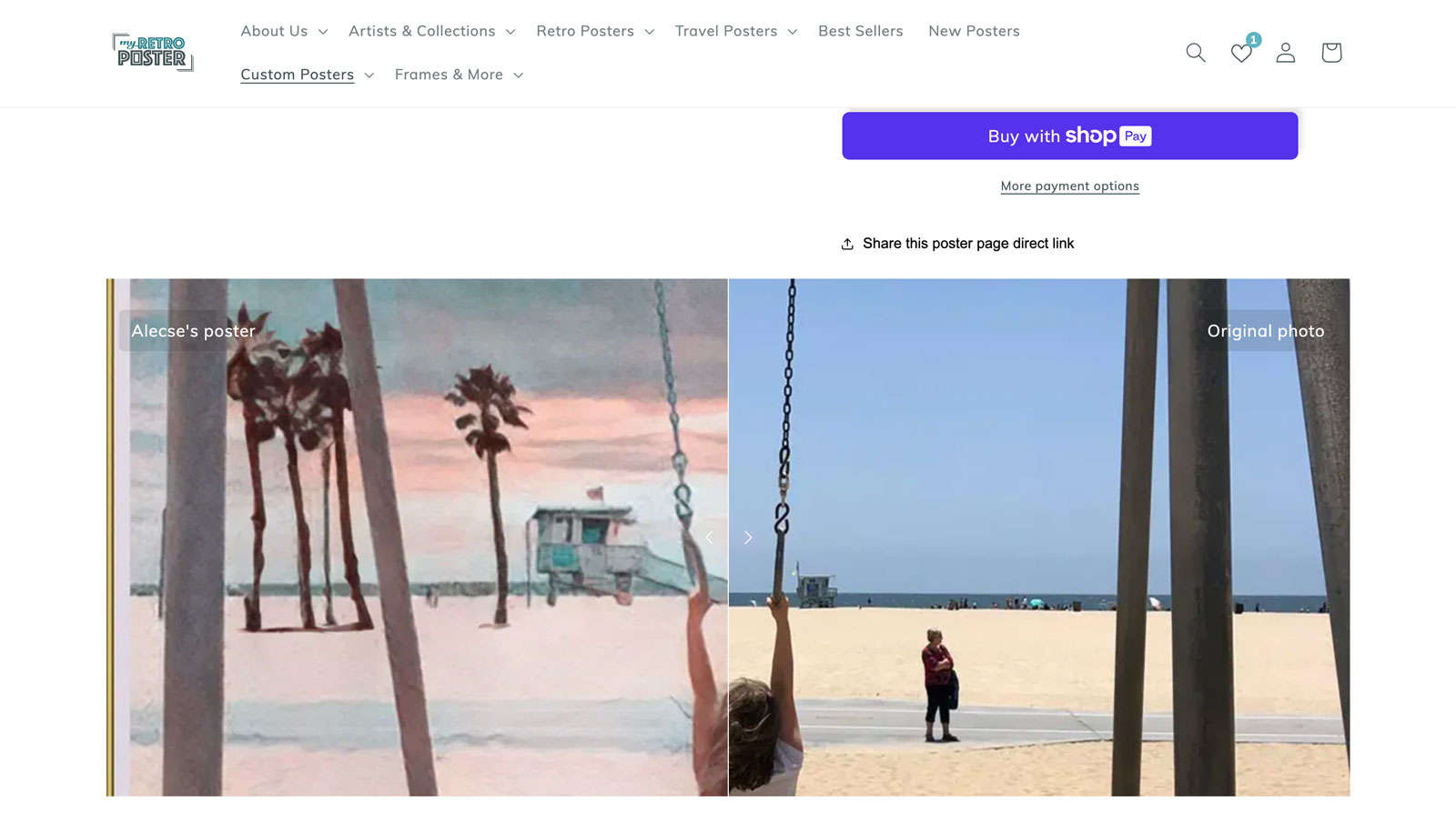 Before and After image slider on the My Retro Poster’s custom poster product page
Before and After image slider on the My Retro Poster’s custom poster product page
Enhanced collection pages featuring a Circle Menu and Video Hero
Collection Hero with a video background
My Retro Poster set up a hero section with a background video using Easy Content Builder. This visually showcases a short intro for each collection. The video zooms out from the poster, giving customers a closer look and helping them feel the vibe of the vintage travel posters.
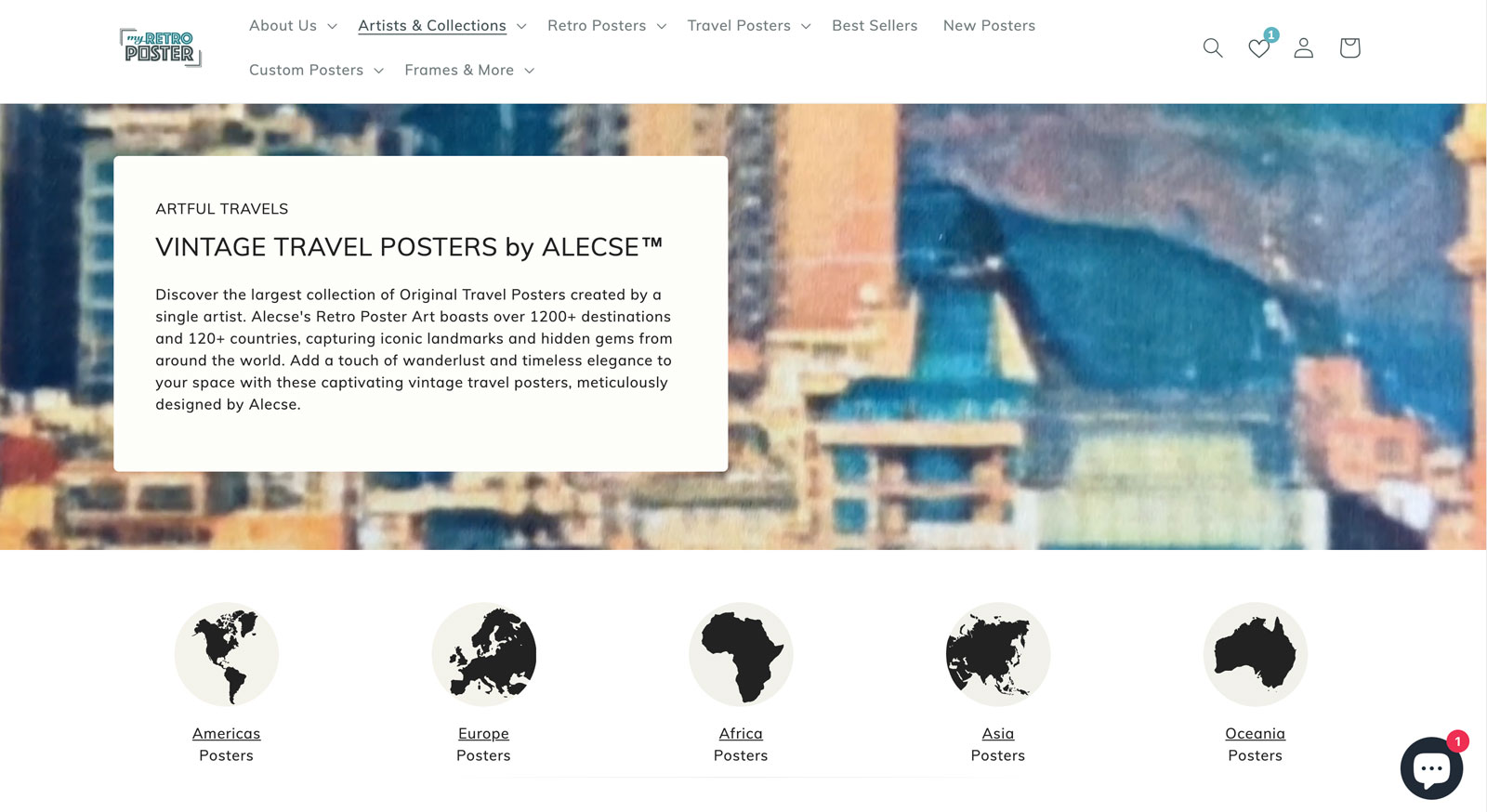 Collection Hero section with a video background on Alecse's Travel Posters Collection page.
Collection Hero section with a video background on Alecse's Travel Posters Collection page.
Circle Menu
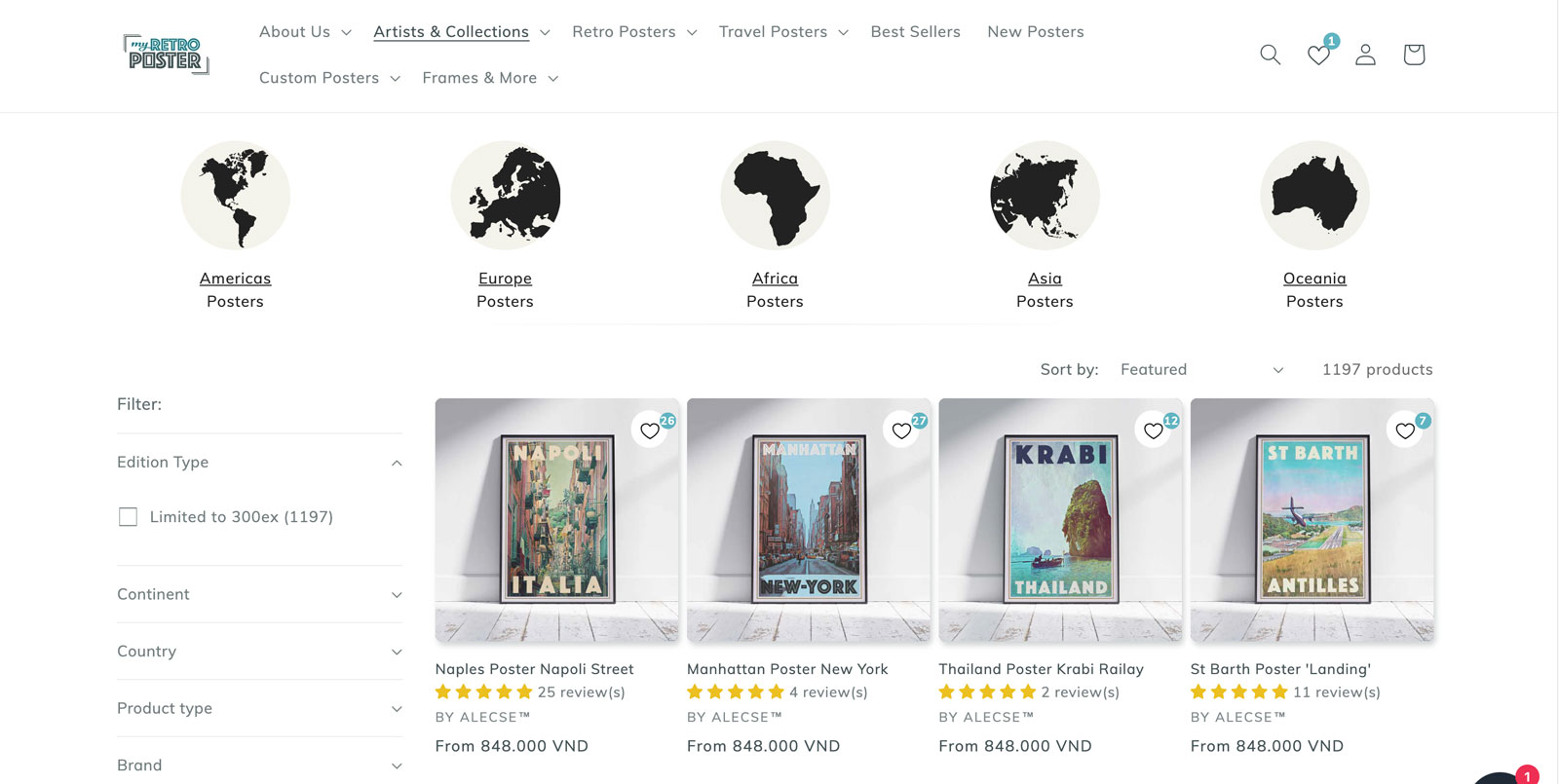
To improve navigation on the Collection page, My Retro Poster added a category filter, or “bubble navigation,” that works great on any device using the Circle Menu section from Easy Content Builder. When visitors first arrive on the collection page, this filter helps them quickly narrow down their options. The quicker customers find what they’re looking for on My Retro Poster, the more likely they are to make a purchase.
Another cool benefit is that the Circle Menu boosts the SEO performance of My Retro Poster, as Easy Content Builder supports structured data (schema.org) to automatically generate rich snippets for the Circle Menu.
Extra information with Images With Text cards
Just below the usual product grid on a standard Shopify collection page, My Retro Poster showcases important info that can help boost their conversion rate using a simple section from Easy Content Builder called Image With Text.
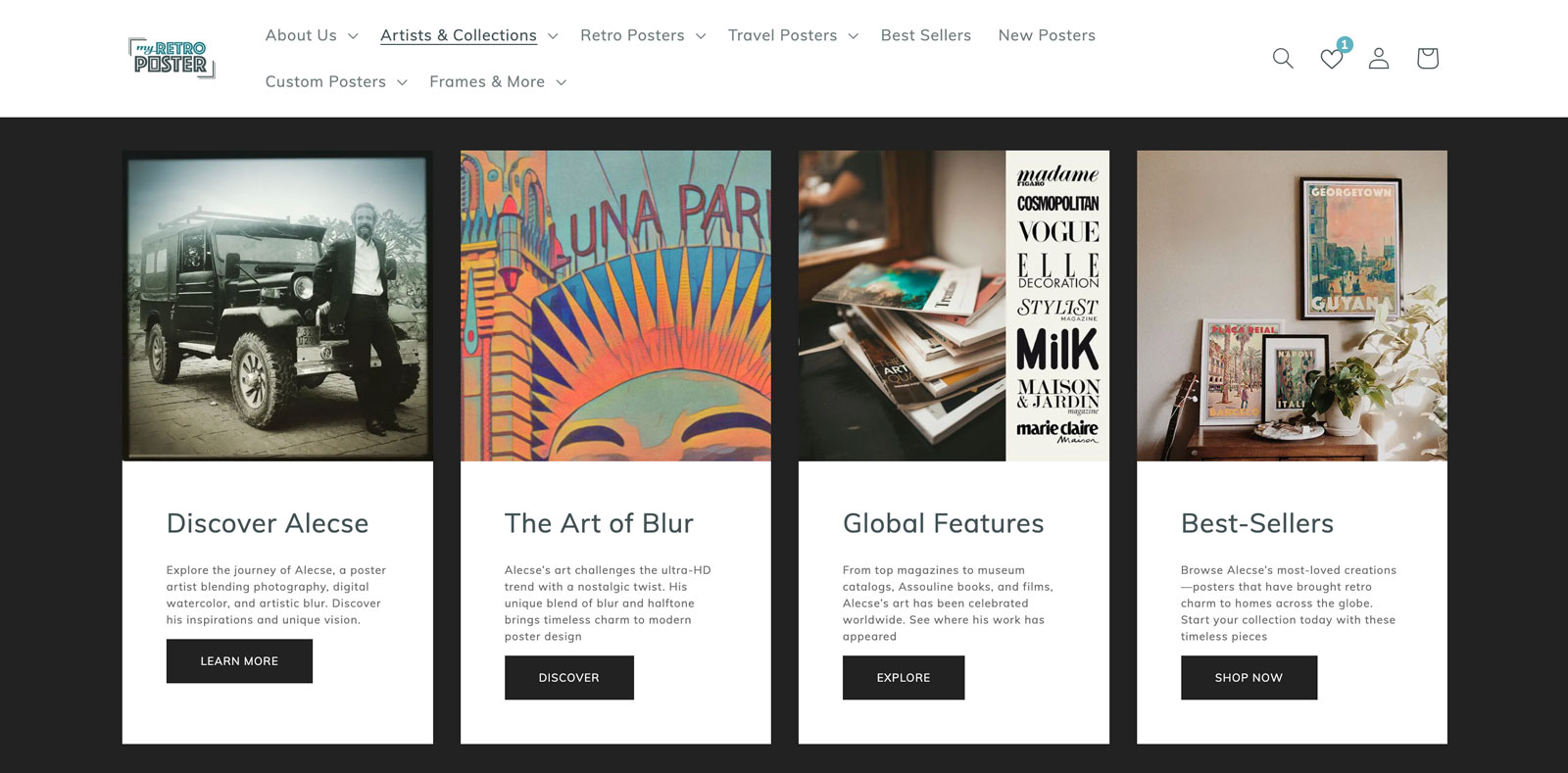
In this case, they opted for a black background for the 4-column section to make it stand out more, but feel free to switch it up to match your brand's color palette if you like.
Enrich Product Pages with Icons With Text
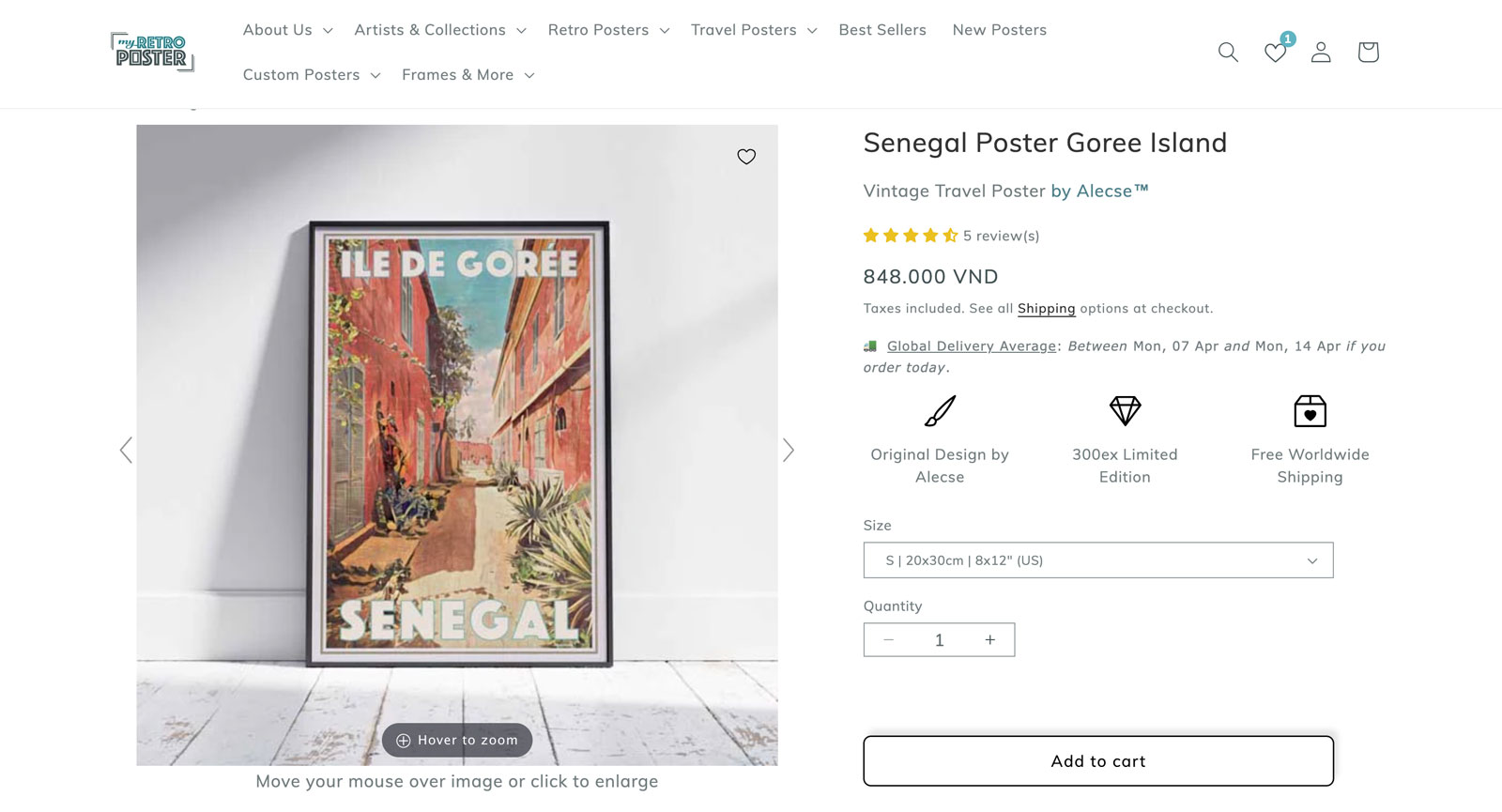
We all know how important the product page is for your Shopify store. The idea of "Don't make me think" is key to helping customers make quicker purchasing decisions. My Retro Poster nails this by using the Icons With Text and Accordion sections from Easy Content Builder to showcase detailed product info and benefits right up front on their product detail page.
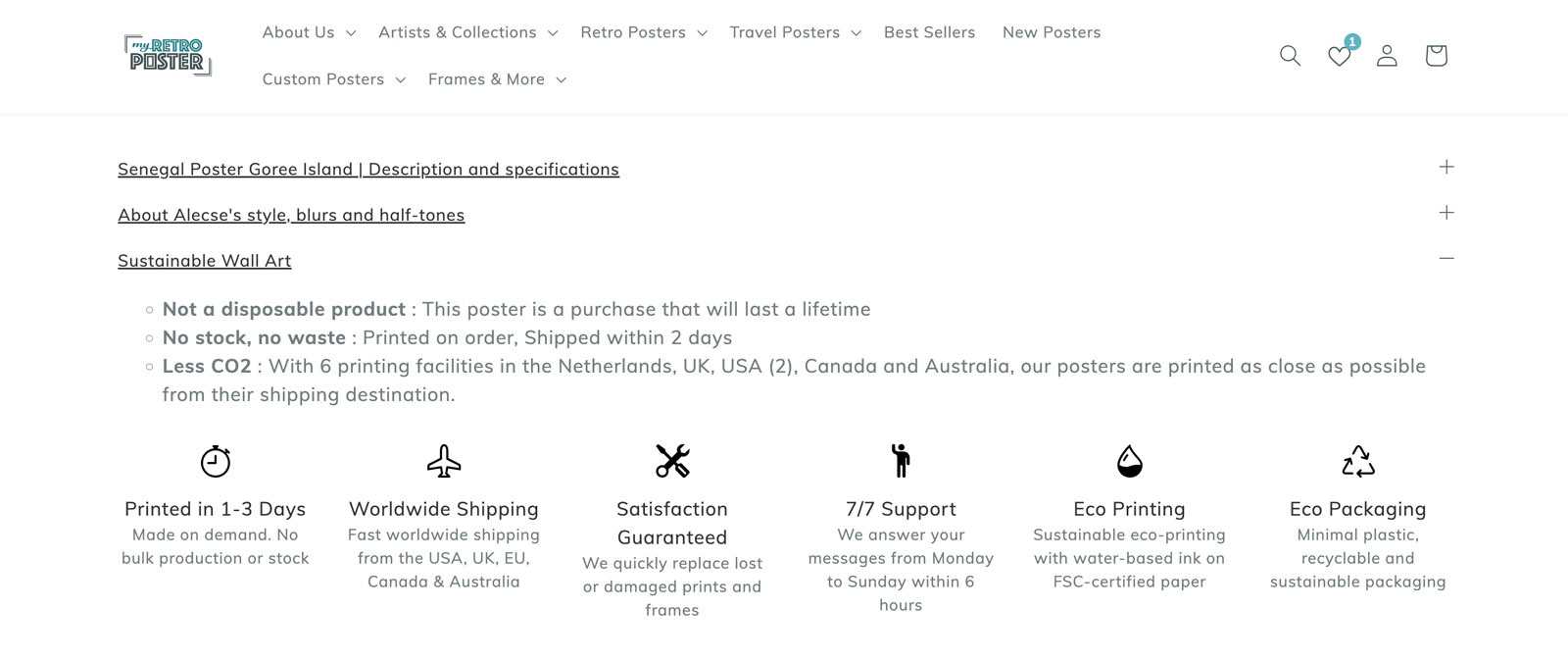
What’s great about the Icons With Text and Accordion sections is that they help you save space while still packing in all that valuable information. You can easily place it next to the Add to Cart button or integrate it into the page body without cluttering things up.
For those who are new to Easy Content Builder
Easy Content Builder is a versatile solution for creating custom pages or customizing your existing Shopify theme. Its flexible pre-built sections and templates make creating entirely new custom pages easy. If you're a new merchant on Shopify, the Free version of Easy Content Builder offers a great set of content blocks that allow you to build functional pages without coding.