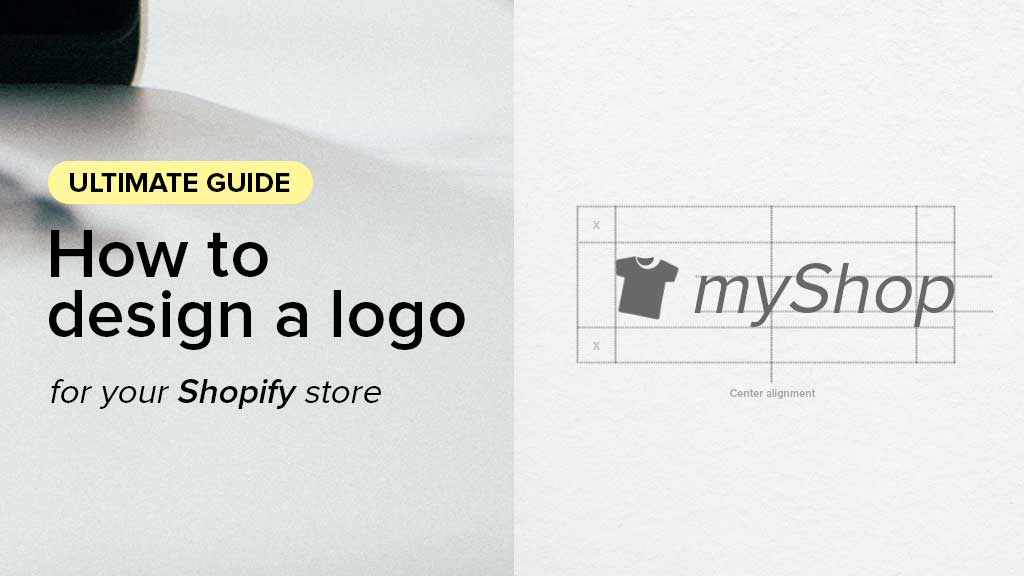Coming up with a logo is a crucial step when it comes to building your Shopify store.
Whether you design a logo from scratch yourself, pick a logo generated by a logo maker, or hire a professional logo designer, you may end up going through the following questions when preparing a Logo Brief or picking your final logo:
- How do I know I picked the wrong logo?
- Which logo file formats do I need for my Shopify store and why?
- (If you decide to design your logo yourself) How to create an aesthetic and meaningful logo that goes far beyond a pretty visual?
I put together a logo design toolkit that assists you in the process of designing or evaluating your logo for your Shopify store.
Let’s dive in.
Brainstorming
Before you start designing a logo or preparing a logo brief to give it to a Logo Designer, ask yourself these questions.
- Your USP (Unique selling point): What’s your competitive advantage? What do you do better than anyone else?
- Main message: What words do you want people to associate with your brand?
- Your target audience: who are they (age, hobbies, gender, etc.), and where will they see the logo?
- Competition: Who are your main competitors? Is there a top competitor who you respect and why?
Goal: get an understanding of who your logo is for and what it's meant to say.
Tips: To brainstorm words that describe your brand, you can enter a word that best describes your product into the search bar of Thesaurus.com. You can dig deeper and find more related words that best capture your brand. If you're in the t-shirt dropshipping business, you might simply enter 'tshirt' and click the results to start new searches. You'd be surprised by how words can fit like pieces in a puzzle.

Sample search result from thesaurus.com
Logo design direction
Now that you’ve given yourself a logo brief, it’s time to narrow down the conceptual logo directions.
Positioning
A logo does not have to convey everything about your products or company; the logo has to focus on a single 'story' instead.
Tips: If you have a strong USP (unique selling point), it's great to explore logo concepts around that central idea.
In most cases, you can start out by creating a mind-map for the main keywords that best describe your brand and resonate meaningfully with your target audience (as noted in the previous step).
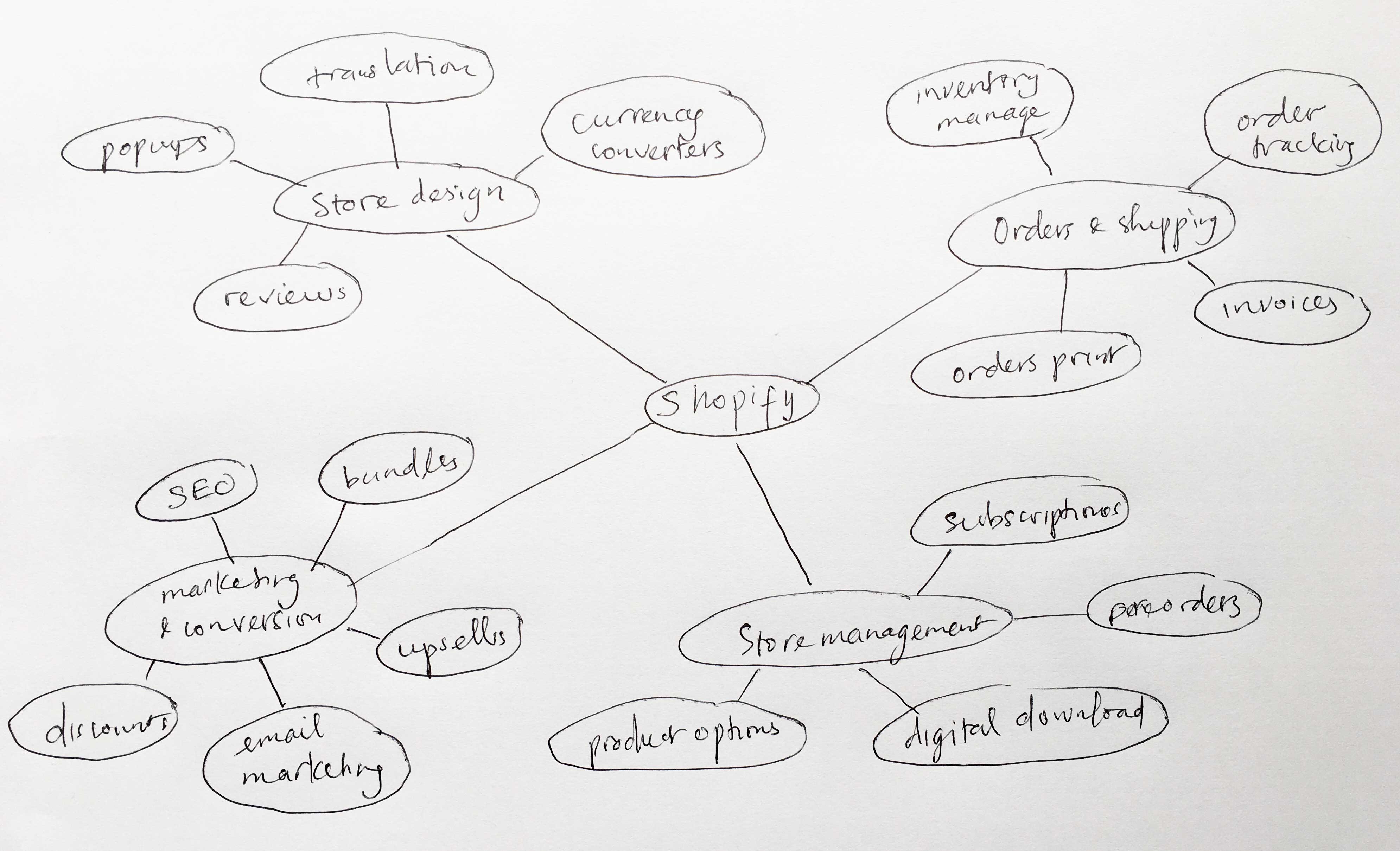
A sample mind-map that connects keywords around the central Shopify idea
Find your logo inspiration
Before you start sketching concepts for your logo, it's good to view as many well-designed logos as you can. This step is crucial to help you learn to speak the language of logos.
Here's a list of the curated catalog of well-designed logos for you to check out:
- https://www.logolounge.com: a research and networking tool for graphic designers who create corporate identities or logos.
- https://www.logodesignlove.com: by David Airey, a graphic designer in Northern Ireland
- https://www.logggos.club: Curated by two designers Artiom Dashinsky and Martin Wessely.
- https://rajasandhu.com: An industry-leading design and branding agency.
- Logo-related hashtags: You can also search design communities like Behance, Dribbble, or Instagram using specific logo-related hashtags (For example #logo, #logos, #logodesigner, #logodesigns, #logoinspiration, #logomaker)
Find your logo type:
Now it's time to start thinking about which logo type is right for your brand. There are 6 main types of logos you can choose from:
- Symbol (or Pictorial mark): An iconographic image representing your brand.
- Monogram: the initials of a name (with one or more letters).
- Wordmarks: use your company name as a logo
- Abstract: Geometric forms that create a feeling or mood.
- Mascot: Characters (often cartoonish) that give your brand a personality.
- Emblem: A combination of word and pictorial elements (usually in the form of badges, seals, or crests)
Logo design toolkit
You've finished the research phase at this stage and can now grab a pencil and paper to sketch your logo concepts. Just let your idea evolve and sketch every idea - around your brand’s name, a shape, or both - that comes into your head.
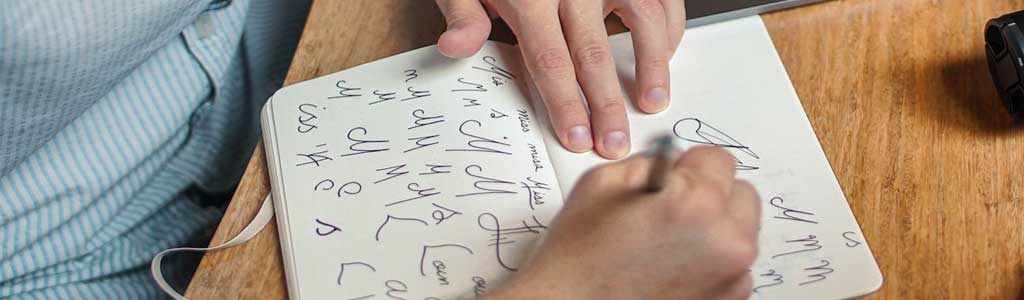
Sketch every idea that comes into your head.
Then take a step back and pick the top three or five concepts. Don't worry if the first few concepts aren't right; recreate them in digital format and refine them using the software you are familiar with (Adobe Illustrator,...). Once you can pick three strong contenders, share them with your friends, colleagues, and partners you trust and use their constructive/negative comments to push the strongest concept into a final design.
Important: during the discovery sketching phase, you should design the logo in black & white color only. This lets you focus more on your design elements - easy to simplify the lines and elements of your logo, even in the smallest size. You can add color later on. 
The Guild of Food Writers logo
As you're sketching the logo ideas, also take a look at the following toolkit that helps you with the logo refining process:
Color palette:
Choosing the right color palette for your logo is an essential defining factor in the process, and it can help you highlight your business strengths and attract the right customers. Color psychology and color culture are complex, but to keep it short, let's go over the list of what logo colors tell your potential customers.
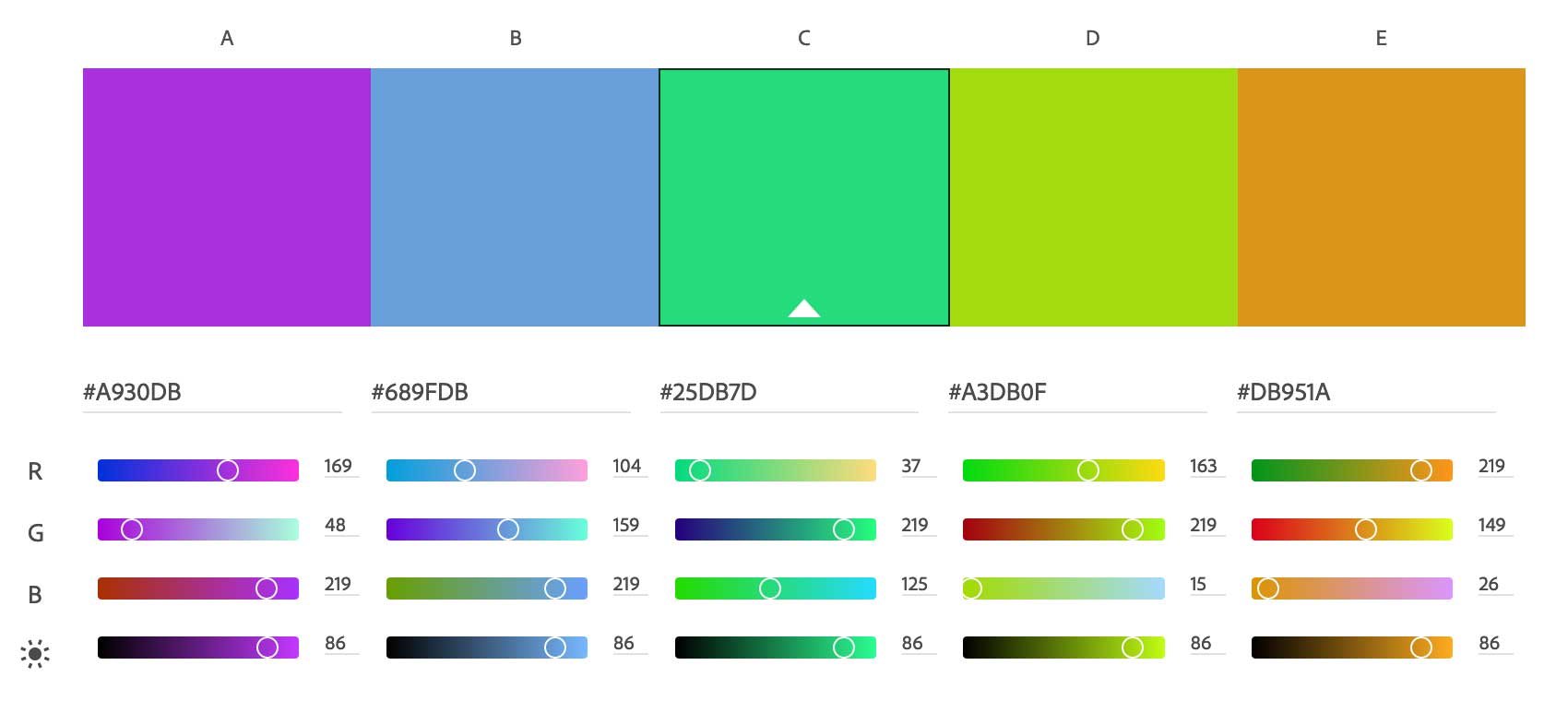
Adobe color wheel
- Red: Red is the color for communicating power, the color of desire, and has been associated with courage, excitement, passion, and anger. It’s good for arts, architecture, food and restaurants, sports and equipment.
- Orange: Orange is a bright but not so intense color that evokes an inviting, casual, happy, and easygoing feel. It’s good for youth-oriented products.
- Yellow: Yellow reflects cheerful, free-spirited, and youthful energy. The brightest yellow grabs attention like few other colors can, so it's a good fit for products and services that promote action, moving, or speed.
- Green: Green color palette recalls freshness, bright and cheerful mood in an open, natural environment. It’s good for fashion, landscaping, healthcare products and service.
- Blue: Blue has a positive association with clear skies and the open sea representing stability, dignity, and confidence. It’s good for large corporate branding.
- Purple: We think of purple as the color of royalty and luxury that brings up a feeling of trust and reliability. It's good for premium and luxury product brands and products for women.
- Pink: Pink is the go-to color for romantic themes and has long been associated with the feminine. It communicates soft, gentle, and passive. It’s good for cosmetics, beauty products, spas, and fashion for women.
- Brown: Brown implies a natural, earth tone that is less vibrant than other colors. The overall warmth of this palette suggests a feeling of honesty and reality. It's good for spas, camps, or outdoor education.
- Black: Black is associated with mystery, power, elegance, and sophistication. It's a popular color in retail, especially in luxury fashion brands.
- Gray: Grey represents neutrality and balance. Being the shade between black and white, it takes a more muted vibe that gives a classic feel.
- White: White is associated with innocence, cleanliness, and weightlessness. The use of a white logo on the gray/black background helps create contrast.
Tips: To create better color combinations for your logo, the following tools can help you fast track a color scheme:
- Adobe Color CC: https://color.adobe.com (Try, generate, and save various color schemes)
- Coolors: https://coolors.co (Scroll through the page and save your favorite palettes)
- Canva: https://www.canva.com/colors/color-palette-generator/
Typography:
Selecting the right font for your logo is a crucial step that helps distinguish your brand and resonate with your target audience. The font not only differentiates your brand and communicates your core message but also influences your brand's mood (classic vs. modern, dramatic vs. calm, formal vs. informal, etc.).
You can choose one of 4 types of font for your logo:

- Serif (with stem on each letter): works well with classic or vintage logo designs. It makes your logo look high-end and classic.
- Sans serif (no stems): perfect for modern brands. It's good for a minimal, clean, and simple look.
- Script (handwriting style): explore this type of font if you want to create a logo with an individualistic look like they are hand-drawn.
- Display (decorative): portrait a more playful feeling. Decorative fonts are unique in all kinds of variations.
Resource: Where to get free and premium fonts for your logo:
Tips:
- Pay attention to the font’s weight, curves, rhythm.
- Should use no more than 2 or 3 different logo fonts in your design.
- Ensure readability: your logo text should always be readable, regardless of where your logo appears.
Logo file types for your Shopify store
Best logo file formats:
While Shopify supports JPEG, PNG, and GIFT formats, it is best to use the PNG format for your logo. PNG is ideal for logos with flat colors and without gradients, and supports transparency.
If your logo includes marks with gradients, the JPEG format is the most appropriate since this format has a palette with millions of colors. Besides, JPEG has lossy compression, which keeps your page loading times fast without losing the logo quality.
You can also use a Scalable Vector Graphics (SVG) file for your Shopify store logo, however, it will need a specific custom code depending on which Shopify theme you use.
Logo resolution: 72 DPI vs. 300 DPI:
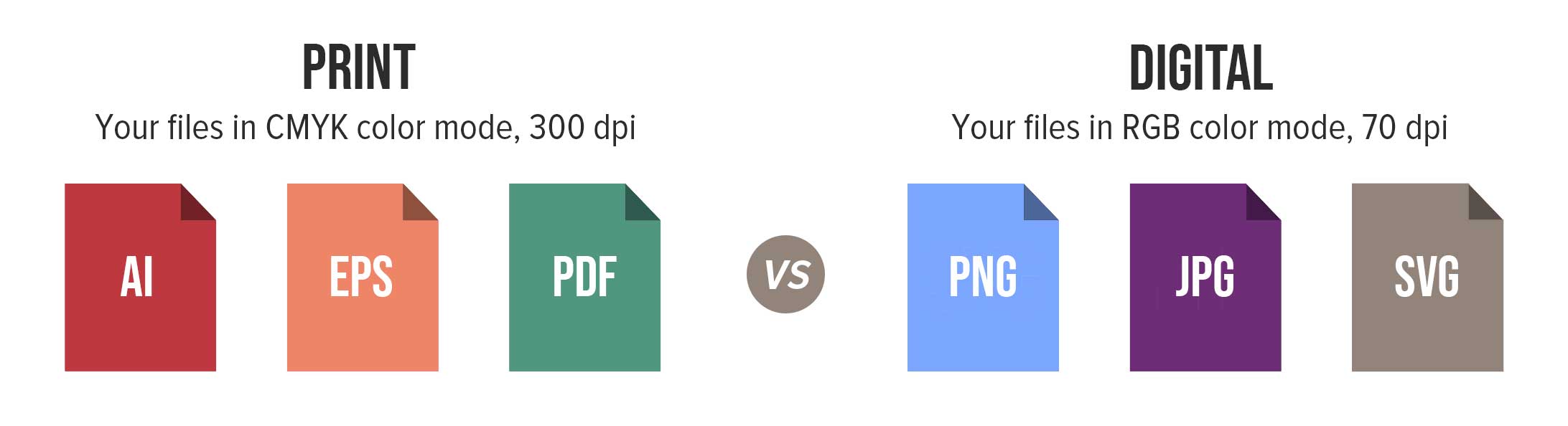
For your online Shopify store, the logo file resolution of 72 DPI (dots per inch) is good to go.
Why? Screen solution is measured in PPI (pixels per inch). A monitor uses tiny pixels - tiny squares of color - to assemble text and images on the screen.
The optimal resolution for your logo file is 72 DPI. Increasing the DPI won't make the logo look better, it'll just increase your file size.
Important note: if you’re going to print the logo, you need to make sure the logo is 300 DPI.
Vector files (.ai, eps, svg) vs. Raster files (jpeg, png, gif):
It would be best to design your logo in a vector file format (you keep it for editing or sending it to a printer). Vector files are the editable source files that can be edited in design software like Adobe Illustrator.
To put the logo on your Shopify store or social media, you simply export the 'source’ logo vector file into JPEG, PNG, or GIF file formats. 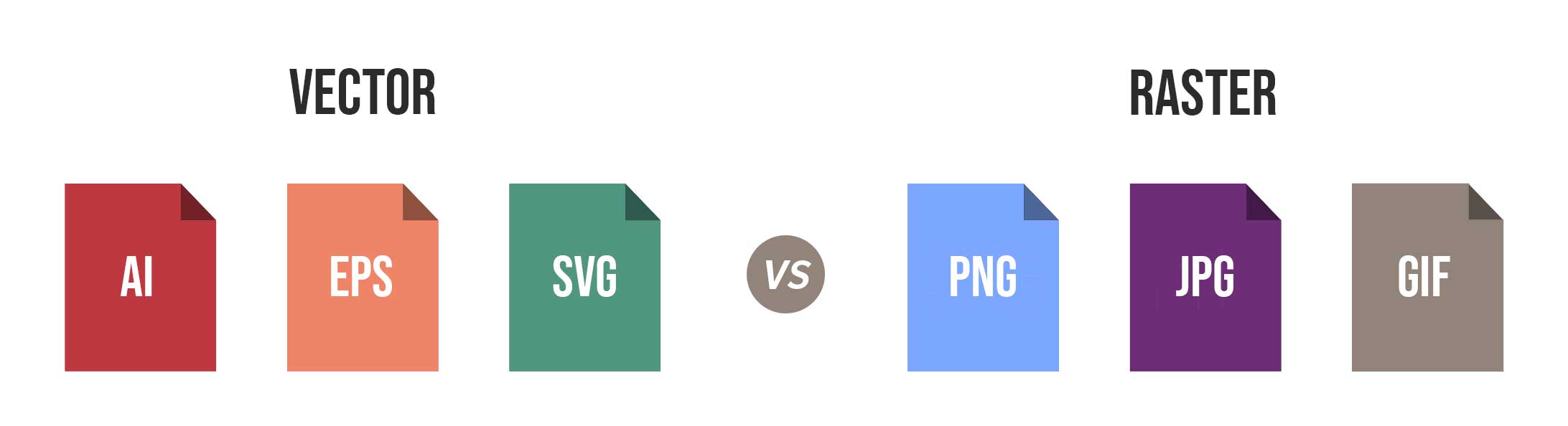
You can learn more about the difference between Raster vs. Vector files here.
Best free logo makers
In case you want to go forward with an online logo maker, here are two handy logo makers that you should check out:
Evaluate & pick the right logo for your Shopify store
Evaluating which logo option is right for your Shopify store can be hard. You should get external comments from your friends, colleagues, and, if possible, your potential customers to help make decisions.
What makes a good logo?
A good logo has to be:
- simple
- memorable
- appropriate
Important: When you judge the logo options, it's all about what works, not what one likes or dislikes.
That way, you judge the logo following the criteria: is the logo mark style appropriate for your industry? Does the logo mark fit well as a browser favicon or icon on the mobile menu bar? Is the logo text readable? Is the logo mark distinctive enough to be remembered?
Logo examples by geometric shapes
Getting started and coming up with a unique logo can be a daunting task. Instead of building something from nothing, it’s a good idea to look at logos by geometric shapes to get a feeling of the visual style, shape, and brand colors.
Here's a list of logos by geometric shapes I curated for your reference:
Circles:
Represent stability, positivity, unity, and harmony

Squares or rectangles:
Show solidity, security, trust and professionalism

Triangles:
Can communicate progression, action, strength or instability

Horizontal lines:
Convey a grounded approach—stable and calm

Vertical lines:
Show action, noise and growth
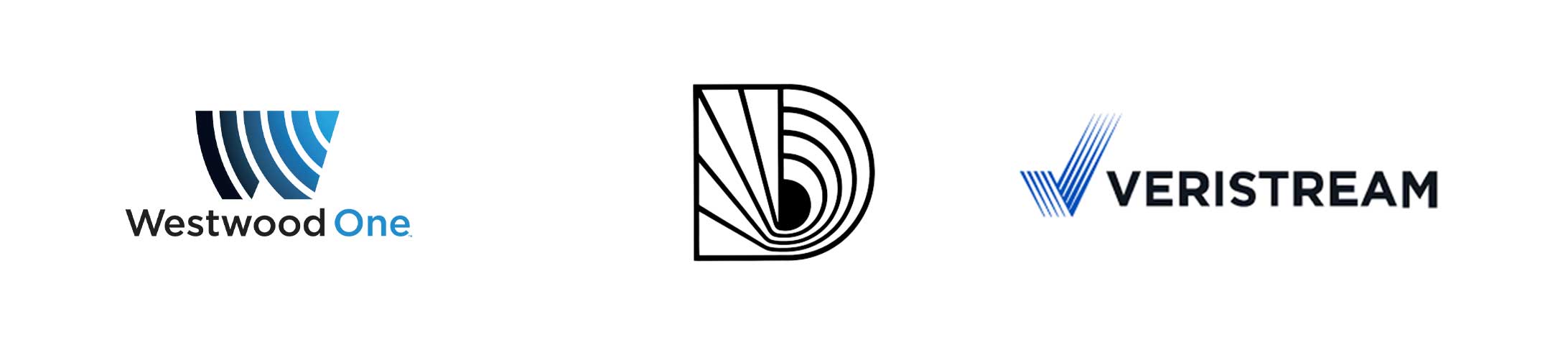
Conclusion
To this stage, this article takes you through every step needed to design a logo for your Shopify store. You are now armed with a proven logo toolkit that many logo designers use, and it’s time to turn your logo ideas into the final logo solution.
If you have little to no design experience, hopefully, the toolkit helps you lay the groundwork to provide an in-depth logo brief for your logo designer and evaluate and select the right logo for your Shopify store.
As a side note, your logo is just a starting point, and building your Shopify storefront is equally essential. If you start your Shopify store for the first time, the Dawn theme can be an effective way to launch your new Shopify store. Learn why Dawn is an ideal way here.