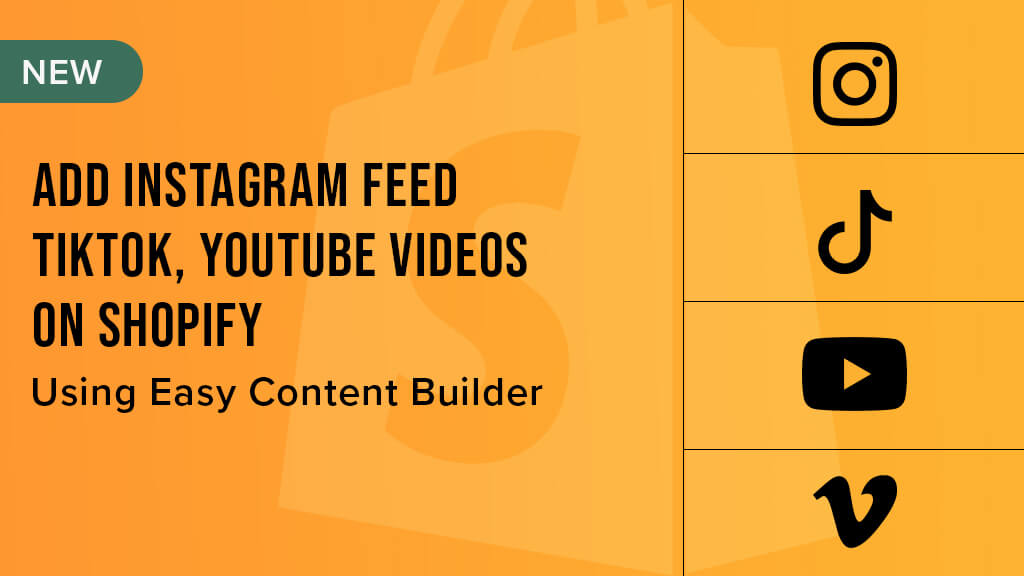With Instagram reaching 1 billion monthly active users and TikTok exceeding 1 billion monthly active users worldwide, it's essential to integrate Instagram Feed, TikTok, Vimeo, and Youtube videos into your Shopify store to capitalize on these platforms' massive audiences and increase traffic and sales.
Let's dive into how you can effortlessly display your Instagram Feed and TikTok/Youtube/Vimeo videos using our Easy Content Builder.
Adding an Instagram gallery to your Shopify store
Adding an Instagram gallery to your Shopify store is made simple with the Icons With Text section of Easy Content Builder. You can easily feature user reviews, product videos, influencer content, and more on your Shopify storefront without any coding. This video section can be added to your homepage, product pages, and any other page you desire.
Here's how it works:
- Store the Instagram feed and TikTok/YouTube video info in a metaobject.
- Then, add an Icons With Text section and link your metaobject entries created in the previous step through dynamic sources.
- When clicked, the Instagram videos/links will open in a modal.
The best part? You have the option to display your Instagram Feed in a slider, auto-scrolling carousel, or grid layout. You can also seamlessly integrate Instagram Feed into a multi-column layout. Take a look at some examples below to see for yourself:
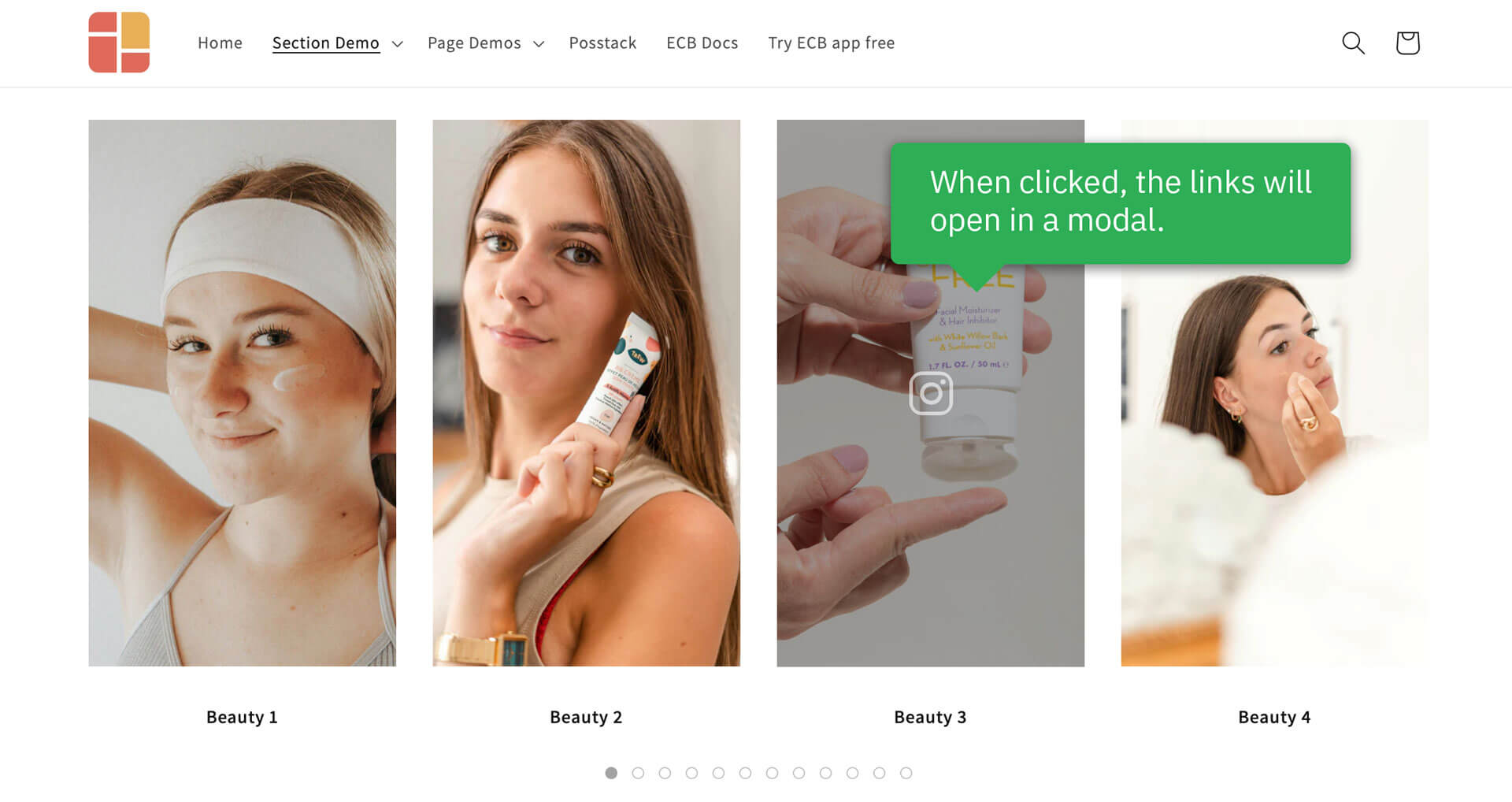
Instagram Feed slider - view the demo.
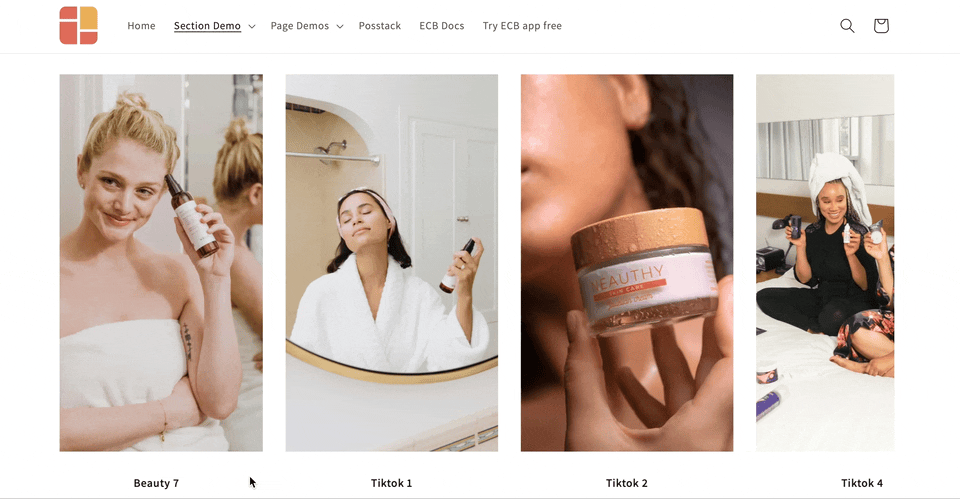
Auto-scrolling instagram/tiktok carousel. When clicked, the links will open in a modal.
Add TikTok or Youtube Short gallery
Easy Content Builder not only supports Instagram Feed but also enables you to feature your TikTok videos, Youtube Shorts, or Vimeo videos. Each platform serves a different purpose, allowing you to showcase posts, videos, and photos that best align with your brand:
- YouTube: Ideal for long-form vlogs
- Instagram: Perfect for fashion and lifestyle content
- TikTok: Great for quick, relatable humor
To create a TikTok/Youtube/Vimeo slider or grid, you simply use the Icons With Text section and follow similar steps to creating an Instagram gallery.
Extra note: In addition to the Icons With Text section, Easy Content Builder also offers another section to highlight your horizontal/vertical videos - the Video section. The key features of the Video section include the ability to display a grid of videos (no slider option yet), show up to 4 videos per row, and play the video inline on the page (no modal popup like the Icons With Text). 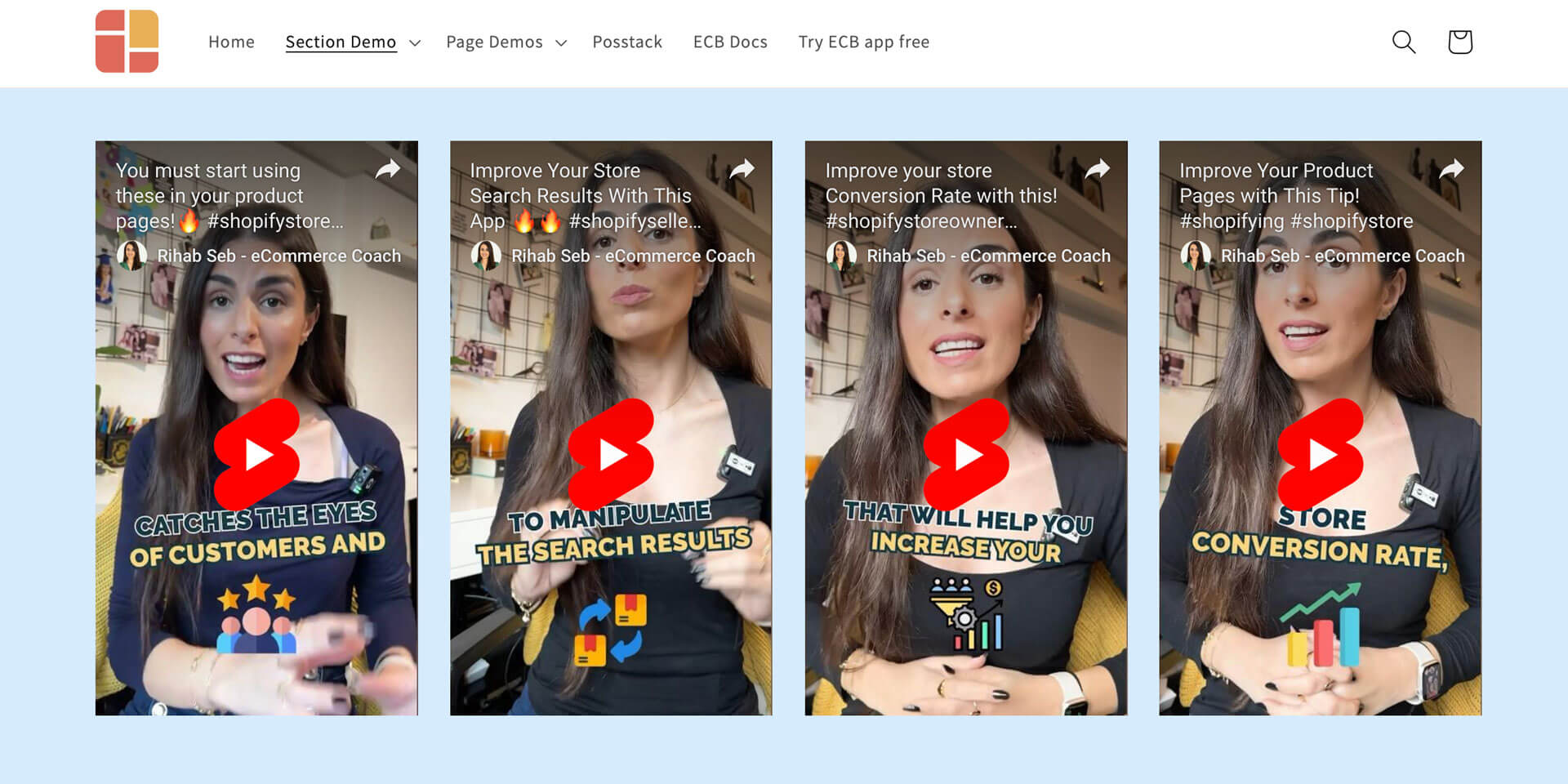
Add vertical videos using Easy Content Builder's Videos section.
Craft a video slider using your uploaded videos
In addition to embedding videos from external platforms, if you’re looking to incorporate a horizontal or vertical video slider or grid featuring your uploaded videos (hosted on your Shopify store), our new Video Slider section makes it easy. You can place a video slider next to your Add to cart button or below the fold on any Shopify page. When you click on a video, it will open in a lightbox.
This video slider is perfect for showcasing how-to guides, user-generated content, unboxing videos, customer reviews, and more.
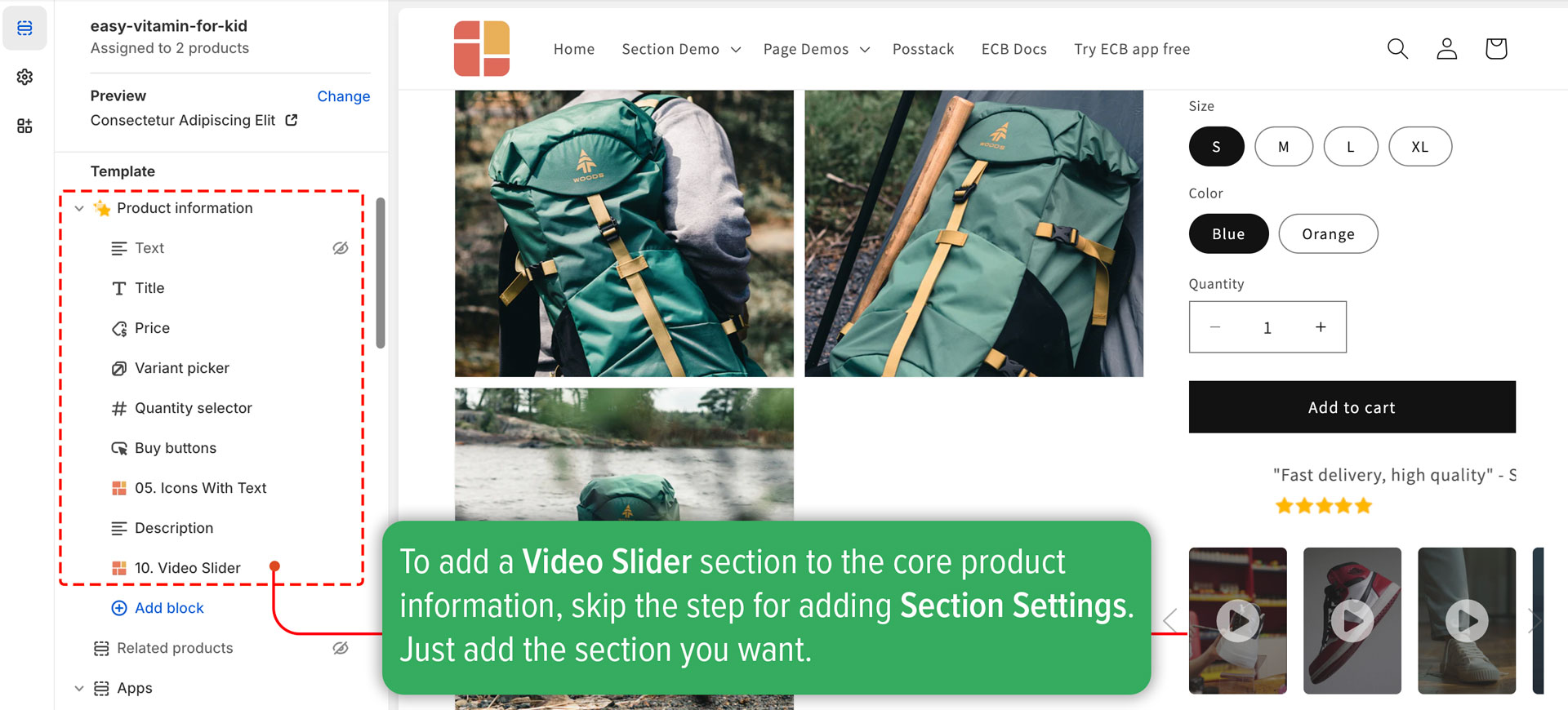
Add a video slider from your uploaded videos next to your Add to cart button. View the demo
Conclusion
Showcasing your Instagram feed and TikTok/Youtube/Vimeo videos on your Shopify store is a crucial component for enhancing marketing efforts, building social proof for your brand, and more.
Easy Content Builder offers a simple way to integrate this engaging content onto any page without requiring any coding skills. With just a single section, Icons With Text, you can display all types of videos from Instagram, TikTok, Vimeo, and Youtube - no need for separate apps for each content type.