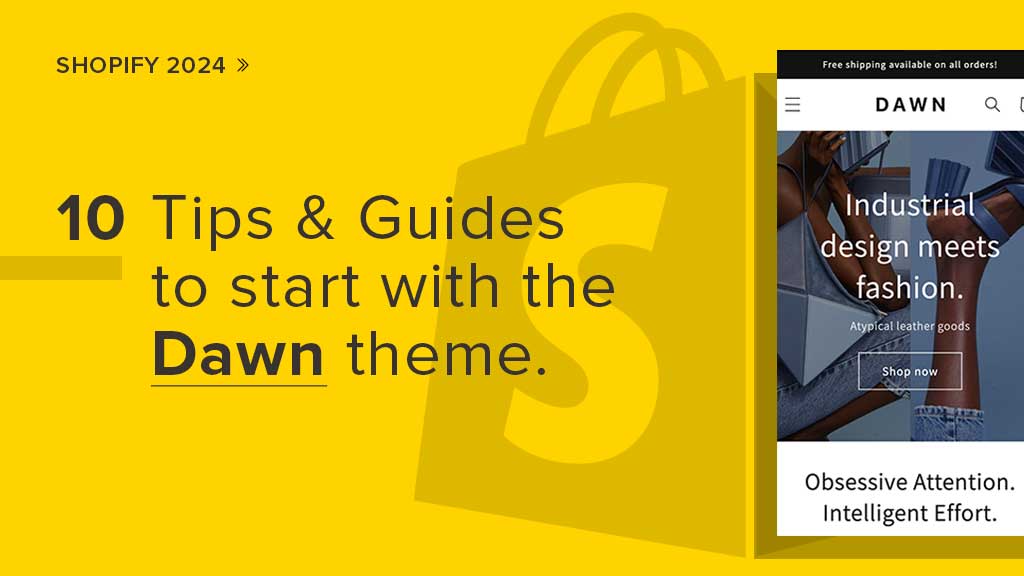The Dawn theme is a great option for those looking to start a new online store on a budget in 2024. It's a lightweight, versatile, and extendable OS 2.0 theme - built by Shopify. The theme has a nice set of sections that are easy to use, but if you need more advanced features, there are many apps available to expand your Dawn setup.
This article highlights 10 Dawn theme resources you should know about to enhance your store's built-in features. You'll find some practical tips and tricks to make designing and customizing your Shopify store a breeze. We've got you covered, from creating multicolumn layouts to optimizing your product images and customizing your hero banners!
01 | Why the Dawn theme
Shopify team has created Dawn, a mobile-first and ultra-lightweight theme built using Online Store 2.0 features that allow merchants to use app blocks and sections on all store pages. This means merchants can easily customize all pages and add any apps from the Shopify app store without manually changing any code.
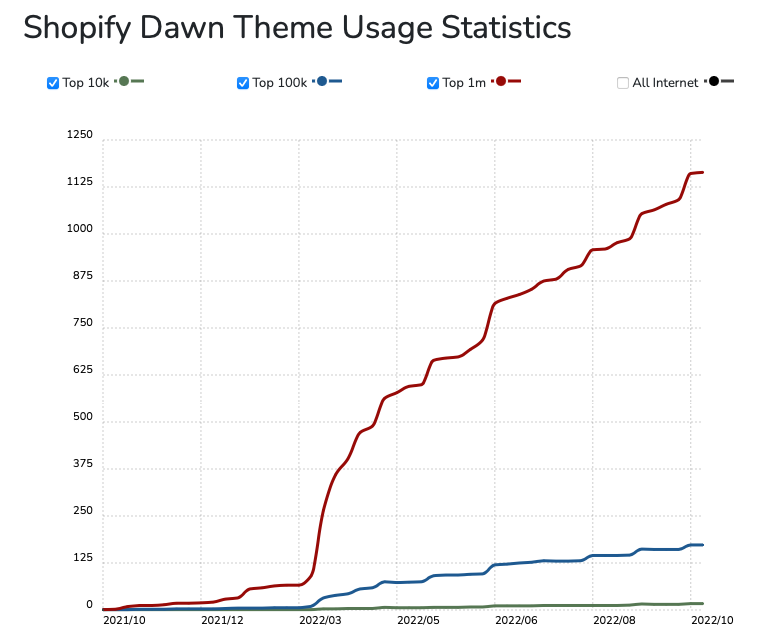
Source: https://trends.builtwith.com/shop/Shopify-Dawn-Theme
The Dawn theme has been designed for high performance by minimizing the use of Javascript and improving the code handling routine tasks like cart updates, product variants, filters, and navigation. As a result, it is 35% faster than its predecessor - Debut theme. More details here.
02 | Multicolumn layout
Are you looking to add rich content to your multicolumn layout in the Dawn theme? Unfortunately, the default ‘Multicolumn’ section only allows the addition of simple text blocks. But don’t worry, we've got you covered. A great solution is creating multicolumn sections using Easy Content Builder. It allows you to create multiple sections on a page, each with a multicolumn layout (up to 4 cols per section), and add rich content blocks - image with text, image gallery, accordion, tabs, featured collections, etc. - to each column grid.
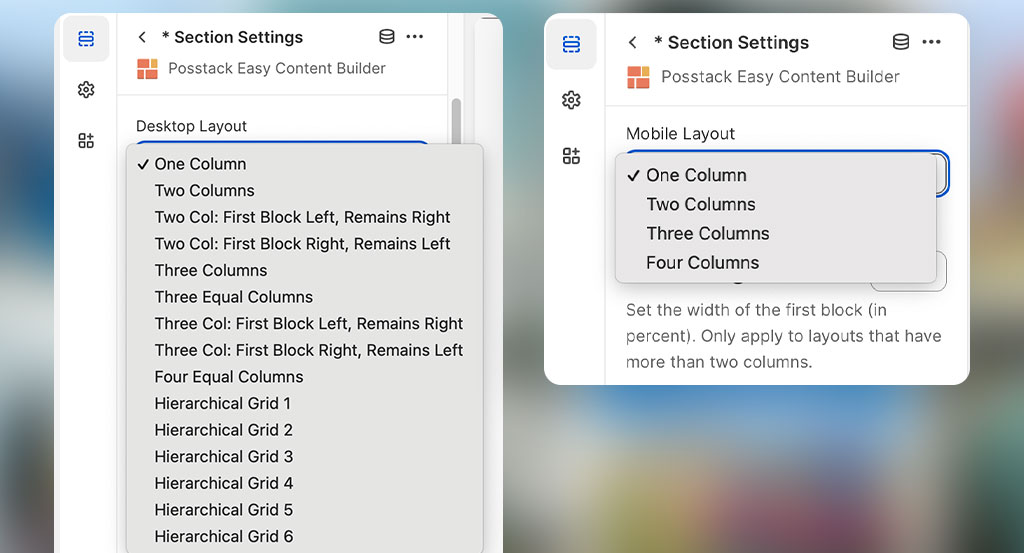
Easy Content Builder lets you flexibly define the layouts for desktop and mobile devices.
This article will walk you through the options to create multicolumn layouts in the Dawn theme.
03 | Shopify images
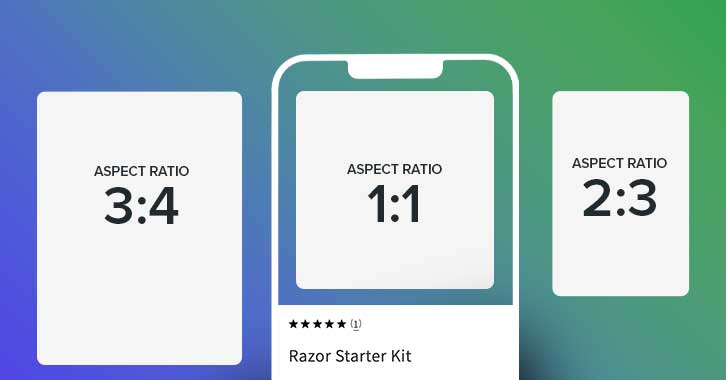
Recommended dimensions for Shopify product images
Beautiful product photos are a must-have for any Shopify store. They are essential to create a positive impression and keep your visitors engaged. But, it's crucial to load the right image size for the right situation while keeping your store loading fast. This article will give you some recommended image dimensions for product images, category banners, hero, and slideshow images that are best for desktop and mobile screens.
04 | Hero banner
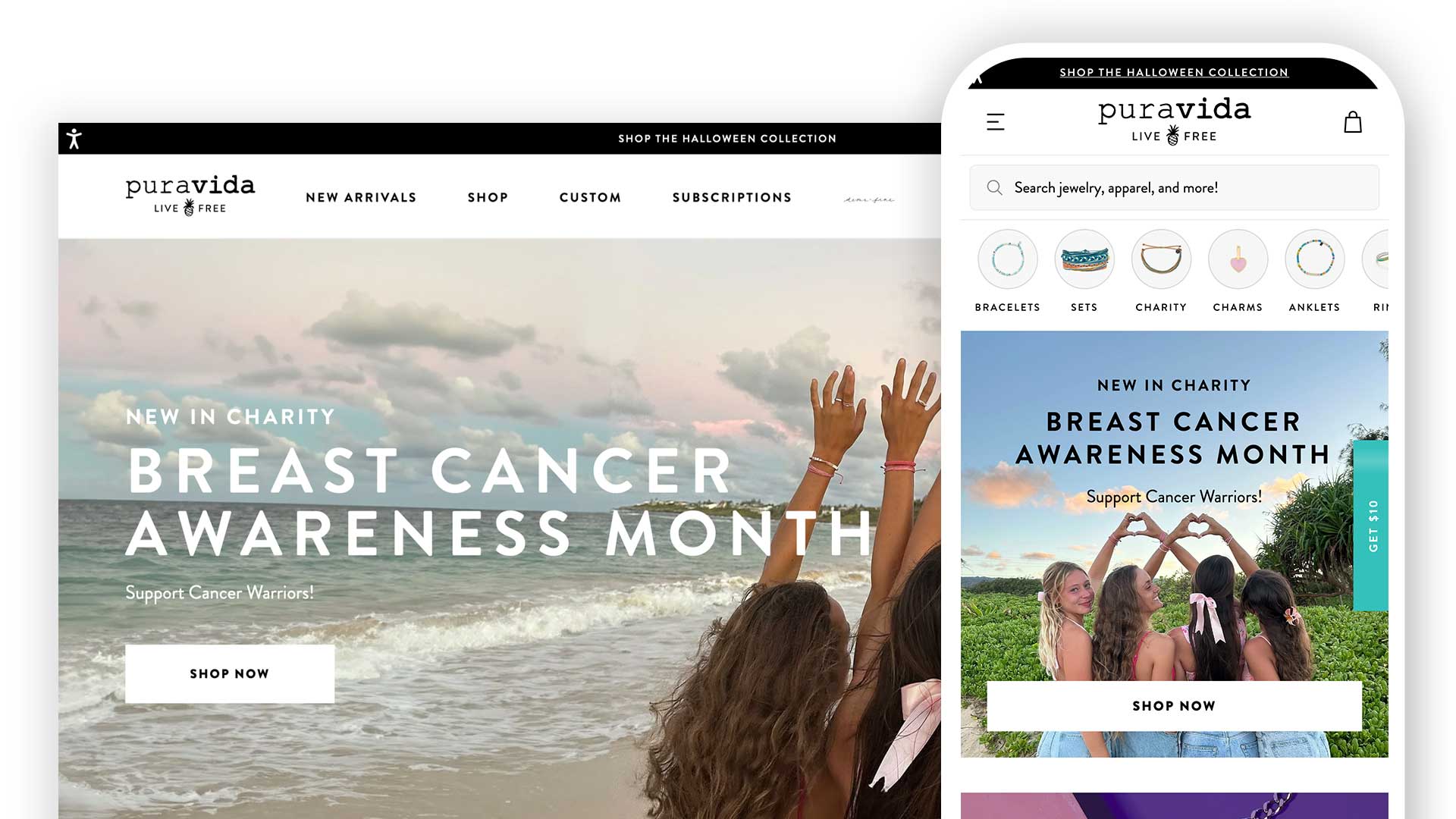
Puravida hero section: https://www.puravidabracelets.com
Hero banners are a crucial part of your homepage and store landing pages when it comes to the Dawn theme customization. They are a powerful way to make an immediate impression, highlight promotions, and bring your products to life in an engaging, attractive format.
In this article, you will learn 6 critical things to get your hero banners right, including the recommended format and dimensions. We also provide 10 examples to inspire you to create your own hero banners.
05 | Mega Menu
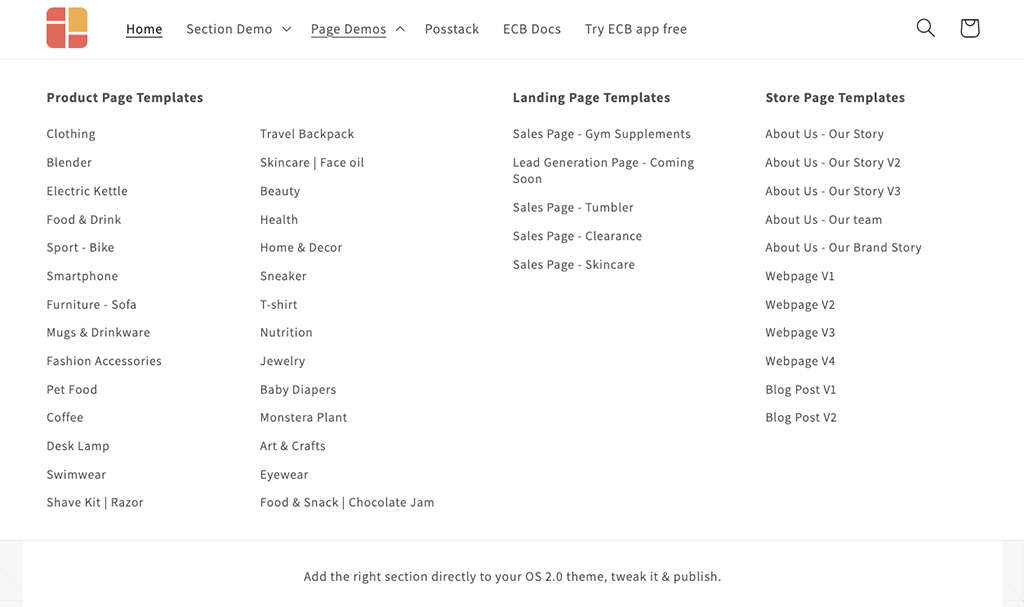
Our Easy Content Builder demo uses the default Dawn’s mega menu.
The Dawn theme v5.0.0 introduces one of the most requested features - the Mega Menu (also known as expandable menus), giving you more flexibility to organize your Shopify store's navigation. Even though the Dawn theme only enables a relatively simple way to create the mega menu layout, it's a handy option to set up your main navigation without a 3rd party app.
Mega menus are an excellent navigation choice if your Shopify store sells many SKUs. They reveal lower-level submenu items all at once when you click or hover over the main menu item. Check out this step-by-step guide to creating a mega menu on the Dawn theme.
Tip: In addition to the Mega Menu, consider exploring the Circle menu, a section in the Easy Content Builder. It simplifies your Shopify store's navigation by transforming your product collections into a circle, square, or pill menu, also known as 'bubble navigation'. You can display your main product collections using the Circle menu on the home, collection, or any custom page.
06 | Long-form product pages

Often, a short and concise product detail page is crucial to encourage a conversion. However, there are several circumstances where long-form product detail pages can increase sales better than shorter ones. For instance, longer product pages can be more effective if your products/services are expensive, complicated, or require a big commitment. With longer product pages, you can provide more comprehensive product details and in-depth benefits, showcase product development behind the scenes, and more.
This article highlights five top Shopify stores with long-form product pages and provides tips on how to present your long-form product page to engage your visitors and persuade them to buy your products.
07 | Create an About us page
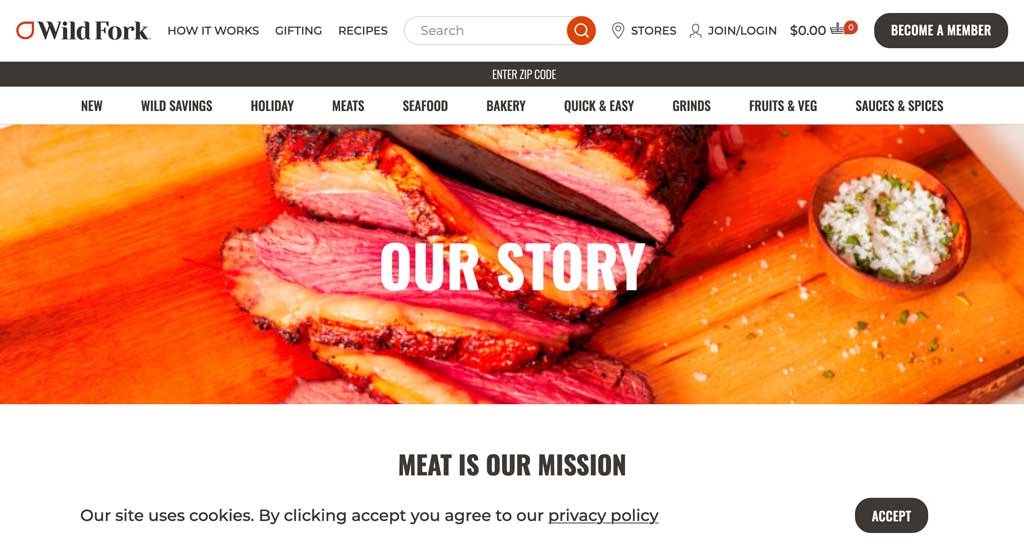
Wild Fork Foods’ About Us page
For any Shopify store, About Us is a substantial page that you need to take seriously. Anyone new to your store wants to learn more than just the price point before they make a purchase decision. So, "About Us" page is an effective way to connect with your potential customers better and earn their trust over time.
This article will provide 12 of the best 'About Us' examples and tips for creating a compelling About Us page on your Shopify stores.
08 | Create a Blog

Blogs and content creation can be a highly effective marketing channel for any Shopify store. While some argue against the essentiality of a blog to a Shopify store, particularly those who prefer transactional tactics such as Facebook, Google, or TikTok ads, having an e-commerce blog as part of your Shopify store is a must-have for long-term brand building.
In our article, we explore 10 amazing blog examples from Shopify stores and provide tips on how to build an effective e-commerce blog.
09 | Metaobject templates
Shopify metaobjects are a helpful tool for adding custom data to individual products or pages using a single template. They allow you to create unique content sections for each product or page, even though they are based on the same template.
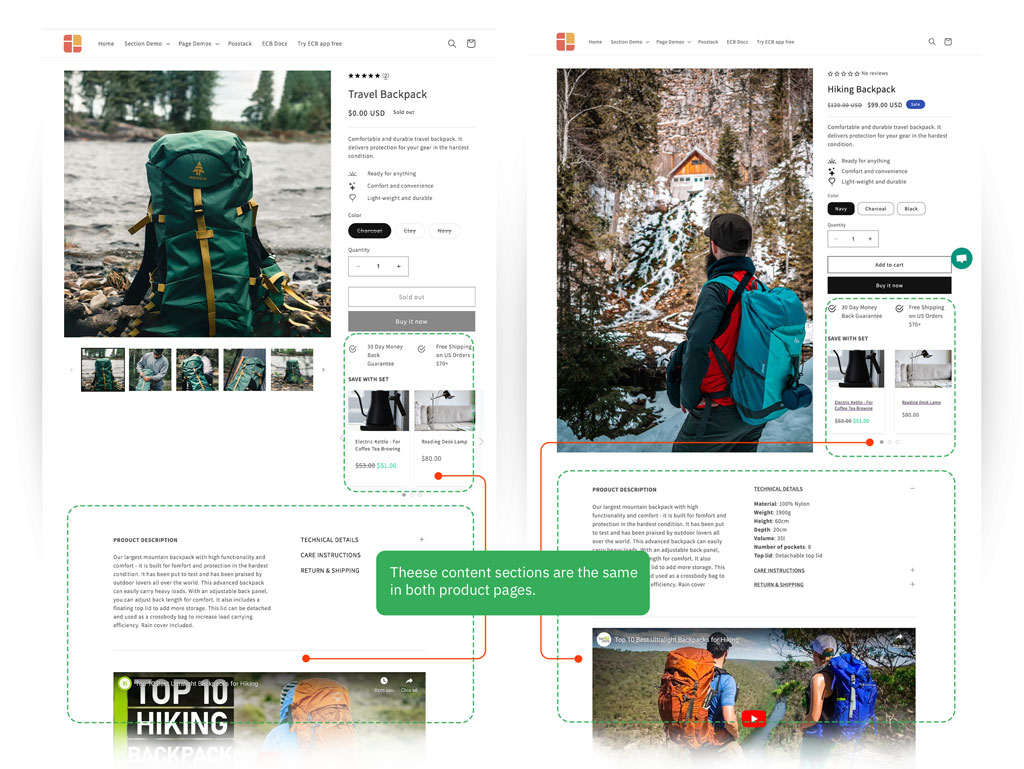
These products used the same regular template. The primary product information (media, price, color swatch) is unique per product. However, other content sections are the same. This is where metaobjects come in handy. They allow you to create unique content sections for each product or page, even though they are based on the same template.
Another valuable application of metaobjects is when you need to include a specific content section that will be used across multiple pages. For example, using metaobjects, you can create a single Author Bio block and easily include it on all relevant pages. Any changes you make to the Author Bio metaobject will automatically be reflected on all the pages where it is used. Learn more about why you should use metaobject templates in this article.
Tip: Check out this video tutorial to discover how to add a video slider using our Icons With Text metaobject. You can choose this option if you wish to:
- Showcase as many videos in the slider instead of the limit of 6 videos when using Icons With Text without the metaobject.
- Showcase unique videos on each page’s slider.
10 | Top Dawn theme examples
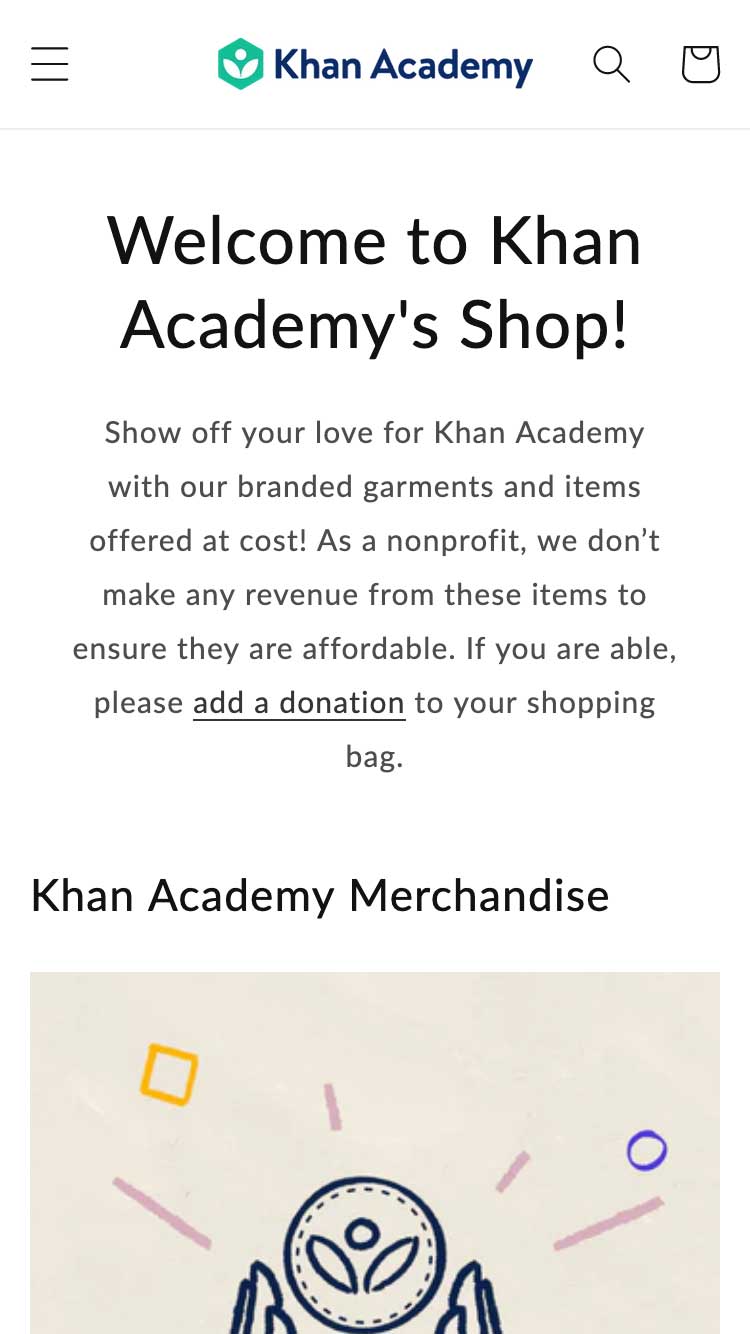
Khan Academy's shop uses the Dawn theme
Are you searching for the best Shopify stores using the Dawn theme for inspiration to create your custom store? We've browsed hundreds of stores using the Dawn theme from various niches, such as home decor, fashion, cosmetics, etc., and picked the ones we loved the most. Our post - the list of 20 Shopify sites using the Dawn theme - features both minimal sites with a similar look to the default Dawn design and heavily customized sites built off this flagship theme.
Conclusion
Whether you're aiming for an easy or advanced setup, we hope our list of ten resources gives you hints on how to adapt and customize the Dawn theme for your Shopify store and your budget in 2024. Meanwhile, learning how other merchants set up their stores with custom edits using the Dawn theme can be incredibly beneficial.
Get started with Dawn today, and use a handy free app like Easy Content Builder to enrich the Dawn theme at no cost, for example, by enhancing the multicolumn layouts, image with text, or icon with text, and much more.